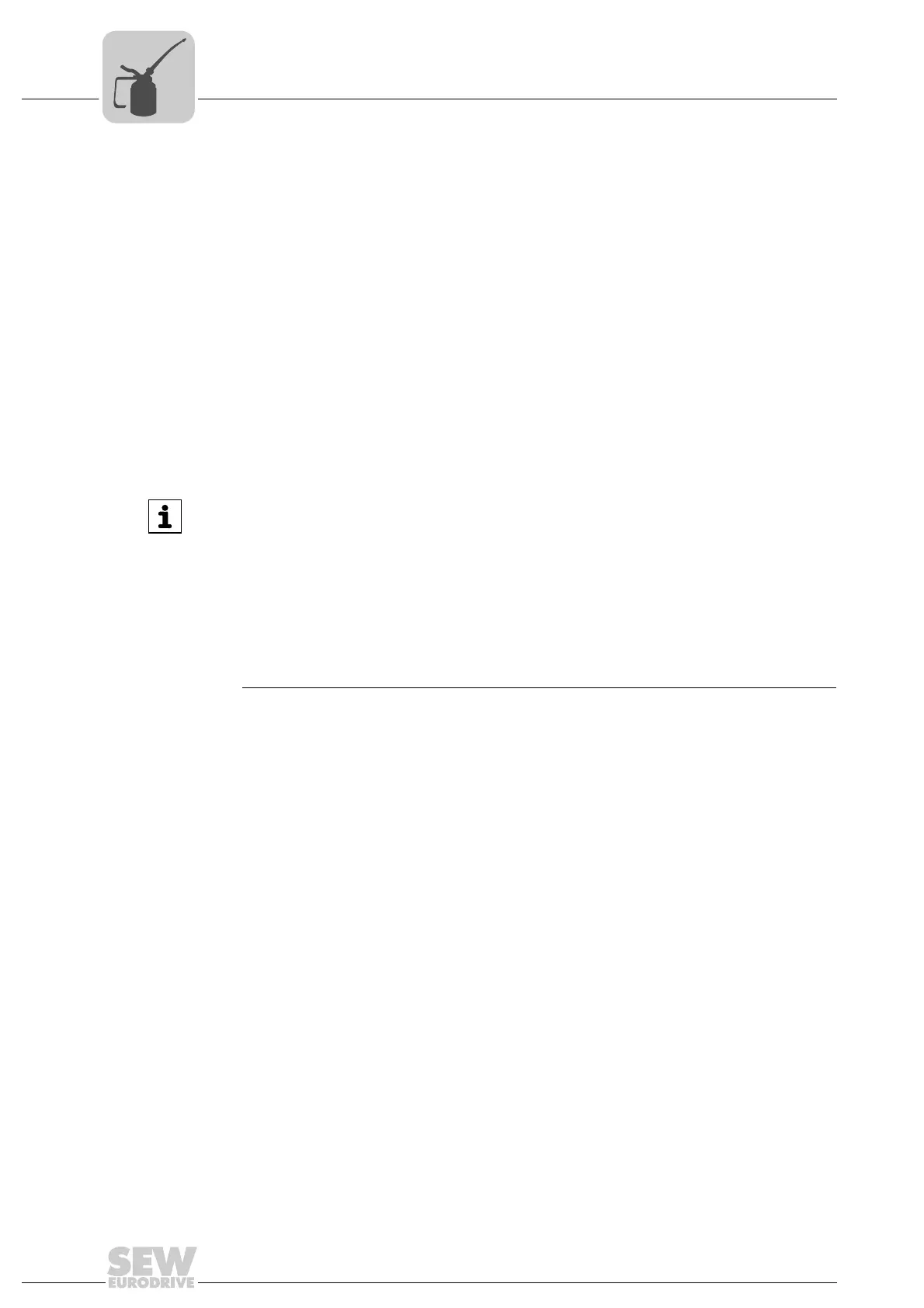100
Manual – MOVIDRIVE® MDX61B Safety Module Option MOVISAFE® DCS..B
8
MOVIDRIVE
®
B unit replacement
Maintenance
8.3 MOVIDRIVE
®
B unit replacement
8.3.1 Replacing the inverter
When replacing the inverter, insert the DCS..B option of the original unit into the new
inverter. Parameter and PLC data will not get lost. If you insert the memory card of the
replaced MOVIDRIVE
®
B in the new MOVIDRIVE
®
B inverter, the new inverter will be
recognized without having to take any additional measures.
8.3.2 Replacing the DCS..B option
When replacing the DCS..B option, the data of the replaced DCS..B must be loaded
into the new option. The CRC (cyclic redundancy check) must be identical before and
after the replacement (check using P554 CRC DCS, see chapter "Parameter descrip-
tions of parameter group P55x (page 74) in MOVIDRIVE
®
B). If this is not the case or if
no data can be copied from the DCS..B option, then acceptance/validation must be car-
ried out again in any case. You need the MOVISAFE
®
Assist software to replace the op-
tion card.
Proceed as follows to replace the DCS..B option:
1. First you have to read off and write down the CRC of the DCS..B option.
You can read off parameter P554 CRC DCS on MOVIDRIVE
®
B using the DBG60B
keypad or the MOVITOOLS
®
MotionStudio software.
2. Switch off the line voltage before replacing the DCS..B option. Do not switch off the
DC 24 V supply voltage.
3. Remove terminal X17 from MOVIDRIVE
®
B to prevent MOVIDRIVE
®
B from en-
abling the motor or the brake unintentionally.
4. Connect the parameter setting and diagnostic interface X87 of the DCS..B option
with your PC, see chapter "Communication and establishing a connection"
(page 76).
5. Start the MOVISAFE
®
Assist parameter setting software.
6. Establish a connection. To do so, select the COM interface of your PC in the
MOVISAFE
®
Assist parameter setting software (choose [Parameters] from the [Gen-
eral] menu). Establish a connection between DCS..B and MOVISAFE
®
Assist ([Com-
munication] menu item, [Establish connection] button).
7. Switch to "STOP" mode ([Communication] menu item, [Stop mode] button).
8. Load the configuration data of the DCS..B option you want to replace to your PC. To
do so, go to the [Communication] menu and press the [Load configuration] button.
9. Save the configuration data on your PC. To do so, go to the [Communication] menu
and press the [Save...] button.
10.Disconnect the DC 24 V supply voltage.
INFORMATION
• If you replace the DCS21B (part number 18203922 and serial number ≤ 001499)
or DCS31B option (part number 18209580 and serial number ≤ 001499) with a cur-
rent option card, you will also have to replace the encoder split cables. If you have
not split the encoder signals, please refer to chapter "Connection options of an en-
coder system" to select the proper adapter cable.
• If you replace the DCS21B (part number 18203922 and serial number ≤ 001499)
or DCS31B option (part number 18209580 and serial number ≤ 001499), you will
not be able to use the entire scope of functions of the MOVISAFE
®
Assist/Config
software. The option card will issue a fatal error during upload if you set the param-
eters for a function that is not supported.
