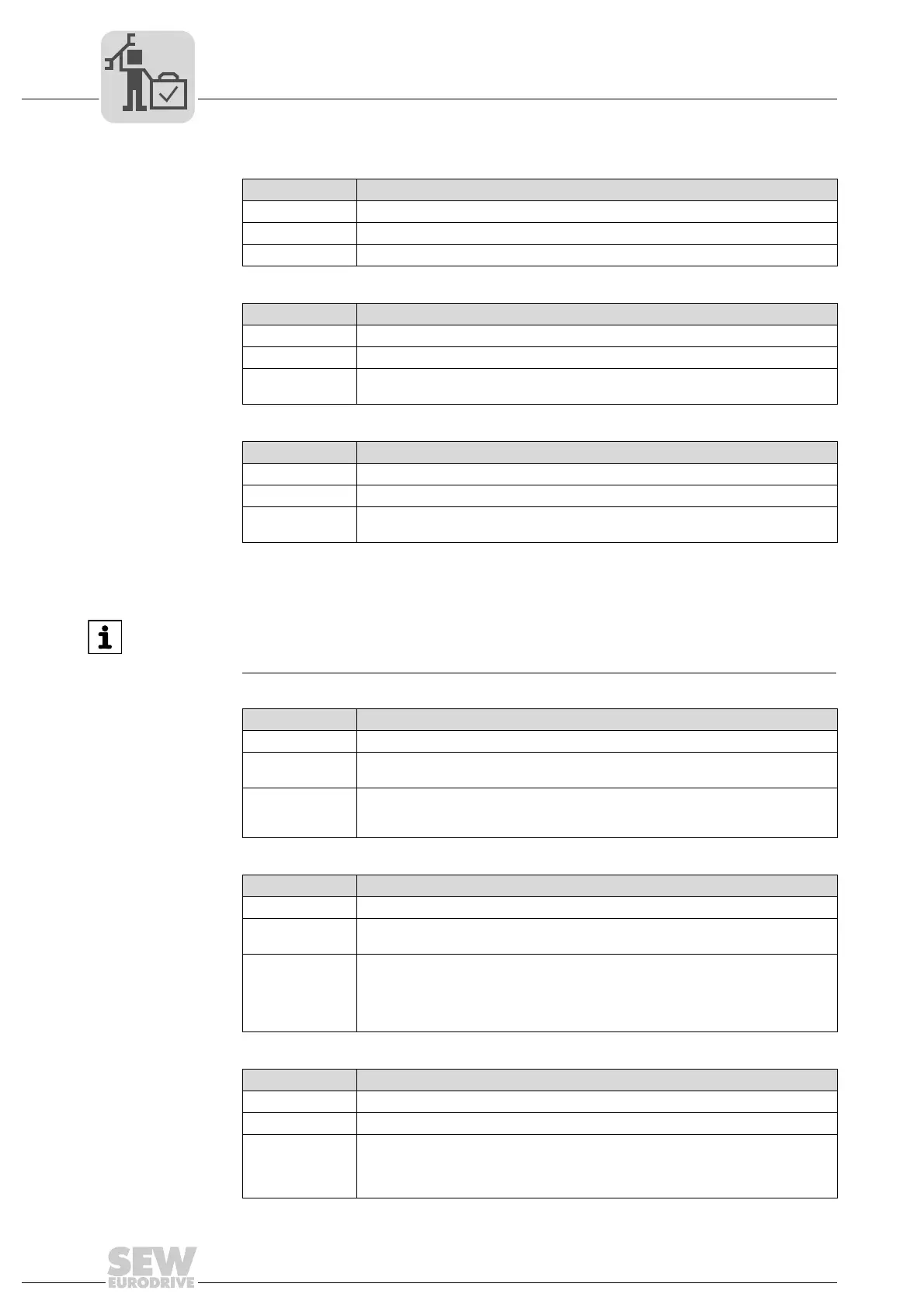122
Manual – MOVIDRIVE® MDX61B Safety Module Option MOVISAFE® DCS..B
9
Error and alarm messages
Diagnostics
9.2.3 List of ECS messages
Alarm code A4901/4902, error 109, subcode 080/081
Alarm message CCW and CW monitoring of the JSS function was activated simultaneously.
Cause Multiple activation of the JSS function.
Remedy It is important that only one "Enable" is activated in the control of the JSS function.
Alarm code A6701/6702, error 109, subcode 082/083
Alarm message Timeout error MET.
Cause Input element with time monitoring is faulty.
Remedy • Check wiring of input element
• Input element faulty
Alarm code A6703/6704, error 109, subcode 084/085
Alarm message Timeout error MEZ.
Cause Two-hand control with time monitoring is faulty.
Remedy • Check wiring of input element
• Input element faulty
INFORMATION
When using the ECS function block, additional messages are issued which do not nec-
essarily result in disabling all outputs.
Alarm code E3301/3302, error 109, subcode 134/135
Alarm message Plausibility error in the speed recording
Cause The difference between the two velocity sensors is higher than the configured speed
cut-off threshold.
Remedy • Check the track again with the data set in the encoder configuration.
• Check speed sensor
• Use the SCOPE function to set speed signals so that they are congruent
Alarm code E3303/3304, error 109, subcode 136/137
Alarm message Plausibility error in the position acquisition
Cause The difference between the two position signals is higher than the configured incre-
ment cut-off threshold.
Remedy • Check the track with the configured data of the encoder setting
• Check position signal
• Are all signals connected correctly to the 9-pin encoder connector?
• Check the encoder connector for correct wiring.
• Use the SCOPE function to set positions signals so that they are congruent
Alarm code E3307/3308, error 109, subcode 138/139
Alarm message Plausibility error - incorrect position range.
Cause The current position is outside the configured measurement range.
Remedy • Check track with the configured data of the encoder setting
• Check position signal, correct offset if necessary
• Use the SCOPE function to read off the position and set in ratio to the configured
values
