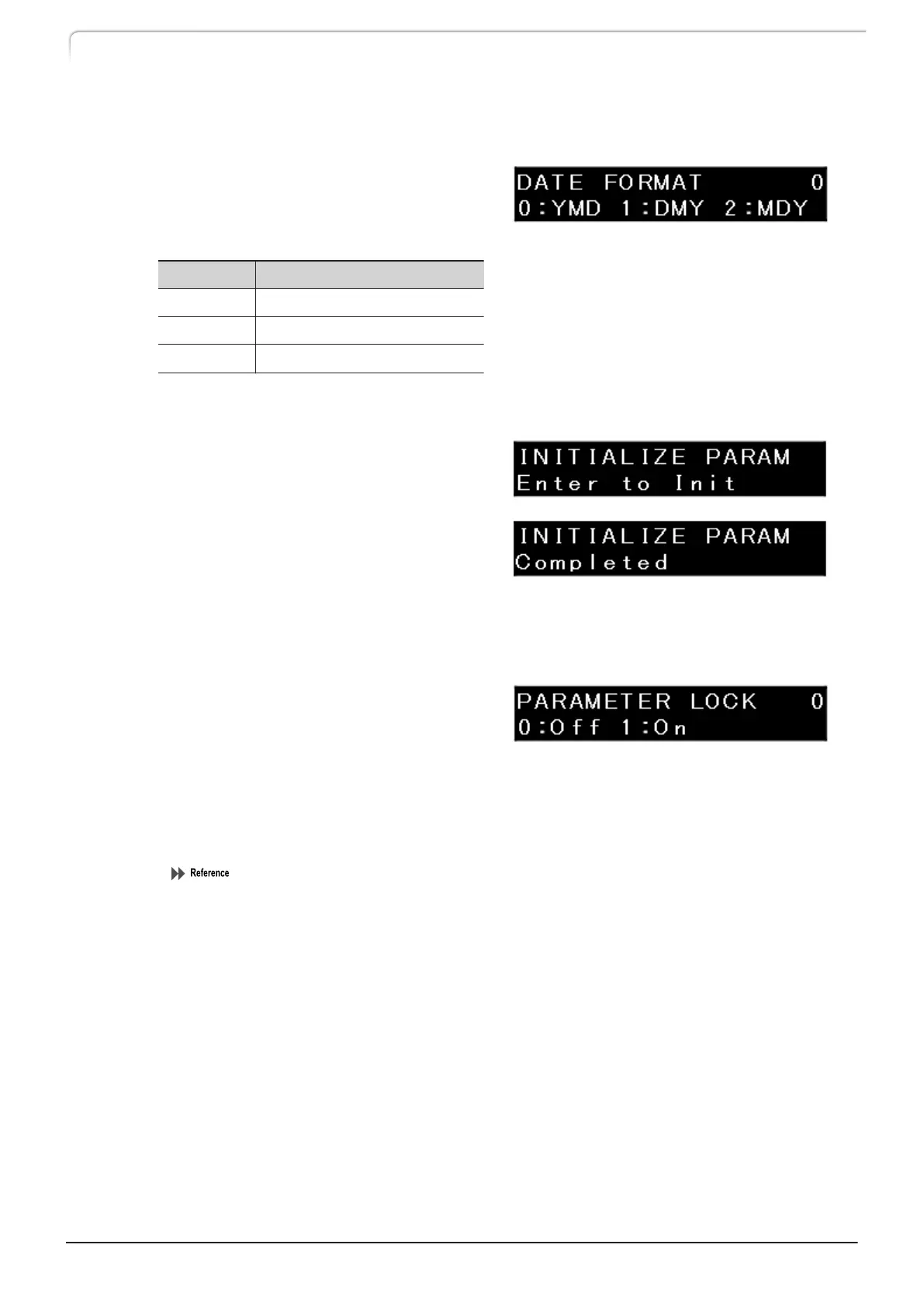n Changing the displayed order of year, month and day《DATE FORMAT》
Change the displayed order of year, month
and day.
Input the value by using the numeric
keypad, and press [Enter].
Set value Display
0 Year, month, and day (YMD)
1 Day, month, and year (DMY)
2 Month, day, and year (MDY)
n Initializing the parameters《INITIALIZE PARAM》
Initialize the parameters and the time
programs.
Press [Enter] to return to the default
values of the parameters and to delete the
time programs.
After the parameter initialization
completes, the instrument is automatically
restarted.
n Setting the parameter lock《PARAMETER LOCK》
This prevents users other than the
administrator from changing parameters
except the flow rate by prohibiting screen
transition to the auxiliary functions screen
and VP functions screen.
If [1] (On) is set, a password input screen is displayed when the user enters the setting
screen. If the user modifies the setting or inputs the password to enter the setting screen,
the operation is recorded in the operation log.
"Displaying the operation log
《OPERATION LOG》" P.51
62
LC-40D X3 CL LC-40D XR CL
3 Operation
