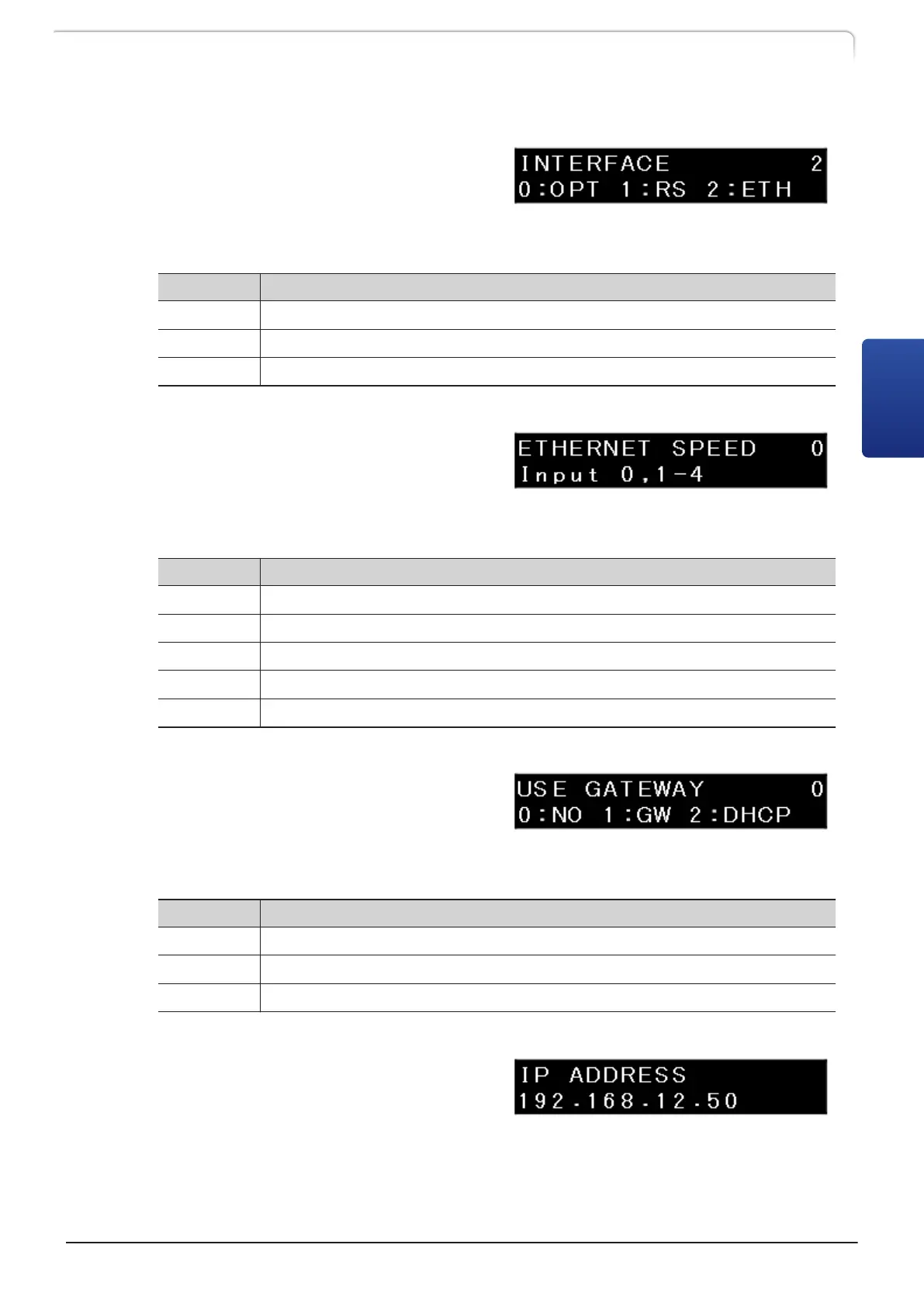Setting the transmitting protocol to data processing unit《INTERFACE》
Sets the transmitting protocol between the
data processing unit and the system
controller which controls the instrument.
Enter the value using the numeric keypad
and press [Enter].
Set Value Transmitting Protocol
0 To connect with optical cable.
1 To connect with serial transmission. (RS-232C)
2 To connect with Ethernet.
Setting the transmitting speed of Ethernet《ETHERNET SPEED》
Sets transmitting speed of the system
controller Ethernet which controls the
instrument.
Enter the value using the numeric keypad
and press [Enter].
Set Value Transmitting Speed
0 Auto Detect
1 10 Mbps, Half Duplex
2 10 Mbps, Full Duplex
3 100 Mbps, Half Duplex
4 100 Mbps, Full Duplex
Setting the usage of default gateway or DHCP server《USE GATEWAY》
Sets usage of default gateway or DHCP
server of the system controller which
controls the instrument.
Enter the value using the numeric keypad
and press [Enter].
Set Value Description
0 Do not use Default Gateway.
1 Use Default Gateway.
2 Automatic acquisition of IP address from DHCP server.
Setting IP address《IP ADDRESS》
Sets IP address of the controller which
controls the instrument.
Enter the value using the numeric keypad
and press [Enter].
LC-40D X3 CL LC-40D XR CL
65
3.6 VP Functions Screen
3
