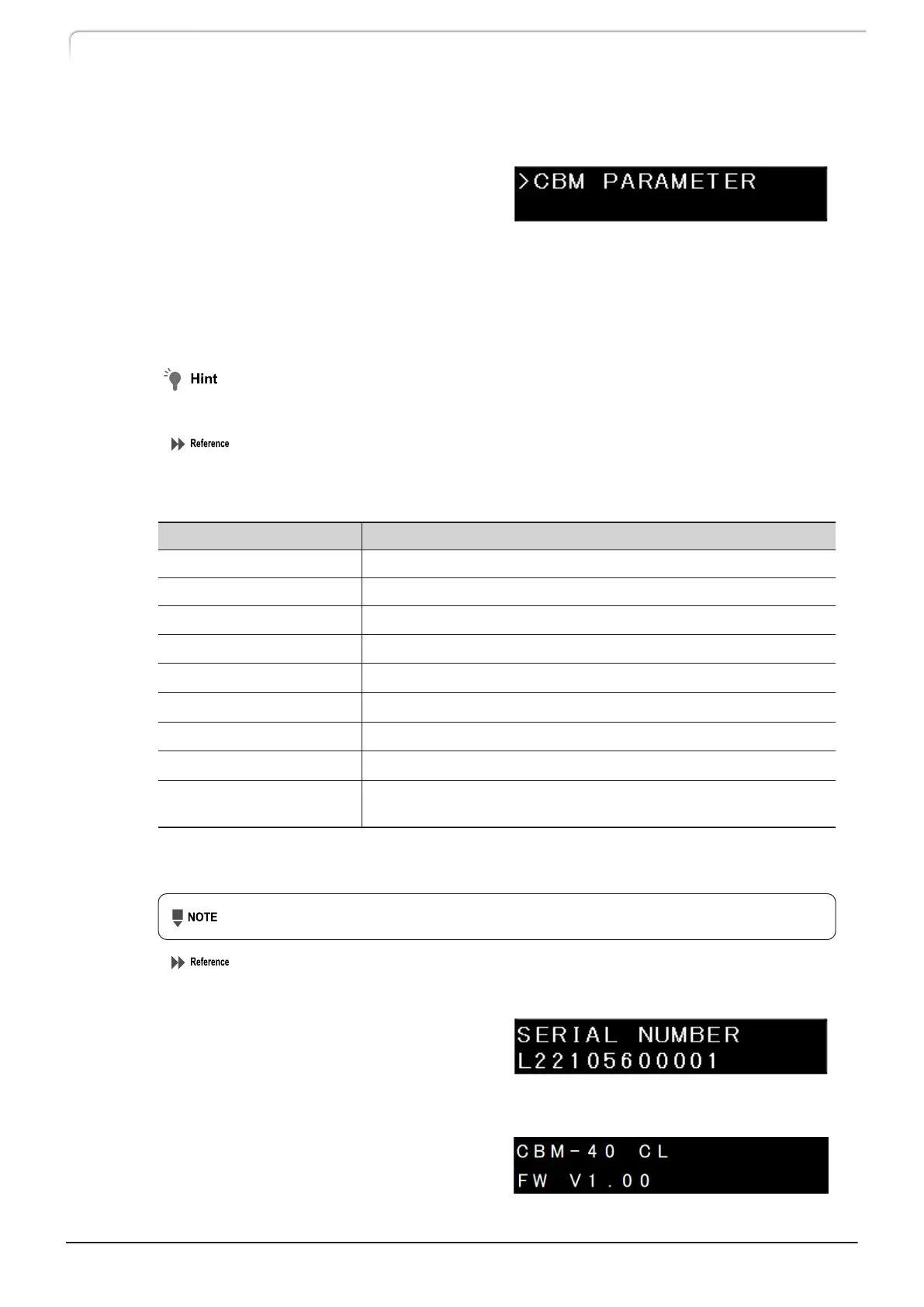n Showing/setting CBM parameter《CBM PARAMETER》
This allows the user to view or set the
parameters of CBM-40 CL that controls the
instrument.
Press [→] to enter the CBM parameter setting screen.
Press [↓] or [↑] several times to select the desired item.
Pressing [←] at an item in the screen returns the display to the screen as shown in the
figure.
If CBM-40 CL is not connected (it is not set the link address), pressing [→] does not bring
the user to the CBM parameter setting screen.
"Setting the link address《LINK ADDRESS》" P.38
"Setting the link destination of the system controller《CONTROLLER LINK》" P.39
List of CBM Parameters
Display Description
SERIAL NUMBER Displays the serial No. of CBM.
S/W ID Displays the program version No. of CBM.
INTERFACE Sets the transmitting protocol to data processing unit.
ETHERNET SPEED
Sets the transmitting speed of Ethernet.
*1
USE GATEWAY
Sets usage of default gateway or DHCP server.
*1
IP ADDRESS
Sets IP address of CBM.
*1
SUBNET MASK
Sets subnet mask.
*1
DEFAULT GATEWAY
Sets default gateway.
*1, *2
TRS MODE
Select the communication distribution when connecting to an
LC workstation or a Chromatopac.
*1
Available only to show, when not allowed to change on CBM-40 CL.
*2 Not available when [USE GATEWAY] is set to "Do not use Default Gateway".
Each parameter is activated after the system controller is restarted.
Refer to CBM-40 CL instruction manual for details of each parameter.
Showing the serial number《SERIAL NUMBER》
Displays the serial number of the system
controller which controls the instrument.
Showing the S/W version number《S/W ID》
Displays the S/W name (the same name as
the model name) and version of CBM
which controls the instrument.
64
LC-40D X3 CL LC-40D XR CL
3 Operation
