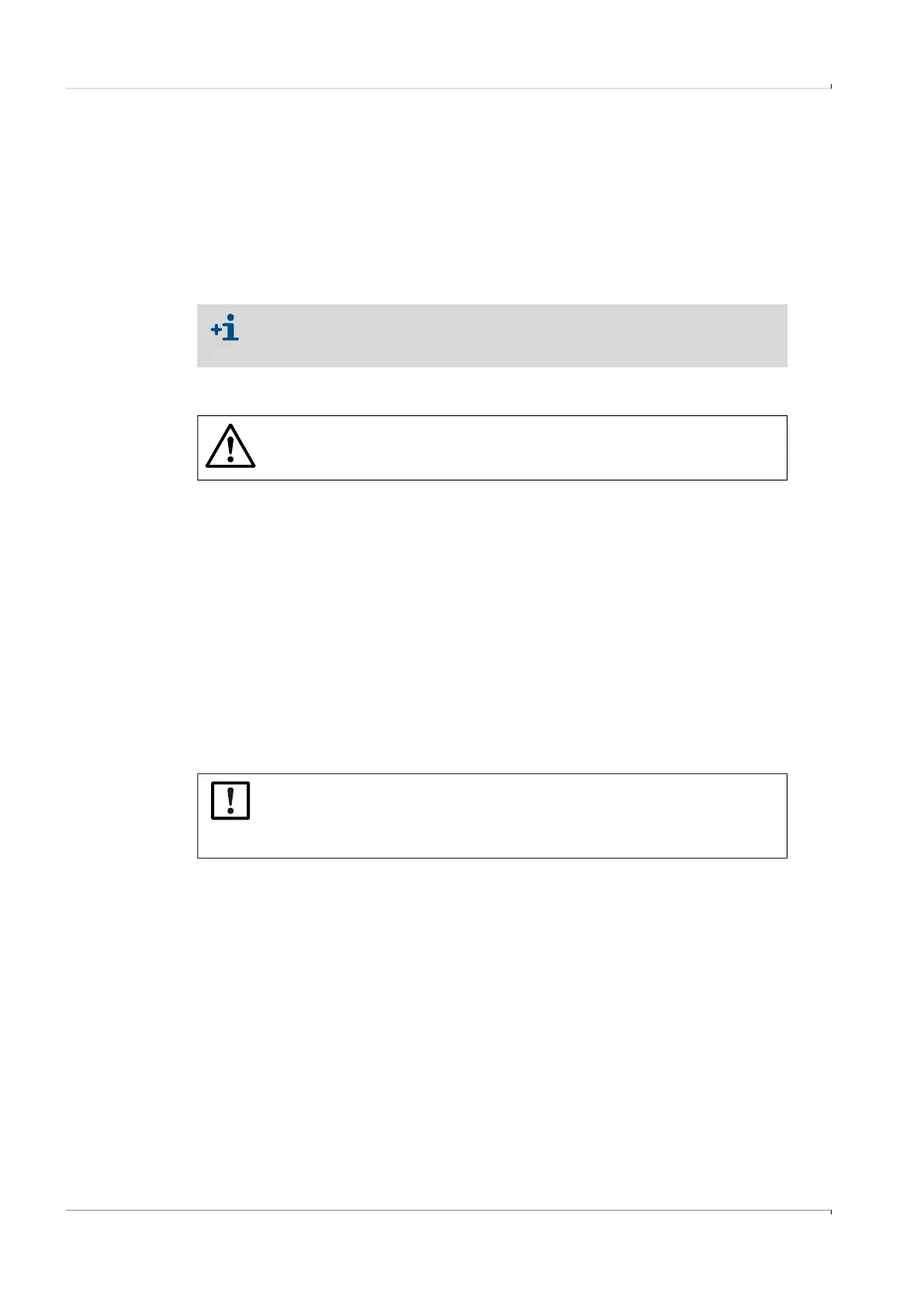110 FLOWSIC500 · Operating Instructions · 8025733/1GMJ/V4-2/2022-07 · © SICK Engineering GmbH
Maintenance and meter exchange
Subject to change without notice
7.2 Maintenance when using external power supply
7.2.1 Service life of backup battery
When new, the capacity of the backup battery has been calculated for bridging up to
3 months failure of the supply voltage. When voltage supply is not interrupted, the service
life is at least 10 years when stored at approx. 25 °C (77 °F).
Repeated, even short-time voltage failure reduces the remaining buffer capacity of the
battery so that exchange is recommended.
7.2.2 Changing the backup battery
1 Ensure external voltage supply.
2 Open the electronics cover (→ p. 48, §3.4.3)
3 Loosen the connection of the backup battery.
4 Remove the backup battery.
5 Insert a new backup battery and connect the battery to connection BAT2.
6 Close the electronics cover (→ p. 48, §3.4.3)
7 Confirm battery replacement on the display (→ p. 99, §5.2.13).
8 Alternatively, confirm battery replacement with the FLOWgate
TM
operating software:
– Connect to device, → p. 71, §4.3.1.
– Open the tile “System/User” in the “Parameter Modification” area.
– Start the configuration mode.
– Click “Battery exchange source 2” in the area “Power supply”.
– Return to the operating mode.
If both the supply voltage and the backup battery fail, the clock setting is lost
and the FLOWSIC500 does not measure anymore. Totalizer levels determined
until then and parameter settings remain permanently stored.
WARNING: Risk of explosion - hazard for intrinsic safety
▸
Only the exchangeable battery packs from SICK with Part No. 2064018 and
the backup battery with Part No. 2065928 may be used.
NOTICE:
The battery symbol on the display shows full straight away after the battery
change.
The check whether the battery is really operational then takes 20 minutes.
