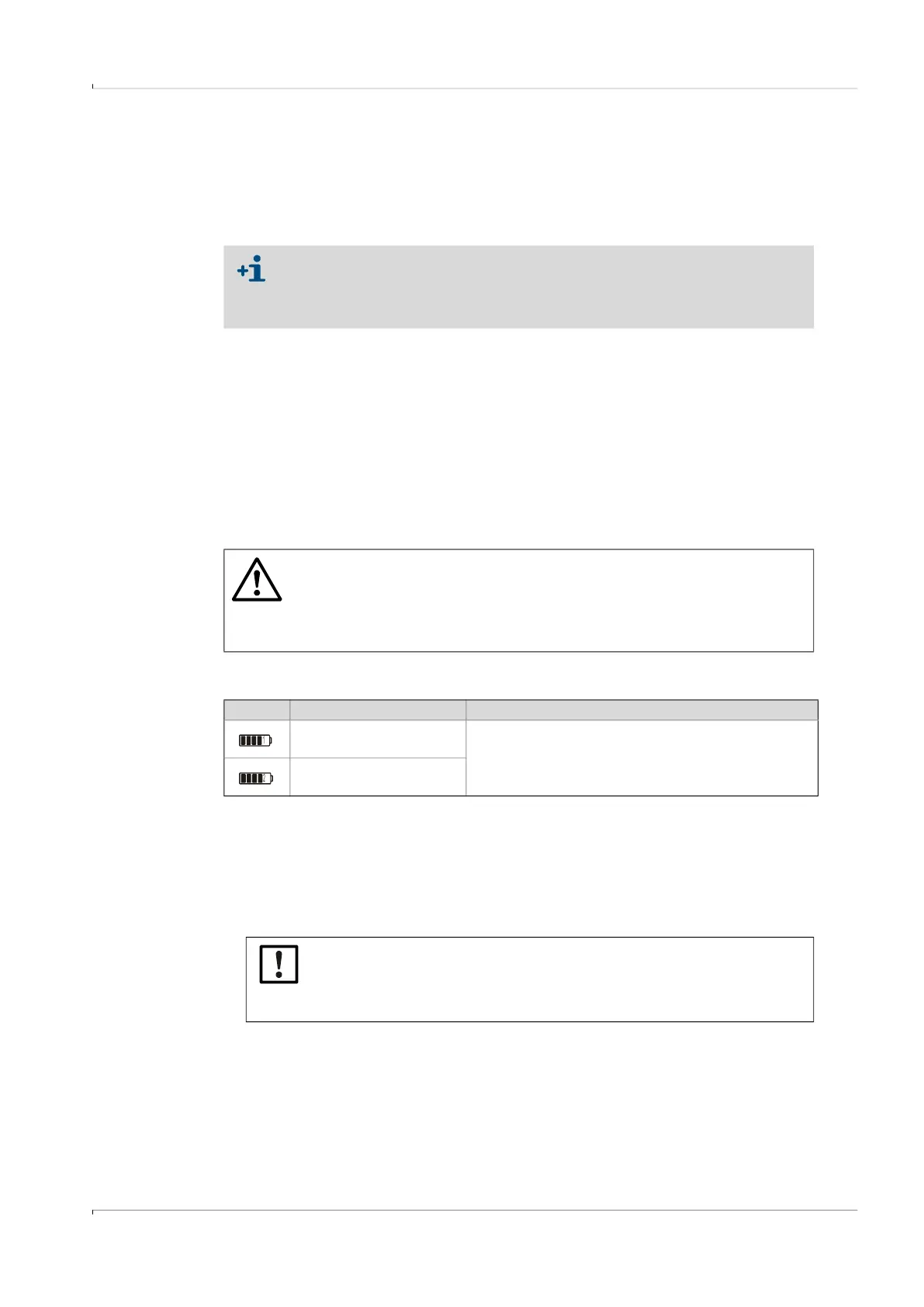Maintenance and meter exchange
FLOWSIC500 · Operating Instructions · 8025733/1GMJ/V4-2/2022-07 · © SICK Engineering GmbH 111
Subject to change without notice
7.3 Maintenance when using battery power supply
7.3.1 Service life of battery packs
Under typical operating conditions, the expected total service life of both battery packs is
5 years.
The FLOWSIC500 needs more power
● when the display is used frequently,
● when the infrared interface is used,
● when the encoder output is frequently used (scanning cycles < 15 min).
When the electrically isolated NAMUR output (DO_0) is used, an external voltage supply is
recommended due to the significantly higher power requirement.
The capacity of the batteries is reduced in unfavorable climatic conditions, for example
when the temperatures are significantly higher or lower than 25°C
(77° F).
7.3.2 Changing the battery packs
The charge level of the battery packs is shown as a symbol on the display.
The second battery pack is activated automatically when the first pack is completely empty.
When one battery pack is empty, at least this battery pack should be changed. Both battery
packs must be changed at the latest when the second battery pack is running low.
1 Check on the display which battery pack is empty.
2 Open the electronics cover (→ p. 48, §3.4.3)
3 Loosen only the respective terminal connection of the empty battery pack.
The complete failure of both battery packs results in the loss of the clock
settings and the FLOWSIC500 does not measure anymore.
Totalizer levels determined until then as well as the parameter settings remain
permanently stored.
WARNING: Risk of explosion – hazard for intrinsic safety
▸
Only the exchangeable battery packs from SICK with Part No. 2064018 and
the backup battery with Part No. 2065928 may be used for the power sup-
ply of the device.
▸
Do not use damaged batteries; they must be disposed of correctly!
Table 33 Battery fill level
Symbol Significance Description
Battery pack 1 fill level
(connection BAT1)
Details on the battery fill level → p. 81, §5.2.2.
Battery pack 2 fill level
(connection BAT2)
NOTICE:
Only loosen one connection at a time to ensure continuous voltage supply!
If both battery packs are to be exchanged at the same time, first replace the
empty battery pack and then the still used battery pack.
