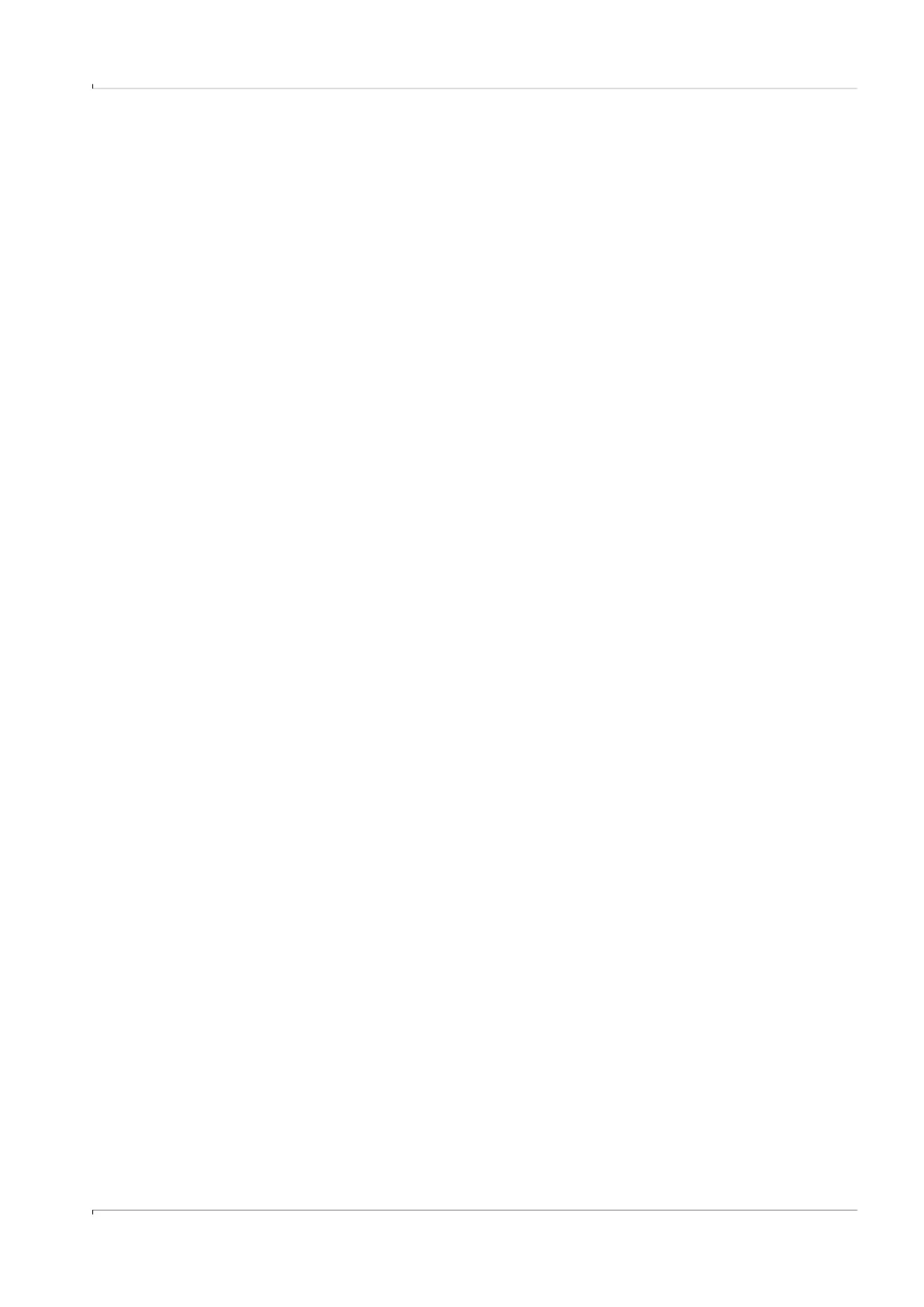Operation
FLOWSIC500 · Operating Instructions · 8025733/1GMJ/V4-2/2022-07 · © SICK Engineering GmbH 99
Subject to change without notice
5.2.13 Confirming battery replacement
Confirm battery replacement on the display after you have changed a battery.
1 Switch to the “System settings” submenu in the FLOWSIC500 menu.
2 Switch to the status indicator of the replaced batteries, e.g. “Power Supply (1)”.
3 Press ENTER to start the edit mode.
4 Use the arrow buttons to select OK.
5 Confirm with ENTER.
5.2.14 Checking the external power supply
An external power supply connected to the meter can be checked as follows:
1 Switch to the “System settings” submenu in the FLOWSIC500 menu.
2 Select “Power supply (1)” with the arrow buttons and confirm with ENTER.
3 Select “Check ext.power supply” and confirm with ENTER.
5.2.15 Testing the display
1 Switch to the “System settings” submenu in the FLOWSIC500 menu.
2 Call up “LCD Test”.
3 Press ENTER to start the display test.
All display segments on the display are activated and deactivated three times. Defective
display segments can thus be detected.
5.2.16 Searching archive entries
The archive entries in the measuring period archive, daily archive and monthly archives can
be searched using the following values:
● Timestamp (input format: YY/MM/DD*hh:mm)
● Entry ID (input format: XXXXXXXX)
● Counter readings base volume (input format: NNNNNNN.XXX)
The search function is only available if the displayed archive contains at least two entries.
The search masks (editors) used are designed the same for all archives and are operated
identically:
1 To start the editor, press ENTER at the desired entry type in the menu to be searched.
Press ENTER for the desired entry type.
In the bottom line, the value from the current archive entry is preset as the start value
for the change.
2 In the bottom line of the display, from left to right, use the arrow buttons to set the
desired value.
Press ENTER after each digit to confirm the entry.
3 To start the search, confirm the last digit with ENTER.
As long as the search is running, the display shows "Search... NNNN" (NNNN = number
of entries already searched).
To cancel editing or a running search, press ESC. The display then returns to the last
archive entry displayed.
The first exact match is displayed as the search result.
If there is no exact match, the archive entry will be determined for which the difference
to the searched value is the smallest. If there is no matching entry, the system returns
to the last archive entry displayed.
