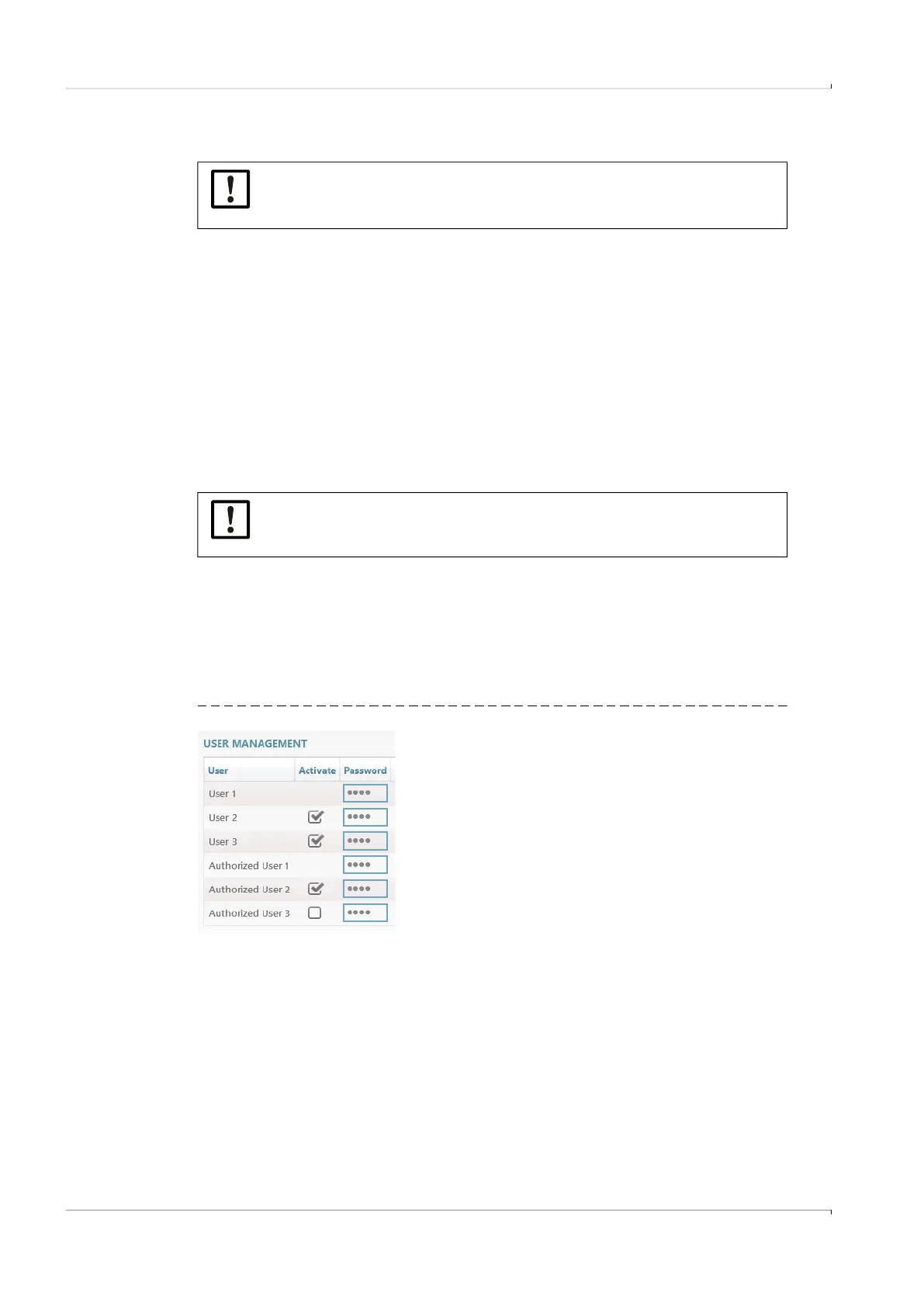72 FLOWSIC500 · Operating Instructions · 8025733/1GMJ/V4-2/2022-07 · © SICK Engineering GmbH
Commissioning
Subject to change without notice
4.3.2 Field setup wizard
4.3.2.1 Device identification
▸
Check the device serial number and type code: Compare the entries against the type
plate.
▸
Enter a device name: The device name is freely selectable.
4.3.2.2 System/User
Date and time
▸
Enter the date and time or synchronize with the PC.
After completing commissioning, the daylight saving time settings can be activated and
configured, see → p. 76, §4.3.3.
User management
Further users can be activated here when desired.
▸
Activate the associated checkbox of the desired user.
▸
Specify a password. The password must comprise 4 digits.
Up to three users and three authorized users can be activated. “Authorized User 1” and
“User 1” are always activated,
For access rights for single user levels, see → p. 22, §2.3.3.
Fig. 38 Example
NOTICE:
Configuration mode must be active to change parameters.
▸
Click on the symbol in the toolbar to activate configuration mode.
NOTICE:
SICK recommends changing the initial password provided for the “Authorized
User” for security reasons.