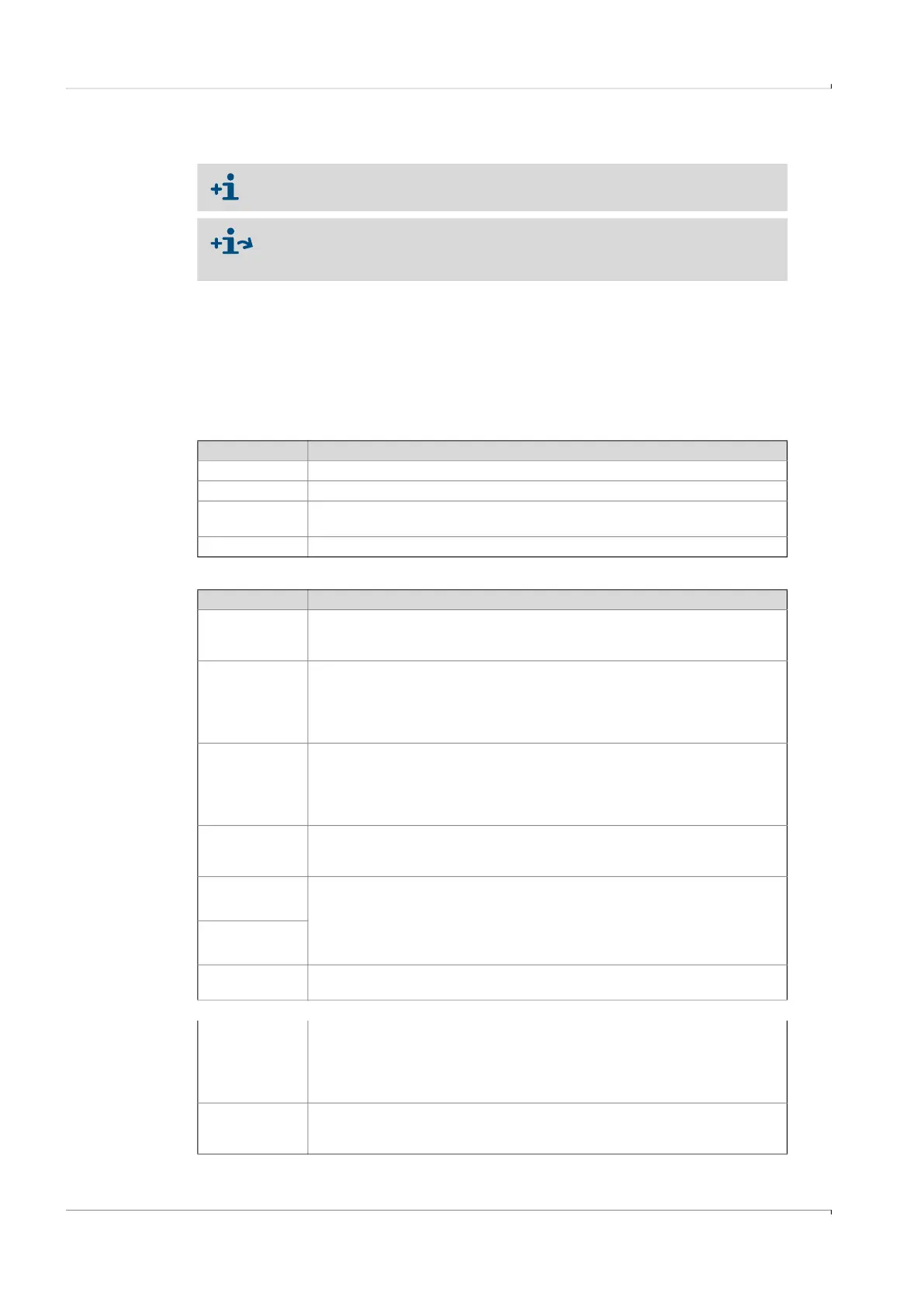102 FLOWSIC500 · Operating Instructions · 8025733/1GMJ/V4-2/2022-07 · © SICK Engineering GmbH
Clearing malfunctions
Subject to change without notice
6.1 Contacting Customer Service
6.2 Status messages
● Active errors or warnings are shown flashing in the LC display. Current errors or warnings
can be retrieved under “Device status” /“Current events” with error code.
● Detailed information on the status messages is available via the FLOWgate
TM
operating
software in the “Diagnostics” menu via the “Status Diagnostics” tile.
Table 26 Information messages
Table 27 Warning messages
Contact SICK Customer Service for any malfunctions you cannot clear yourself.
To help Customer Service understand malfunctions that have occurred, the
FLOWgate
TM
operating software provides the option to create a diagnostics
session, → p. 105, §6.4.
Status message Description/clearance
I-1017 The device firmware has been changed.
I-1018 The device has been started.
I-1019 Configuration mode is active.→ p. 97, §5.2.9.1“Starting and terminating configura-
tion mode”
I-1020 The parameter locking switch is open.→ p. 31, §2.8.1 “Parameter locking switch”
Status message Description/clearance
W-2001 The Event logbook is up to 90% full.
The Event logbook can be viewed, stored and reset with the FLOWgate
TM
operating
software.
W-2002 The Metrology logbook is full.
Custody relevant parameters can only be modified after the parameter locking switch
has been opened.
The Metrology logbook can be reset with the FLOWgate
TM
operating software.
→ p. 101, §6 “Clearing malfunctions”
W-2003 More pulses than permissible should be output on the pulse output.
Check whether the current flow rate is higher than the maximum flow rate.
If the flow rate is within the permissible range, check whether the selected output
scaling (= Meter factor) is correct.
→ p. 102, §6.1 “Contacting Customer Service”
W-2008 Flow rate measurement is in status “Warning”.
Have the device checked by Customer Service.
→ p. 102, §6.1 “Contacting Customer Service”
W-2009 The measured flow rate is outside the set warning limits.
Check the current measuring conditions or adjust the limits.
The warning limits can be set with the FLOWgate
TM
operating software.
W-2009 = flow rate below warning limit,
W-2010 = flow rate above warning limit.
W-2010
W-2016 Battery 1 failure.
→ p. 111, §7.3.2 “Changing the battery packs”
W-2017 Battery 2 failure.
● With external power supply:
→ p. 110, §7.2.2 “Changing the backup battery”
● For battery operation:
→ p. 111, §7.3.2 “Changing the battery packs”
W-2018 External power supply failure.
Check the connection and function of the external power supply.
→ p. 56, §3.4.9 “Operation with external power supply”.