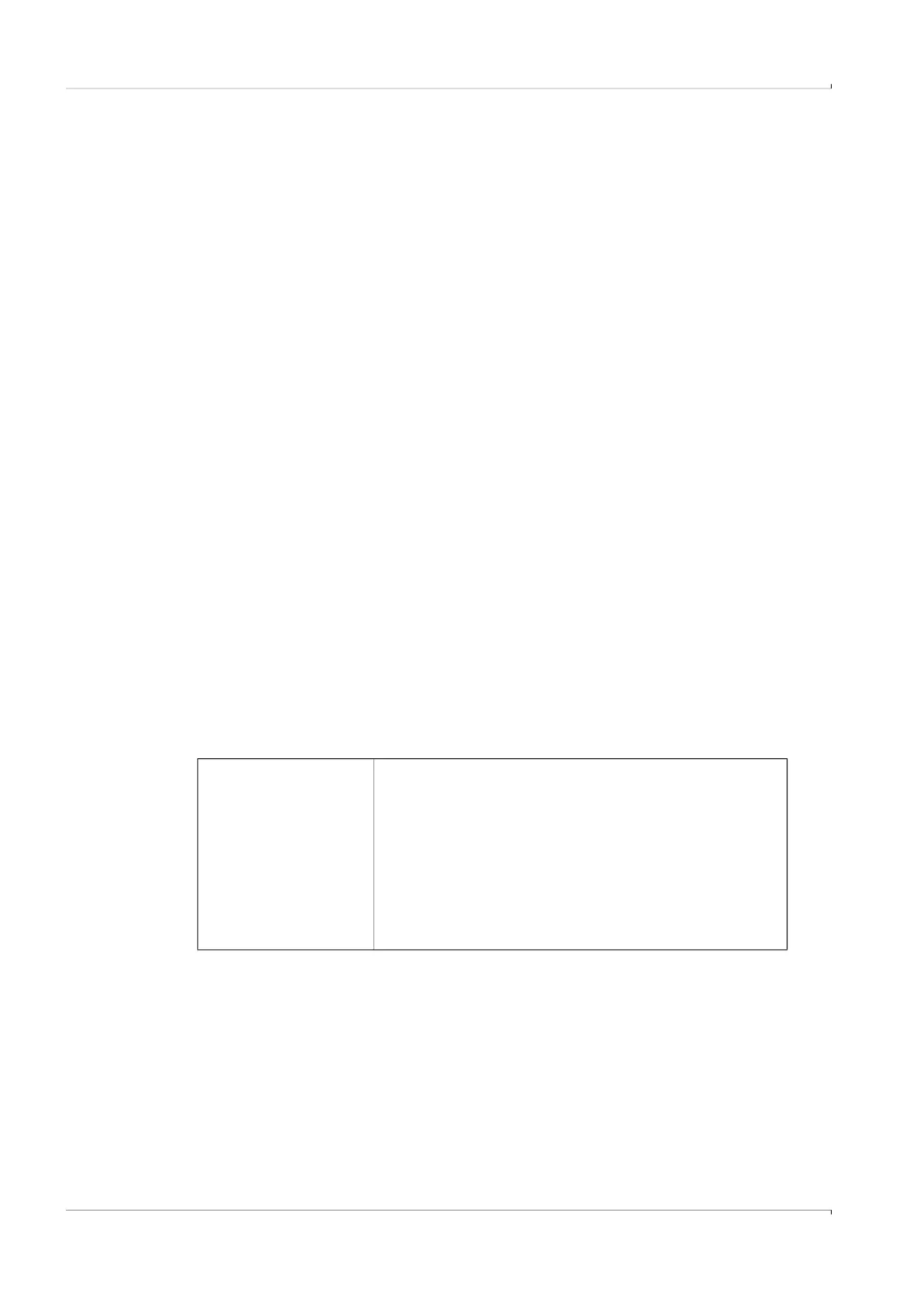88 FLOWSIC500 · Operating Instructions · 8025733/1GMJ/V4-2/2022-07 · © SICK Engineering GmbH
Operation
Subject to change without notice
5.2.5 Configuration of main display
The configuration of the main display can be performed using the FLOWgate
TM
operating
software.
The following contents are available:
● Empty (line 1 - set at the factory)
● Date, time (line 2 - set at the factory)
● Pressure p
● Temperature T
● Conversion factor C
● Compressibility factor K
● Operational flow rate Q
● Flow rate Qb relative to the base conditions
● VOG
● SOS
Configuring
1 Connect to device, → p. 71, §4.3.1.
2 Open the tile “System/User” in the “Parameter Modification” area.
3 Start the configuration mode.
4 Select the desired parameters in the selection boxes “Contents display line” and
“Contents bottom display line”.
5 Click “Write to device”.
The parameters are written to the device and the display contents adjusted to match
the selection.
6 Return to the operating mode.
5.2.6 FLOWSIC500 menu
5.2.6.1 User
User Logged in user level, without login: Guest
→ “Changing the user level” (p. 97)
Logged in as:
● User (1)
● User (2)*
● User (3)*
● Authorized user (1)
● Authorized user (2)*
● Authorized user (3)*
* when activated