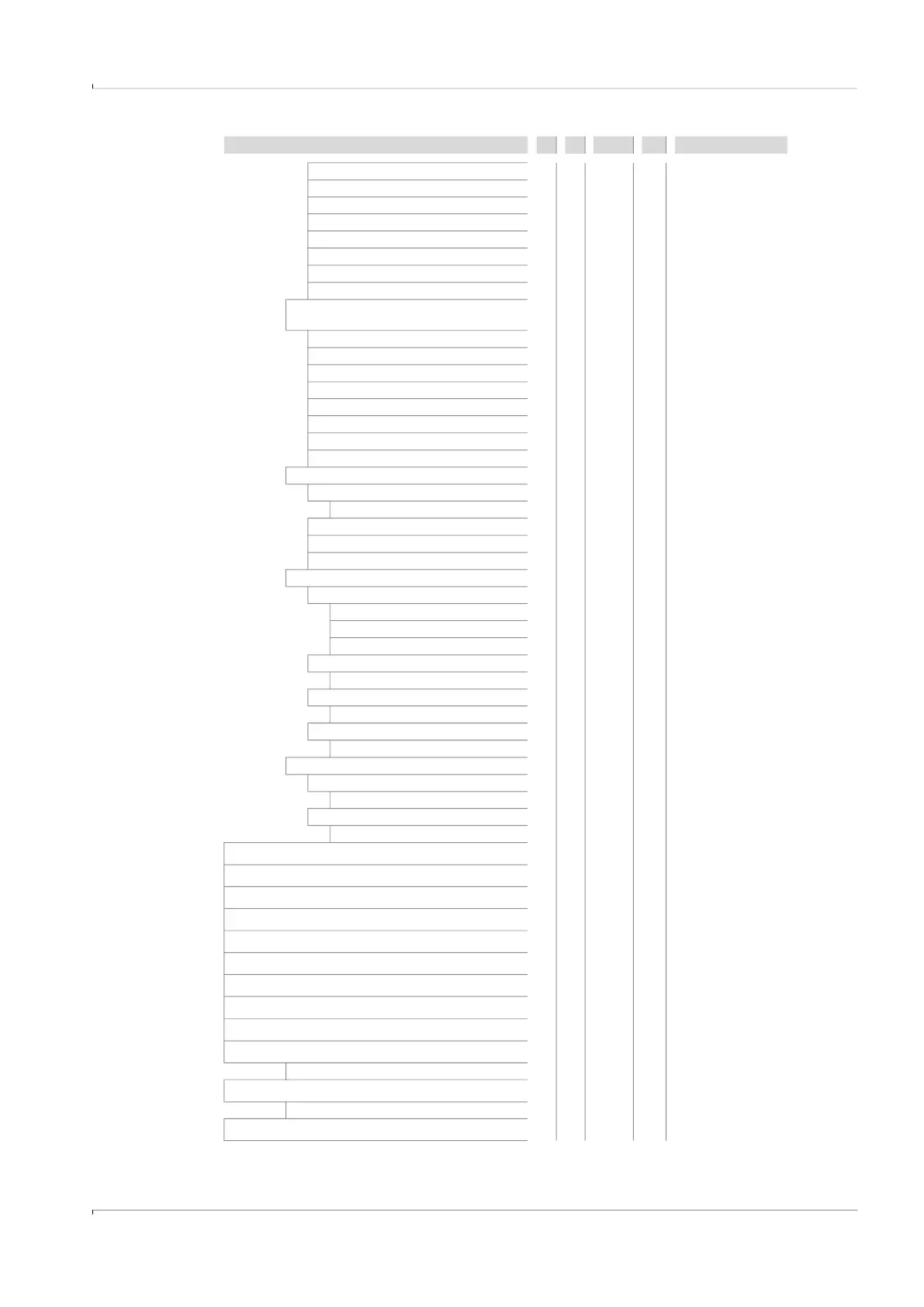Operation
FLOWSIC500 · Operating Instructions · 8025733/1GMJ/V4-2/2022-07 · © SICK Engineering GmbH 87
Subject to change without notice
p Sensor type ○ ○ ○ ○
p Sensor serial number ○ ○ ○ ○
p Lower alarm limit ○ ○ ● ●
p Upper alarm limit ○ ○ ● ●
p Default value ○ ○ ● ●
p Unit ○ ○ ● ●
p Adjust offset ○ ○ ● ●
p Adjust factor ○ ○ ● ●
FLOWSIC500 menu: Temperature
parameters
○ ○ ○ ○ → p. 92, §5.2.6.7
T Sensor type ○ ○ ○ ○
T Sensor serial number ○ ○ ○ ○
T Lower alarm limit ○ ○ ● ●
T Upper alarm limit ○ ○ ● ●
T Default value ○ ○ ● ●
T Unit ○ ○ ● ●
T Adjust offset ○ ○ ● ●
T Adjust factor ○ ○ ● ●
FLOWSIC500 menu: Logbooks ○ ○ ○ ○
Event logbook ○ ○ ○ ○
List of stored events - ○ ○ ○
Parameter logbook ○ ○ ○ ○
Metrology logbook ○ ○ ○ ○
Gas composition logbook ○ ○ ○ ○
FLOWSIC500 menu: Archives ○ ○ ○ ○ → p. 93, §5.2.6.9
Configuration ○ ○ ○ ○
Gas hour ○ ○ ● ●
Gas day ○ ○ ● ●
Measuring period ○ ○ ● ●
Measuring period archive ○ ○ ○ ○
List of stored entries ○ ○ ○ ○
Daily archive ○ ○ ○ ○
List of stored entries ○ ○ ○ ○
Monthly archive ○ ○ ○ ○
List of stored entries ○ ○ ○ ○
FLOWSIC500 menu: Maximum load ○ ○ ○ ○ → p. 96, §5.2.6.10
Current periods ○ ○ ○ ○
List of detailed data ○ ○ ○ ○
Previous periods ○ ○ ○ ○
List of detailed data ○ ○ ○ ○
Main display: errVb ○ ○ ● ● → p. 98, §5.2.11
Main display: totalVb ○ ○ ○ ○
Main display: Vm ○ ○ ○ ○
Main display: errVm ○ ○ ○ ○
Main display: Q/Qb ○ ○ ○ ○
Main display: SOS/VOG ○ ○ ○ ○
Main display: p/T ○ ○ ○ ○
Main display: C-factor ○ ○ ○ ○
Main display: Z/Zb ○ ○ ○ ○
Main display: Current Events ○ ○ ○ ○
List of current events ○ ○ ○ ○
Main display: Event Summary ○ ○ ○ ○
List of stored events ○ ○ ○ ○
Main display: Last Event Reset ○ ○ ● ● → p. 98, §5.2.12
Path G U A2+3 A1 Explanation