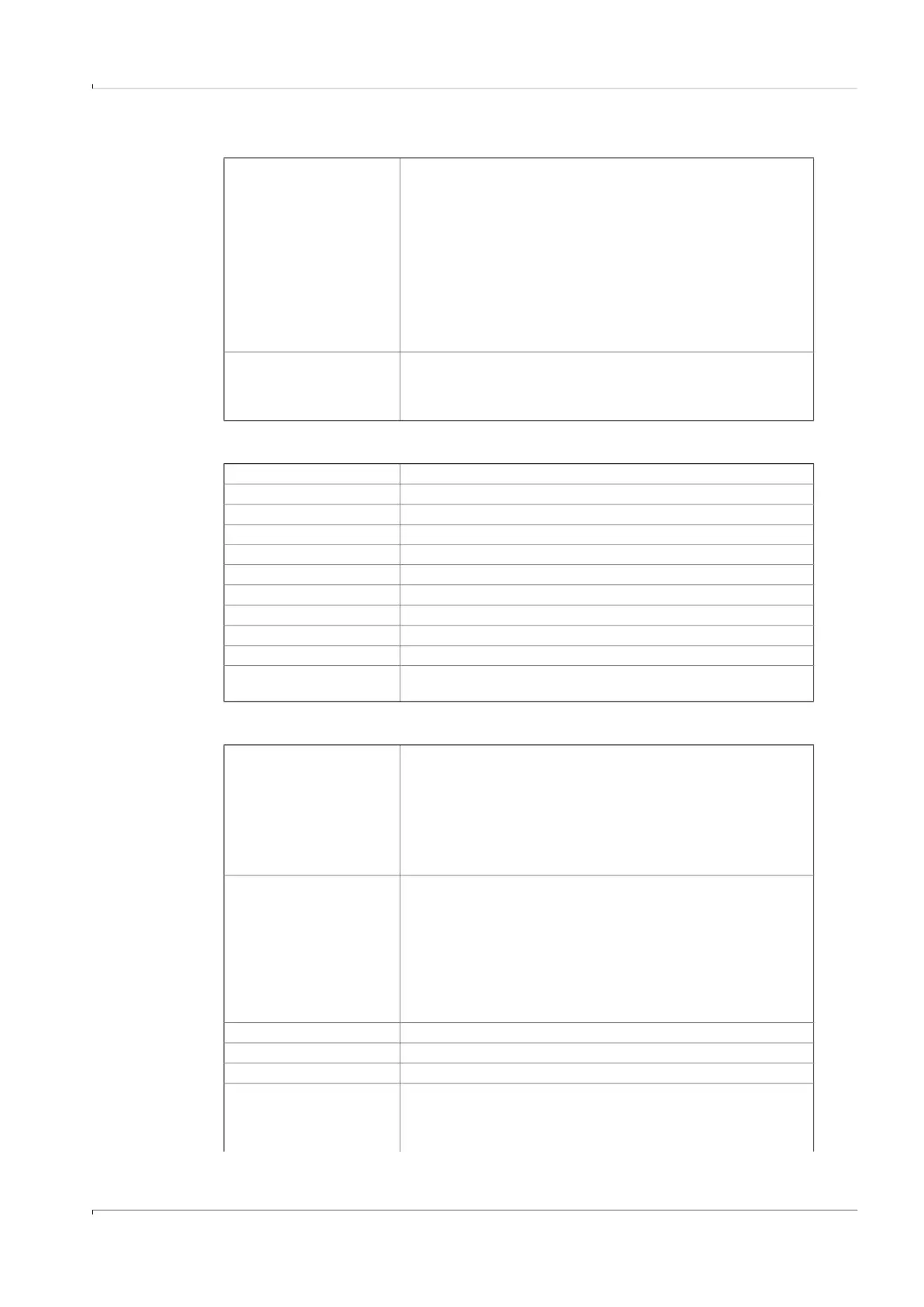Operation
FLOWSIC500 · Operating Instructions · 8025733/1GMJ/V4-2/2022-07 · © SICK Engineering GmbH 89
Subject to change without notice
5.2.6.2 Device mode
5.2.6.3 Device information
5.2.6.4 System settings
Calibration mode Display whether calibration mode for the flow rate check is switched on or
off, start and end calibration mode
In calibration mode, message “CALIBRATION MODE” blinks on the main
display with the meter factor now effective for the calibration (set at the
factory).
The FLOWSIC500 outputs test pulses with a maximum possible
frequency of 2 kHz at 120% Q
max.
on digital switching output DO_1
(→ p. 51, §3.4.6.1).
For flow rate check and calibration, see document “9193003:
Calibration Instructions for the Ultrasonic Gas Flow Meter FLOWSIC500”
Configuration mode Display whether configuration mode is switched on or off,
Starting and terminating configuration mode
→ “Start configuration mode” (p. 97)
Measuring port Measuring port identifier
Serial number Device serial number
Firmware Version Firmware version installed on the device
Firmware Date Firmware release date
Firmware CRC Firmware check sum
Metrology CRC Check sum of metrologically relevant parameters
Min. oper. pressure Minimum operating overpressure
Max. oper. pressure Maximum operating overpressure
Meter factor Pulse valency, relation between frequency and flow rate [Imp/m
3
]
Frequency at Qr Frequency for overload flow rate Q
r
= 1,2 Q
max
Meter factor 2 Pulse valency, relation between frequency and flow rate [Imp/m
3
], for
second pulse output (for interface configuration L, 2 x NF pulse)
Power supply (1)
● For battery operation:
– Fill level for battery pack 1 [%],
– Confirm battery exchange for battery pack 1.
→ “Confirming battery replacement” (p. 99)
● With external power supply:
– Display: 100%
→ “Checking the external power supply” (p. 99)
Power supply (2)
● For battery operation:
– Fill level for battery pack 2 [%],
– Confirm battery exchange for battery pack 2.
● With external power supply:
– Fill level for backup battery
– Confirm battery exchange for backup battery.
→ “Confirming battery replacement” (p. 99)
Date Device date → “Commissioning on the display” (p. 68)
Time Device time → “Commissioning on the display” (p. 68)
Timezone Time zone set on device
Language Language for displays
Available: English, German, Russian
→ “Setting the language” (p. 97)