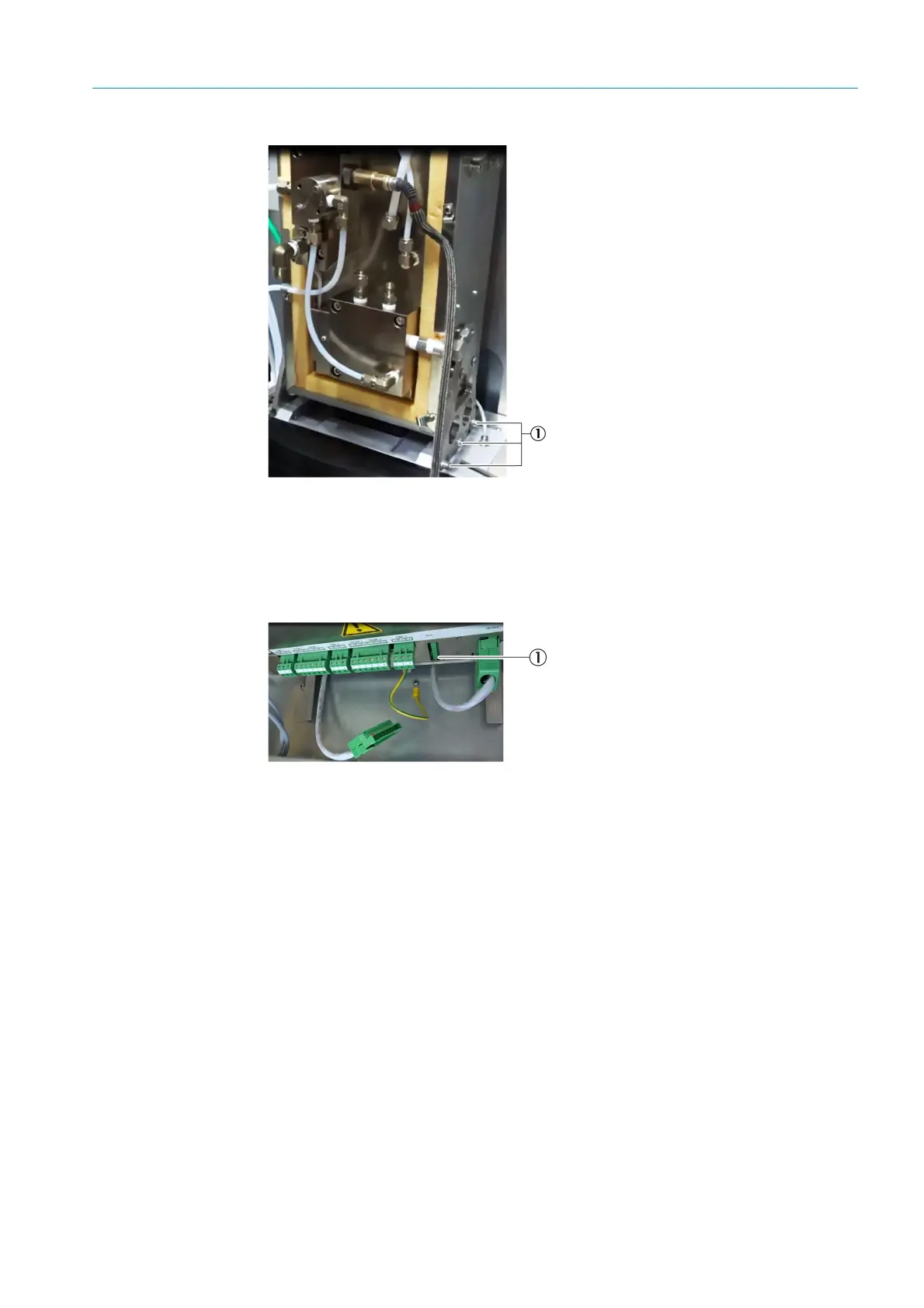19
8024638/AE00/V1-0/2019-09| SICK S E R V I C E M A N U A L | MCS200HW
Subject to change without notice
MAINTENANCE 3
Fig. 12: Cell, A-holder, right
4 Make hose connections and electrical connections:
1 Connect the power supply of the cell heater.
▸ Connect the plug into the CELL slot below the sender/receiver unit.
Fig. 13: Power supply, cell heater
2 Insert the oxygen sensor into the device and screw tight.
▸ Fix the line of the oxygen sensor to the cell with the fastening clip.
3 Connect hose lines 1 to 3 to the marked slots (see Fig. 7 “Slots”, page 16, item
number 7).
▸ Fix hose lines 1 and 3 to the cell with fastening clips as necessary.
1 A-holder fastening screws, right
1CELL slot
