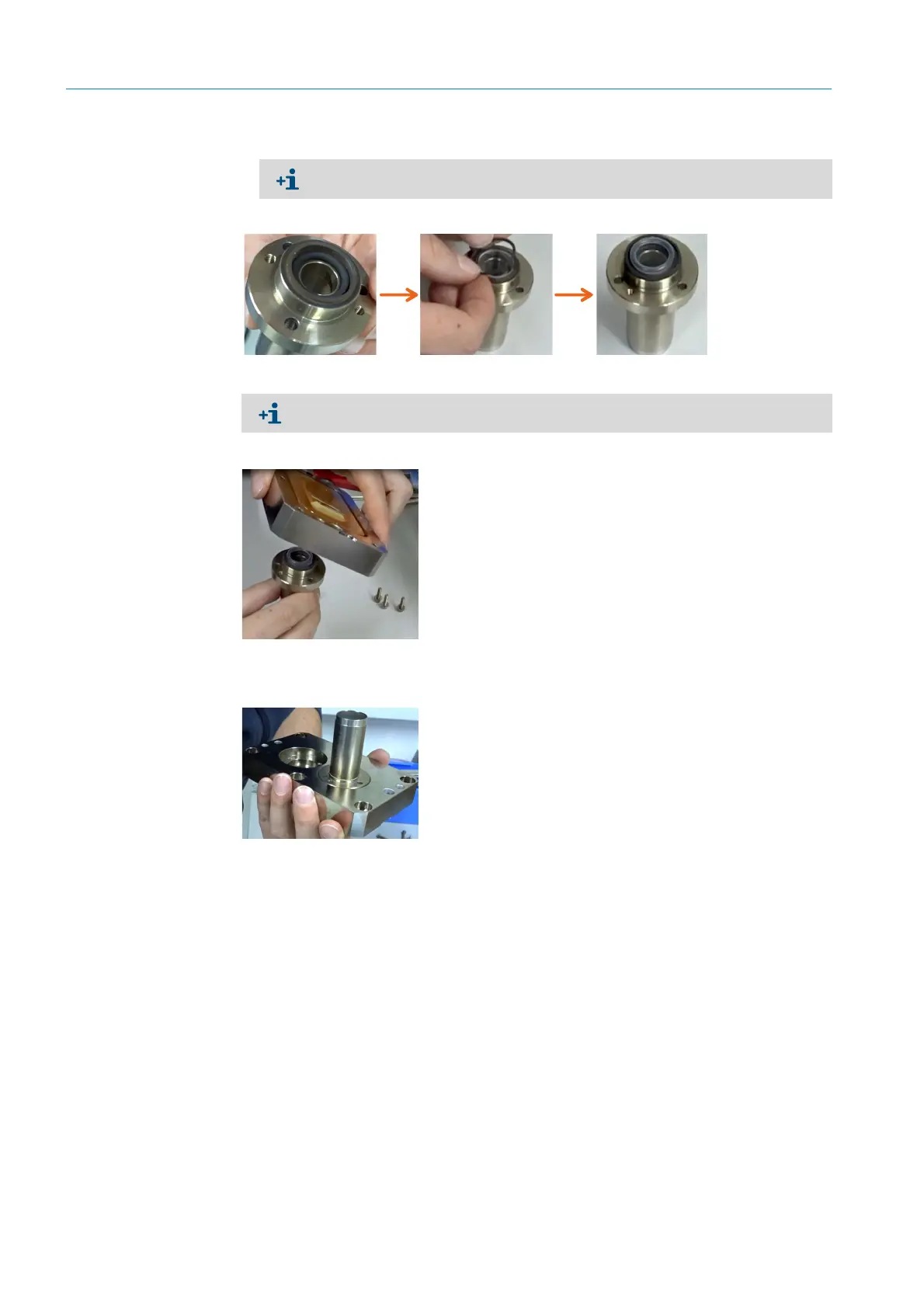42
8024638/AE00/V1-0/2019-09| SICKSERVICE MANUAL | MCS200HW
Subject to change without notice
3 MAINTENANCE
3 Place the crystal glass pane on the tube.
4 Place O-ring 3 on the crystal glass pane.
Fig. 52: Positioning tube O-rings and crystal glass.
6 Place the lower mirror plate over the tube from above.
Fig. 53: Lower mirror plate with tube
7 Turn the mirror plate with the tube so that the tube points upwards.
Fig. 54: Aligning the tube on the mirror plate
8 Turn the tube to align it so that the holes for the screws are over each other. The tube
must end flush with the mirror plate.
9 Screw the tube tight onto the lower mirror plate.
10 Repeat procedure for second tube.
11 Fasten the lower mirror plate to the cell with a new O-ring (see Chapter “Replacing the O-
rings of the lower mirror plate”, page 37).
12 Refit the cell (see Chapter “Fitting the complete cell”, page 18).
Check new crystal glass for damage before positioning.
Prepare screws with washers for the tubes.
