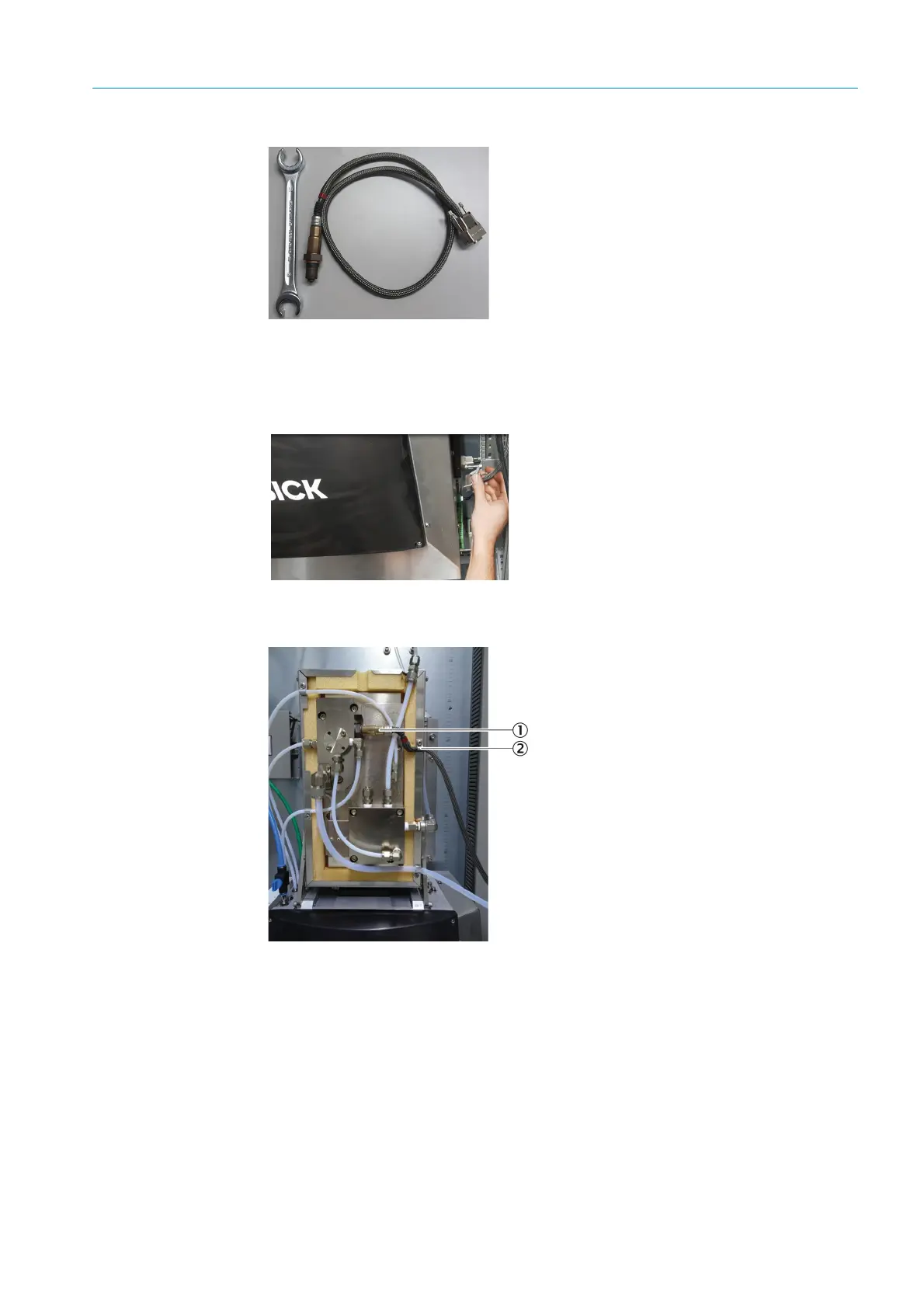71
8024638/AE00/V1-0/2019-09| SICK S E R V I C E M A N U A L | MCS200HW
Subject to change without notice
REPAIRS 5
Fig. 96: Oxygen sensor with tool
1 Open the cell cover (see Chapter “Working on the cell”, page 14).
2 Loosen the screws of the oxygen sensor on the sender/receiver unit.
3 Disconnect the plug.
Fig. 97: Oxygen sensor, slot
4 Loosen the fastening clip of the oxygen sensor on the cell with a Phillips screwdriver.
Fig. 98: Cell, oxygen sensor
5 Remove the oxygen sensor from the cell using a spanner (spare parts set).
6 Attach the new oxygen sensor to the cell.
7 Fasten the oxygen sensor cable with the fastening clip.
8 Connect sender/receiver unit and fasten with socket screws.
1 Oxygen sensor, connection
2Fastening clip
