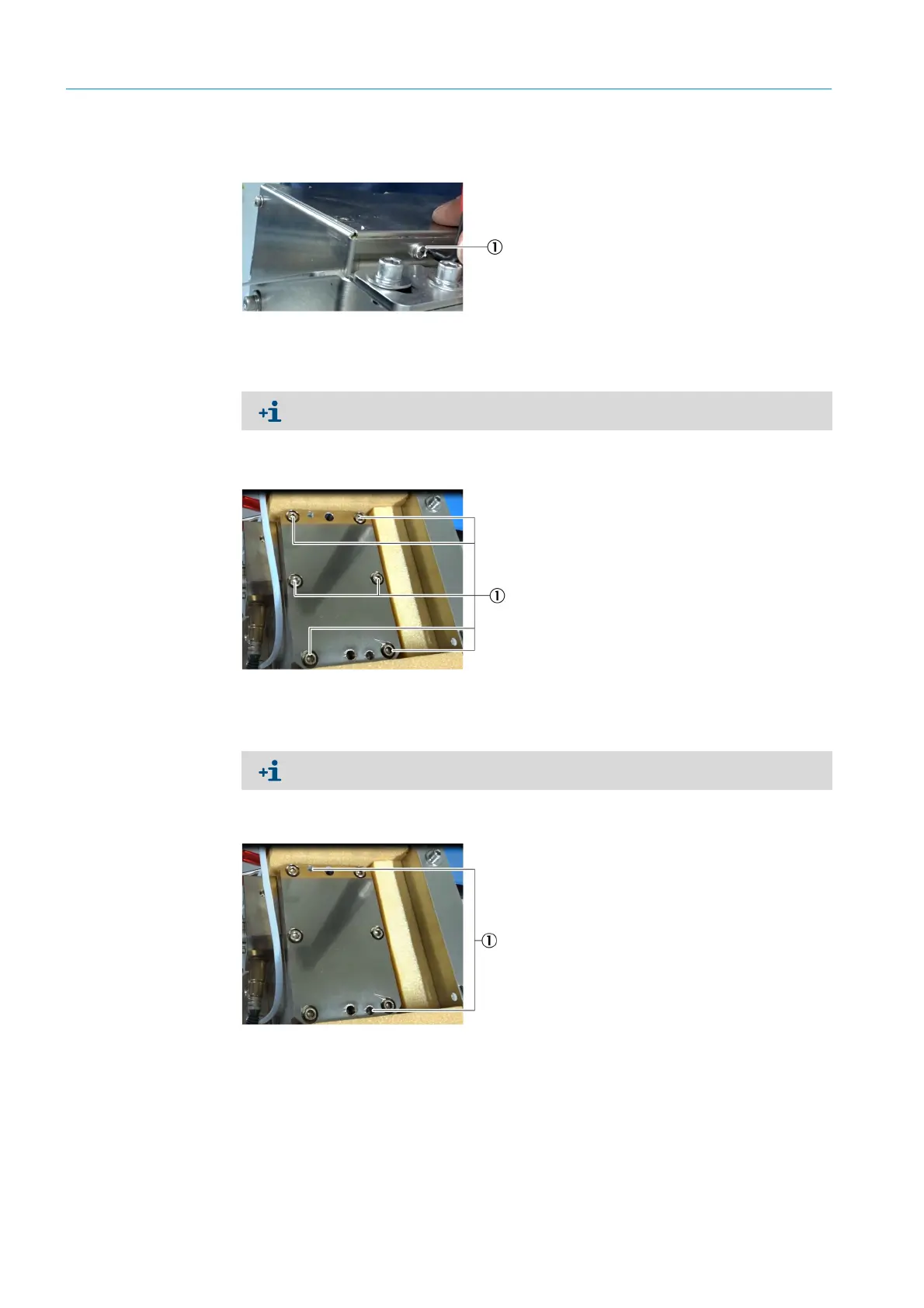74
8024638/AE00/V1-0/2019-09| SICKSERVICE MANUAL | MCS200HW
Subject to change without notice
5 REPAIRS
3 Loosen the fastening screw on the rear of the upper cover plate with a Phillips screw-
driver (1 piece).
Fig. 100: Cell, fastening screws, cover plate 2
4 Remove the upper cover plate.
5 Loosen the fastening screws on the upper mirror plate with a 5 mm Allen key (6 pieces).
.
Fig. 101: Fastening screws, upper mirror plate
6 Lever out the mirror plate.
1 Screw the screws into the thread openings provided on the mirror plate (2 pieces).
Fig. 102: Thread openings, upper mirror plate
1 Fastening screw, upper cover plate (rear side)
Keep screws, spring washers and washers for reassembly.
1Fastening screws
Keep screws, spring washers and washers for reassembly.
1 Thread openings
