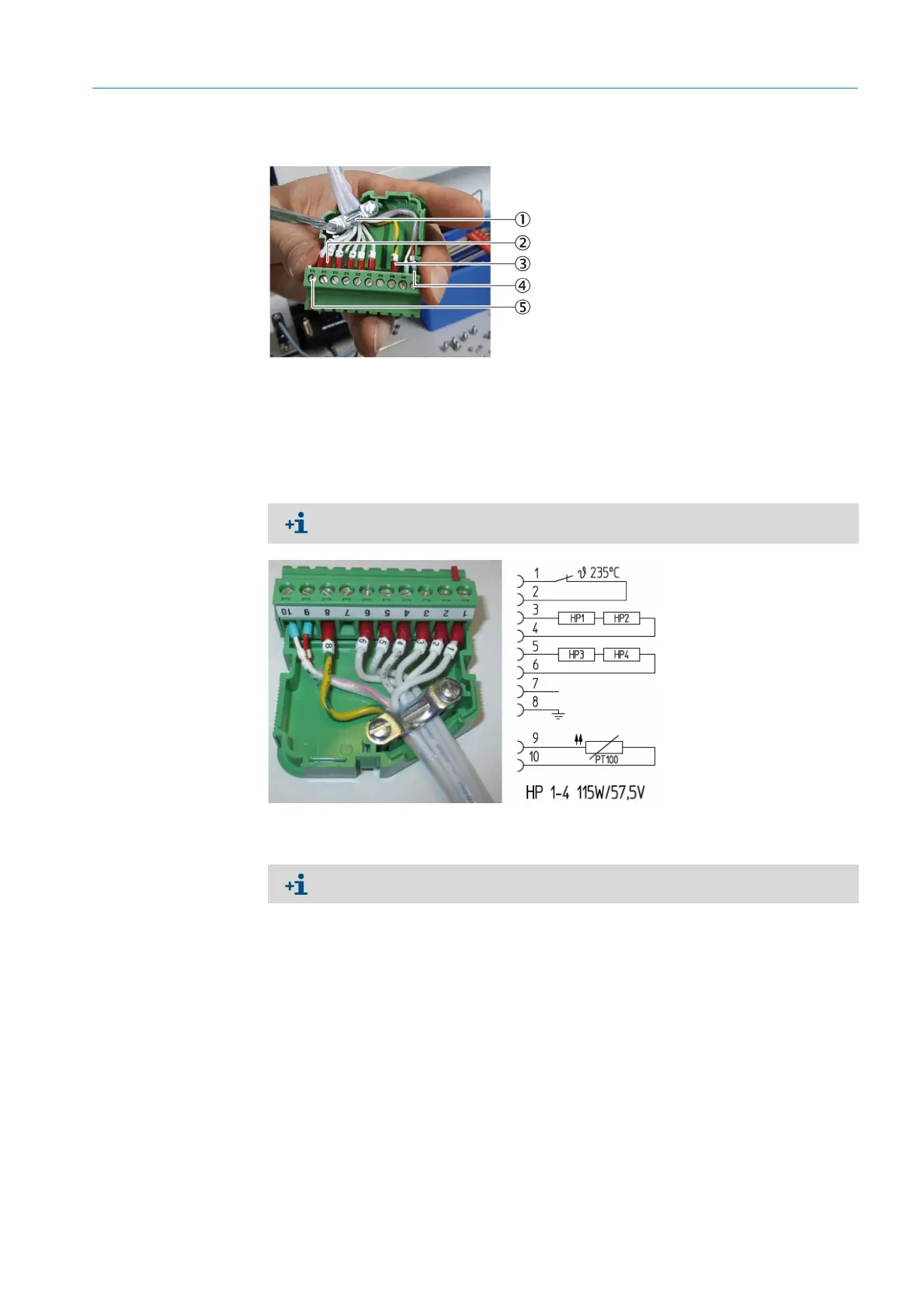81
8024638/AE00/V1-0/2019-09| SICK S E R V I C E M A N U A L | MCS200HW
Subject to change without notice
REPAIRS 5
▸ Loosen the screws of the fastening clip inside with a slotted screwdriver (2 pieces).
Fig. 114: Contact plug, assignment (example)
Fig. 115: Contact plug, assignment with circuit diagram
2 Loosen the clamping screws of the cables for the heating cartridges.
3 Remove the heating cartridge cable from the cable conduit.
6 Insert new heating cartridges:
▸ Insert heating cartridges in pairs.
▸ Pairs each have adjacent slots.
7 Fasten the cables of the new heating cartridges with fastening clamps.
8 Guide the cables of the new heating cartridges in pairs through the cable conduit to the
plug.
9 Bundle the cables on the back of the cell with cable ties.
1Fastening clip
2 Leads for thermo switches (2 pieces) and heating cartridges (4 pieces)
3Grounding
4 PT100
5Clamping screw
The cable leads are numbered consecutively. Note the assignment of the clamping
screws for reconnection. E.g. with a photo or use the circuit diagram.
Heating cartridge pairs have the clamps next to each other.
