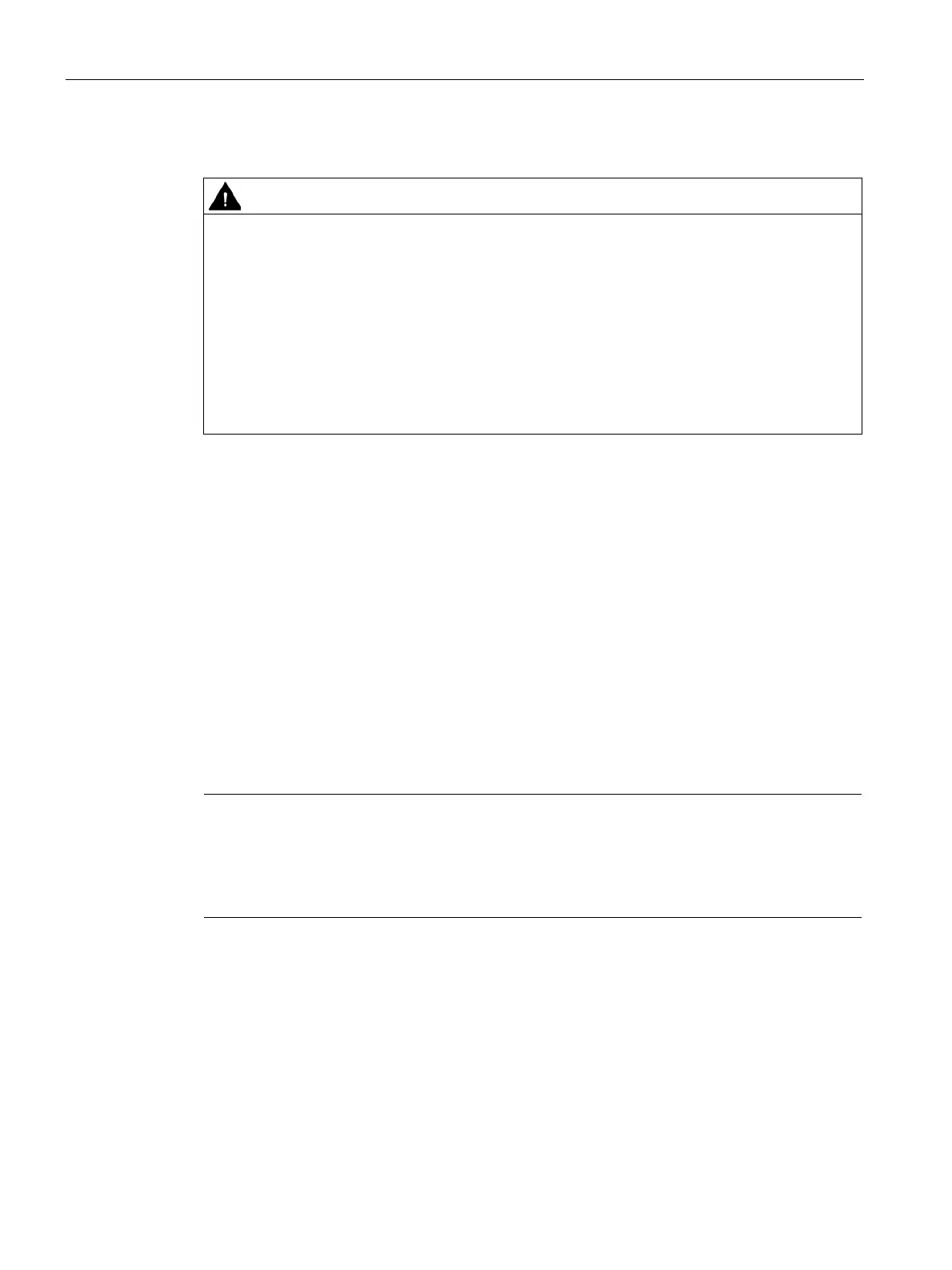Parameterizing the Mobile Panel
5.13 Configuring network operation
Mobile Panels 2nd Generation
138 Operating Instructions, 09/2018, A5E33876626-AC
Obligatory behavior in the danger zone
To avoid injury to persons or damage to property, in the danger zone the local operator
may only activate the Sm@rtServer function on an HMI device when the following
conditions are met:
• The local operator can see the danger zone.
• The local operator is capable of recognizing personal injury hazards in good time.
• The local operator is capable of taking immediate measures to avoid dangers.
• Nobody must be allowed to remain in the danger zone.
The responsibility for adhering the conditions named lies with the operator of the plant.
● For HMI devices with an image that is compatible with WinCC (TIA Portal) prior to V14,
the following applies: The HMI device has a Sm@rt Server license that was transferred to
the HMI device via the Automation License Manager.
Starting with WinCC (TIA Portal) V14.1, the Sm@tServer option for Mobile Panels is
license-free.
● The HMI device has a project that was compiled with option
"Runtime settings > Services > Remote control > Start Sm@rtServer".
● The Control Panel is open.
● Your system administrator has provided you with the necessary information for parameter
assignment of the Sm@rtServer.
Note
The "Remote" tab is on
ly available if the HMI device has a project that was created with the
"Start Sm@rtServer" option.
Additional tabs may appear in the "WinCC
Internet Settings" dialog. This depends on the
options that have been enabled for operating the local network in the
project.