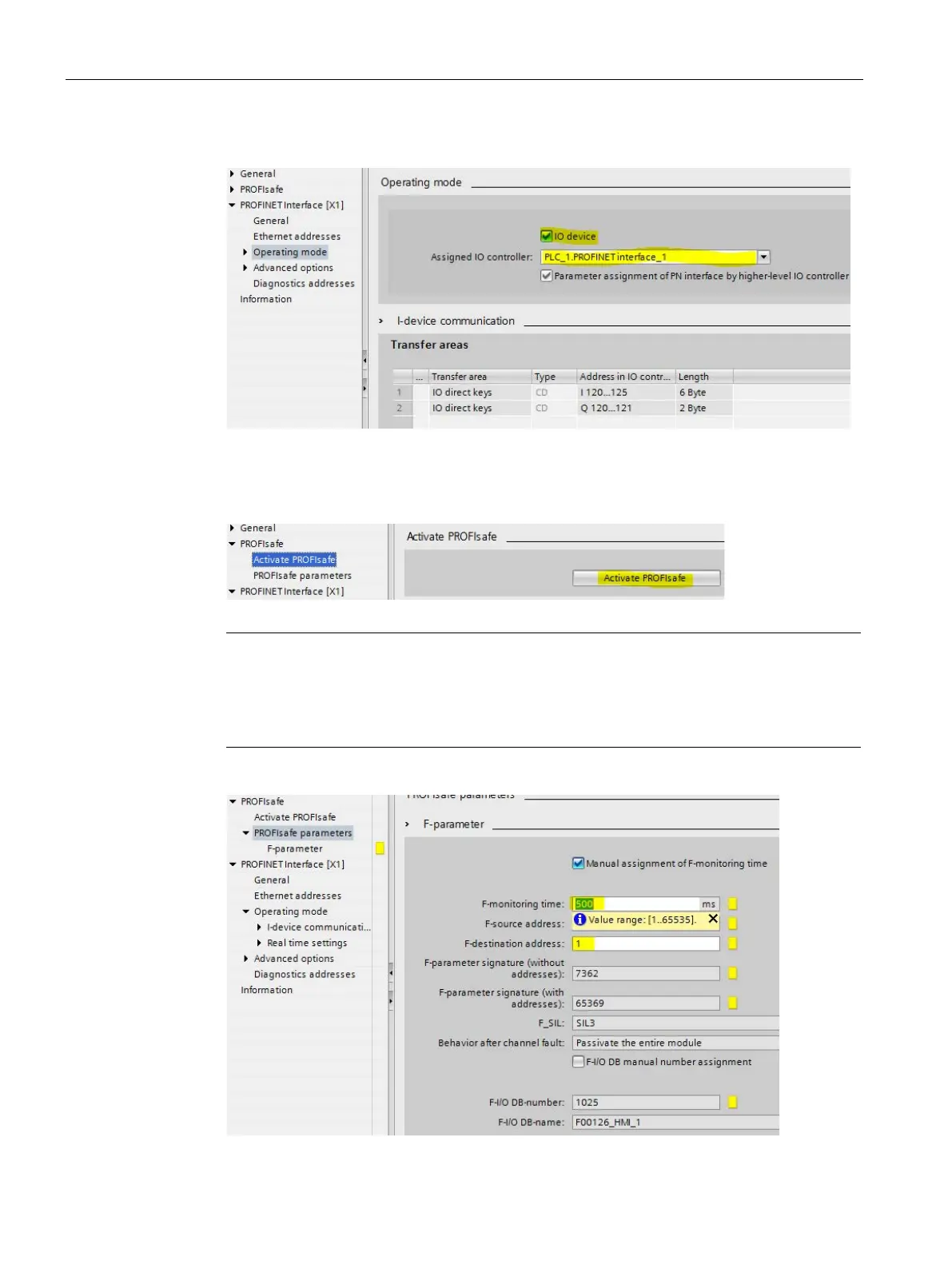Configuring the Mobile Panel
6.1 Configuration in WinCC
Mobile Panels 2nd Generation
172 Operating Instructions, 09/2018, A5E33876626-AC
4. Select "PROFINET interface [X1] > Operating mode".
– Select the "I/O device" check box.
– Select the controller as IO controller.
5. Select "PROFIsafe > Activate PROFIsafe".
Press "Activate PROFIsafe".
Note
After the button is pressed, an F
-data block containing the device name of the Mobile
Panel (in the example: "Fxxxxx_Hmi_1") is created automatically. This F
-data block
contains the required block parameters and is interconnected with the corresponding
"F_FB_KTP_Mobile" block in the next section.
6. Select "PROFIsafe > PROFIsafe parameters".