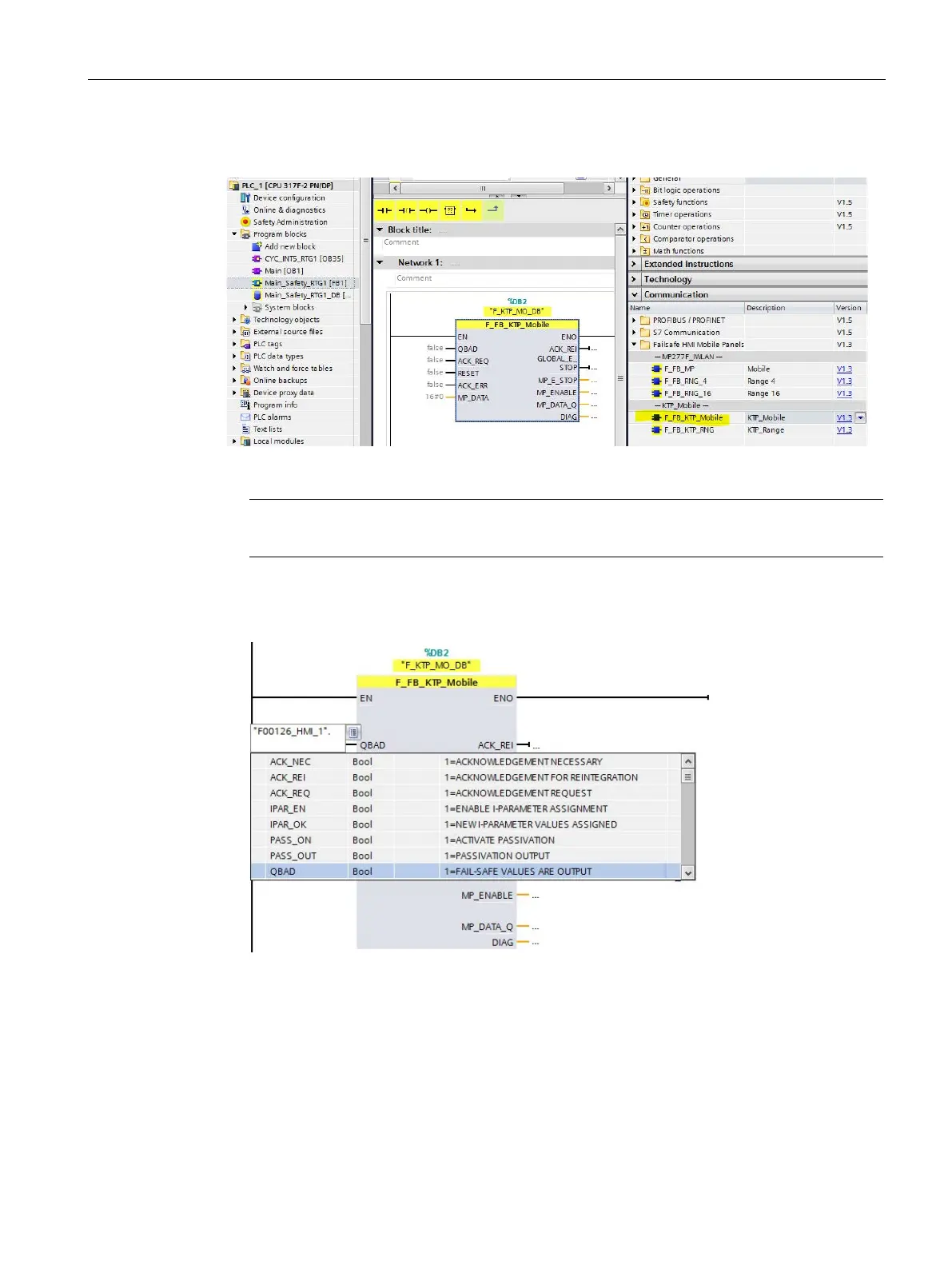Configuring the Mobile Panel
6.2 Configuring F-FBs in STEP 7
Mobile Panels 2nd Generation
Operating Instructions, 09/2018, A5E33876626-AC
175
5. Insert F_FB_KTP_Mobile in Network 1.
The name of the instance DB, which includes the number of F-input address, is displayed
above F_FB_KTP_Mobile.
Note
A F_FB_KTP_Mobile is required for each fail
-safe Mobile Panel.
The signals of the HMI device are wired to the F_FB_KTP_Mobile in the following step.
6. Click in the "false" value of the QBAD input. Select the "F00126_HMI_1.QBAD" signal of
the HMI device using the selection button next to the text box.
Interconnect the following inputs and outputs in similar fashion:
– ACK_REQ and the ACK_REI output to the acknowledgment signals of the HMI device
with the same name.