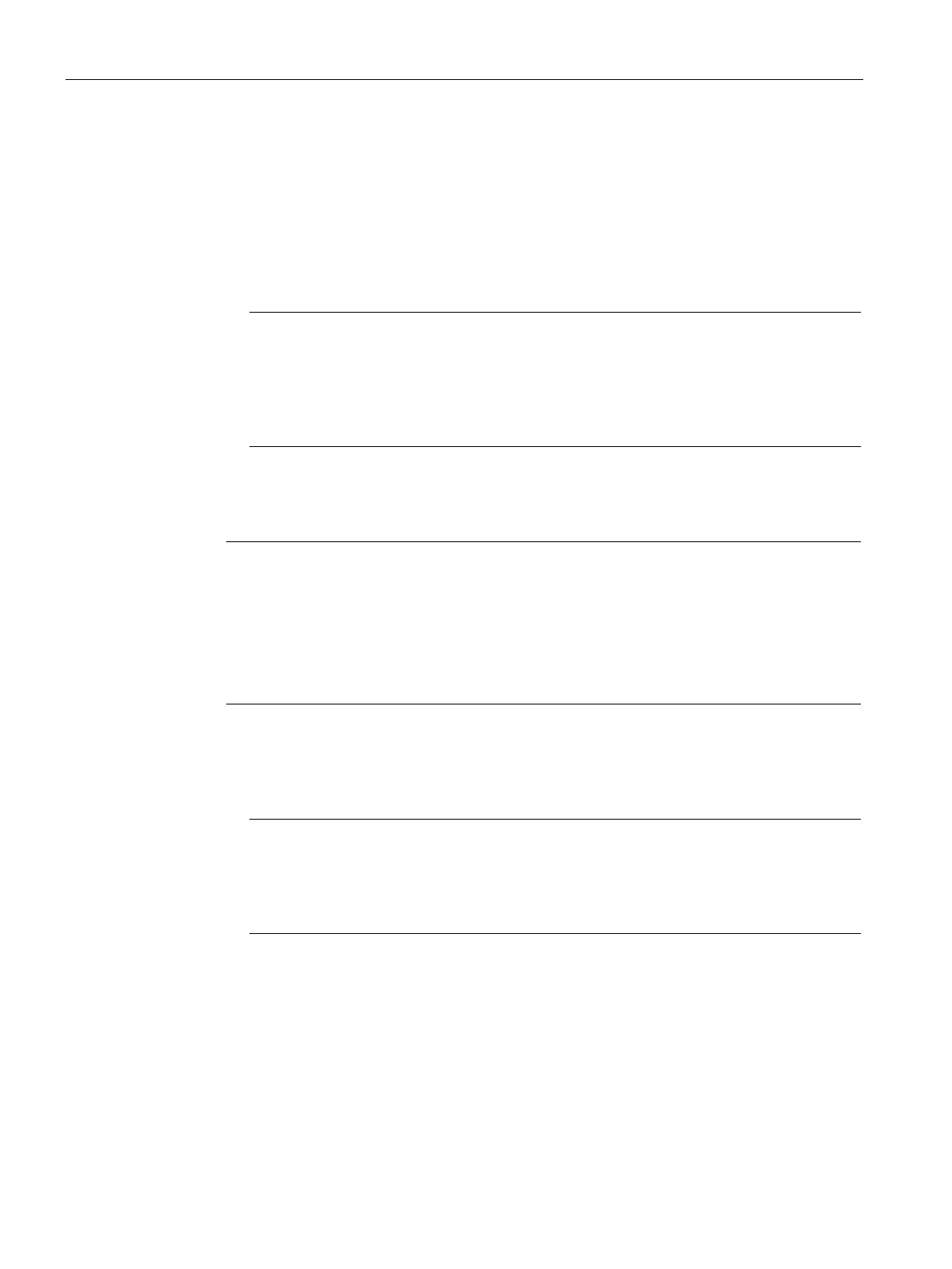Configuring the Mobile Panel
6.2 Configuring F-FBs in STEP 7
Mobile Panels 2nd Generation
176 Operating Instructions, 09/2018, A5E33876626-AC
– Interconnect the MP_DATA input with the F-input address and the MP_DATA_Q
output with the F-output address of the HMI device. You can find the corresponding
addresses in the device configuration of the HMI device under "PROFINET interface
[X1] > Operating mode > I-device communication". Click on the "false" text next to the
corresponding input or output and, for our example, use the keyboard to enter:
- MP_DATA: "IW126"
- MP_DATA_Q: "QW126"
The user data are transferred via the MP_DATA input and the MP_DATA_Q output.
Note
If you are using the F_FB_KTP_Mobile with F_FB version <2.0 in combination with
a
controller of the type S7
-1500F, you must change the data type of the automatically
generated PLC tags at input MP_DATA and output MP_DATA_Q from "Word" to "Int"
in the PLC tag table. The default names "Tag_1" and "Tag_2" were used for the PLC
tags in t
his example.
This interconnects the F_FB_KTP_Mobile with the HMI device. To operate the HMI device
with the emergency stop and enabling functions on one or more connection boxes, for
each connection box you need an F_FB_KTP_RNG that is connected to the
F_FB_KTP_Mobile.
Note
If you do not need the "Enabling" function and only want to configure a global emergency
stop, you do not need an F_FB_KTP_RNG. In this case, use the "GLOBAL_E_STOP"
output of the F_FB_KTP_Mobile in your safety program.
configuring multiple connection boxes with and without F_FB_KTP_RNG in
mixed operation, you must evaluate output "GLOBAL_E_STOP" of F_FB_KTP_Mobile
and output "E_STOP" of all utilized F_FB_KTP_RNG blocks.
The following procedure describes:
– Creation of an F-data block for caching the input signals for the enabling button and
emergency stop / stop button. Caching is needed if you want to operate an HMI device
with multiple connection boxes.
Note
Alternatively, you can use the static data area of the b
lock that calls the
F_FB_KTP_Mobile and F_FB_KTP_RNG blocks in the safety program. The calling
block can be the "MAIN safety block" or any other user block, see also the figure for
step 1.
– Configuration of the connection between F_FB_KTP_Mobile and F_FB_KTP_RNG via
the F-data block.