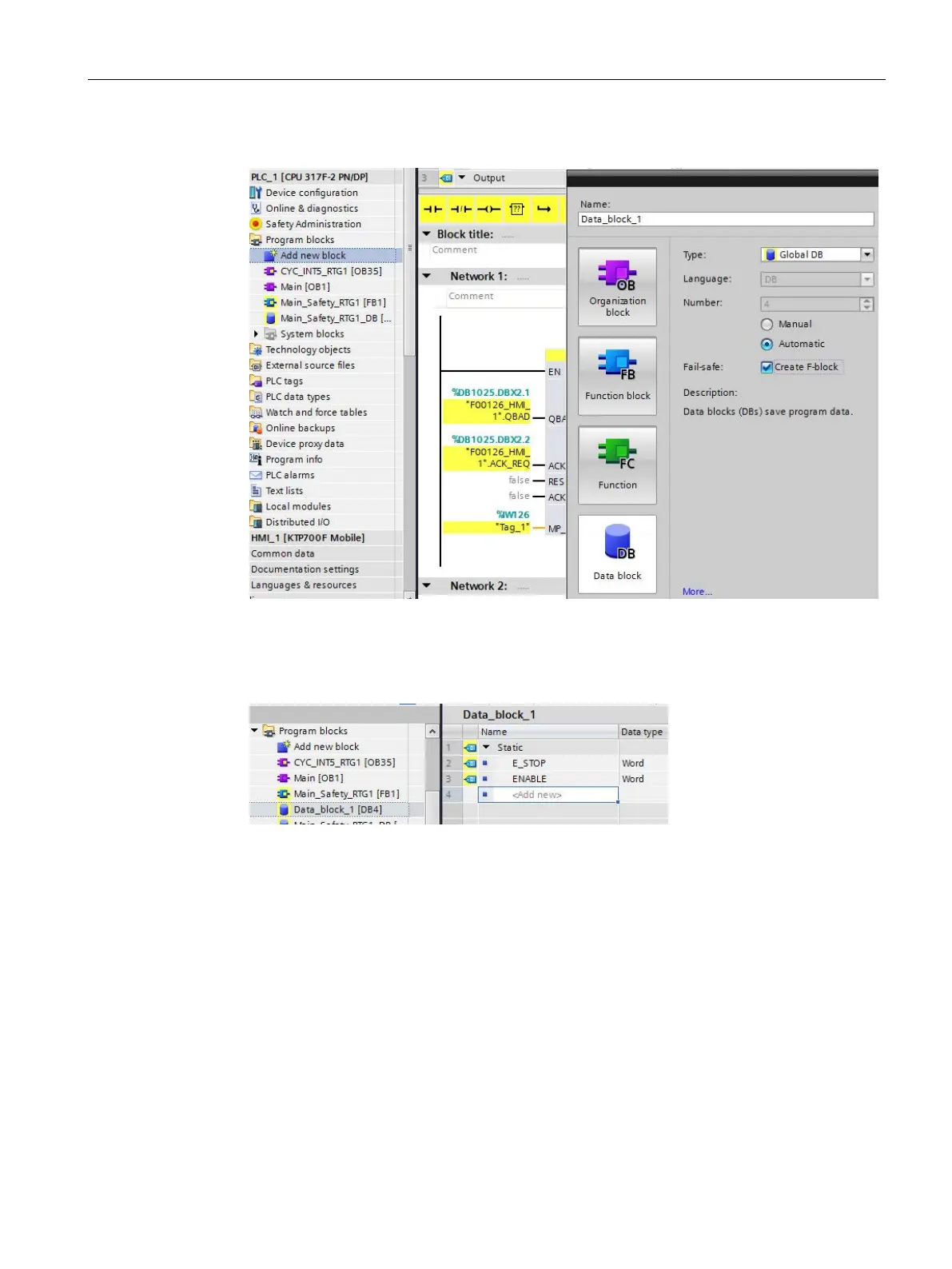Configuring the Mobile Panel
6.2 Configuring F-FBs in STEP 7
Mobile Panels 2nd Generation
Operating Instructions, 09/2018, A5E33876626-AC
177
7. Double-click "Program blocks > Add new block" under the fail-safe controller.
8. Select the "DB data block" icon, select the "Create F-block" check box, assign a name
("Data_block_1" in the example) and confirm with "OK".
9. Create the two tags "E_STOP" and "ENABLE" of the "Word" data type within the F-data
block.
10. Select "Communication > Failsafe HMI Mobile Panels > -- KTP_Mobile --" to the right in
the instruction window.
11. Insert F_FB_KTP_RNG in Network 2.