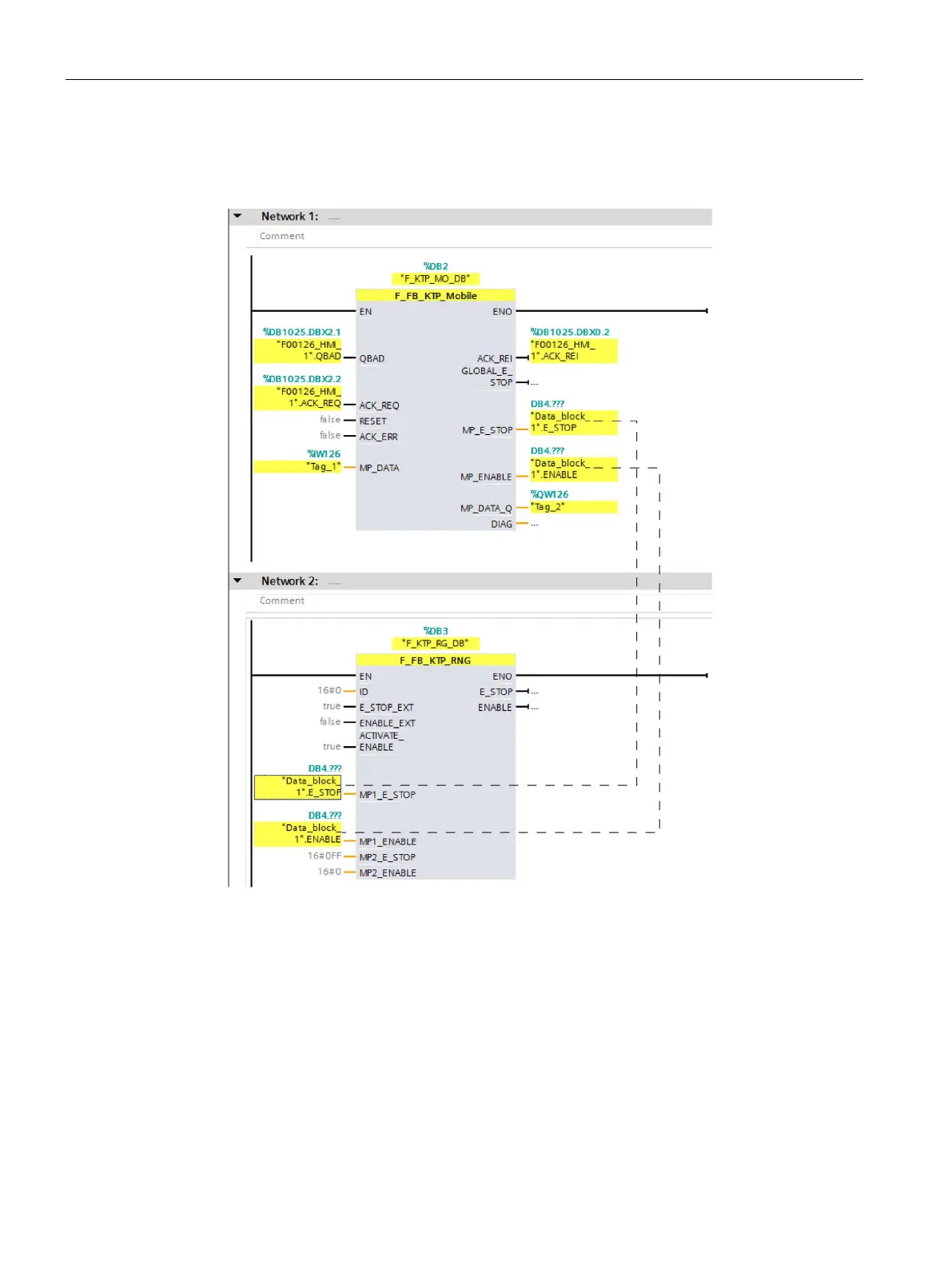Configuring the Mobile Panel
6.2 Configuring F-FBs in STEP 7
Mobile Panels 2nd Generation
178 Operating Instructions, 09/2018, A5E33876626-AC
12. Interconnect the MP_E_STOP and MP_ENABLE outputs of the F_FB_KTP_Mobile via the
F-data block ("Data_block_1" in the example) to the F_FB_KTP_RNG, as shown in the
figure below.
Do the same for the following application scenarios:
– Interconnect a connection box to F_FB_KTP_RNG via the ID input.
– Interconnect a second HMI device to F_FB_KTP_RNG via MP2_E_STOP and
MP2_ENABLE.
– Cascade multiple F_FB_KTP_RNG to operate an HMI device on multiple connection
boxes.
You can find additional information about these applications as well as the function blocks
F_FB_KTP_Mobile and F_FB_KTP_RNG in the following section:
"Mobile Panel 2nd Generation F-FBs (Page 258)".