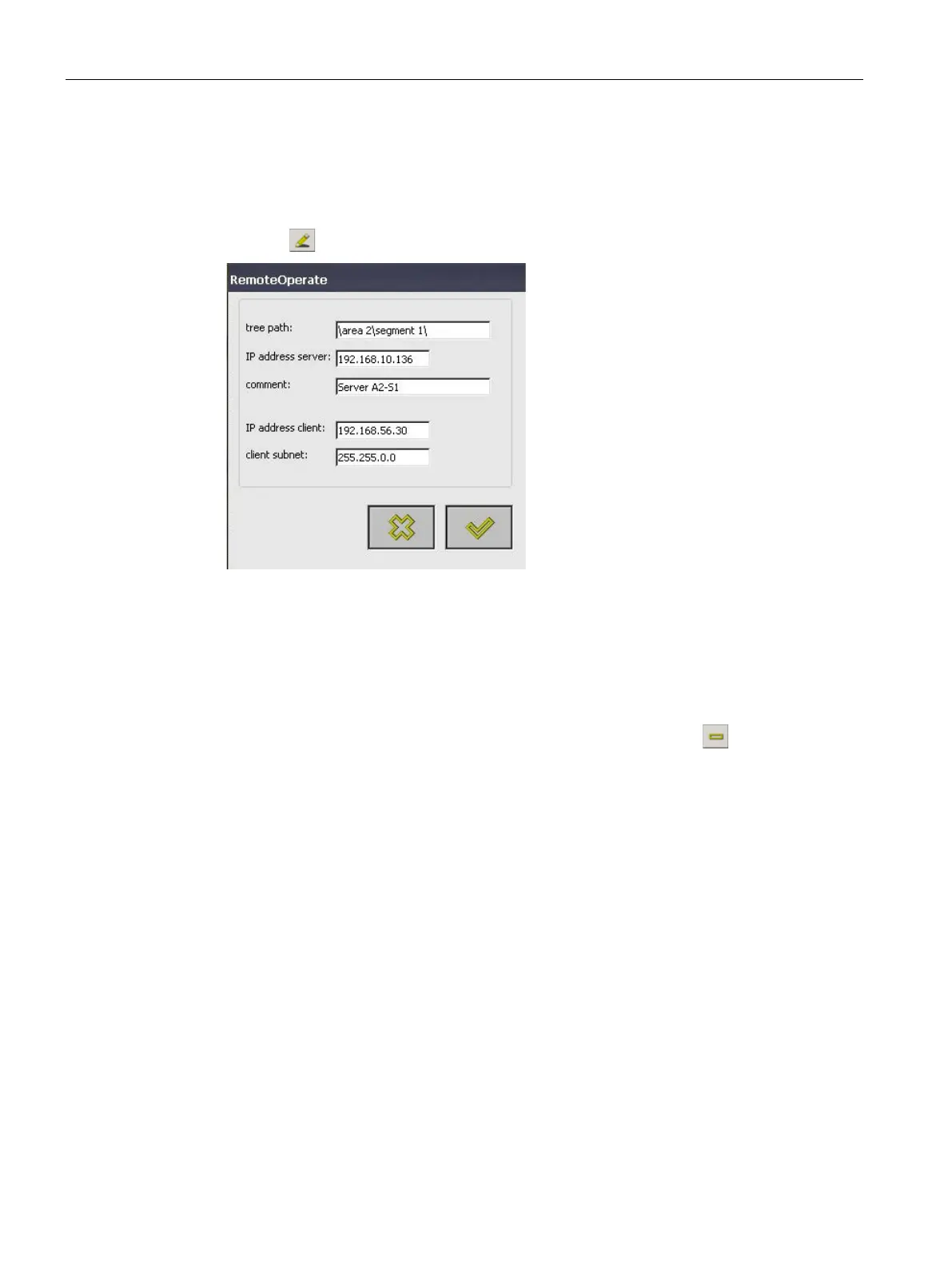Using a client
6.1 Creating/editing a server selection list
TP1000F Mobile RO
134 Operating Instructions, 08/2017, A5E39831415-AA
Changing the properties of a server connection
Proceed as follows:
1. Select the server whose properties you wish to edit.
2. With the button, open the dialog box to change the server properties.
3. Follow steps 2 to 5 of the description above "Create a new server connection".
Proceed as follows:
1. Select the server that you wish to remove from the server selection list.
2. Remove the selected server from the server selection list using the button.
You have created a new server selection list or changed an existing server selection list.
