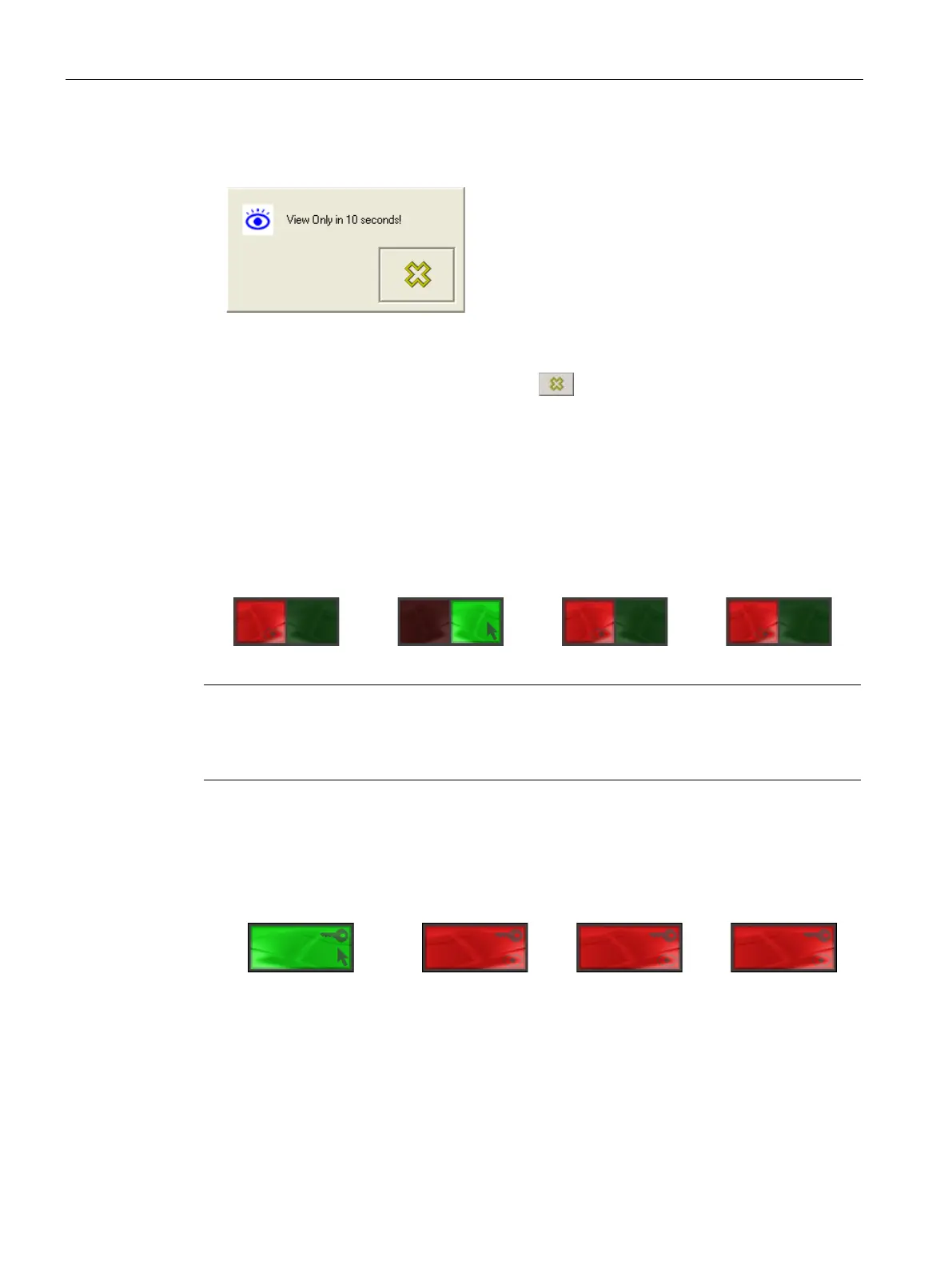Using a client
6.5 Example: Assigning operator authorization
TP1000F Mobile RO
144 Operating Instructions, 08/2017, A5E39831415-AA
● A user tries to operate on client 2. The operator request dialog opens on the screens of
client 1, client 2, client 3 as well as the server screen:
● Since the user on client 1 has operator authorization, he decides on whether to transfer
operator authorization:
– If the operator on client 1 with the button denies the operator request of client 2
within the specified time, client 1 will still have operator authorization.
All traffic lights will remain unchanged.
– If the user on client 1 ignores the operator request, client 2 is granted operator
authorization after a predefined time.
The traffic light for client 2 turns green. The traffic lights for client 1, client 3, and the
server turn red:
Note
The time interval for the automatic transfer of operator authorization is defined by the
"TIMEWAITACCESS" variable in the "roS
erver.ini" file on the server.
The "roServer.ini" file is part of the advanced server settings.
● The operator at client 1 enables the "Forced Exclusive" mode, for example with a switch
close to the HMI device. The traffic light of client 1 turns completely green and all other
traffic lights turn completely red. The traffic lights also come equipped with a key symbol:
Client 1 has exclusive operator authorization. Only when the operator at client 1 has
disabl
ed the "Forced Exclusive" mode, will operators at other clients or the server be
able to make other operator requests.
