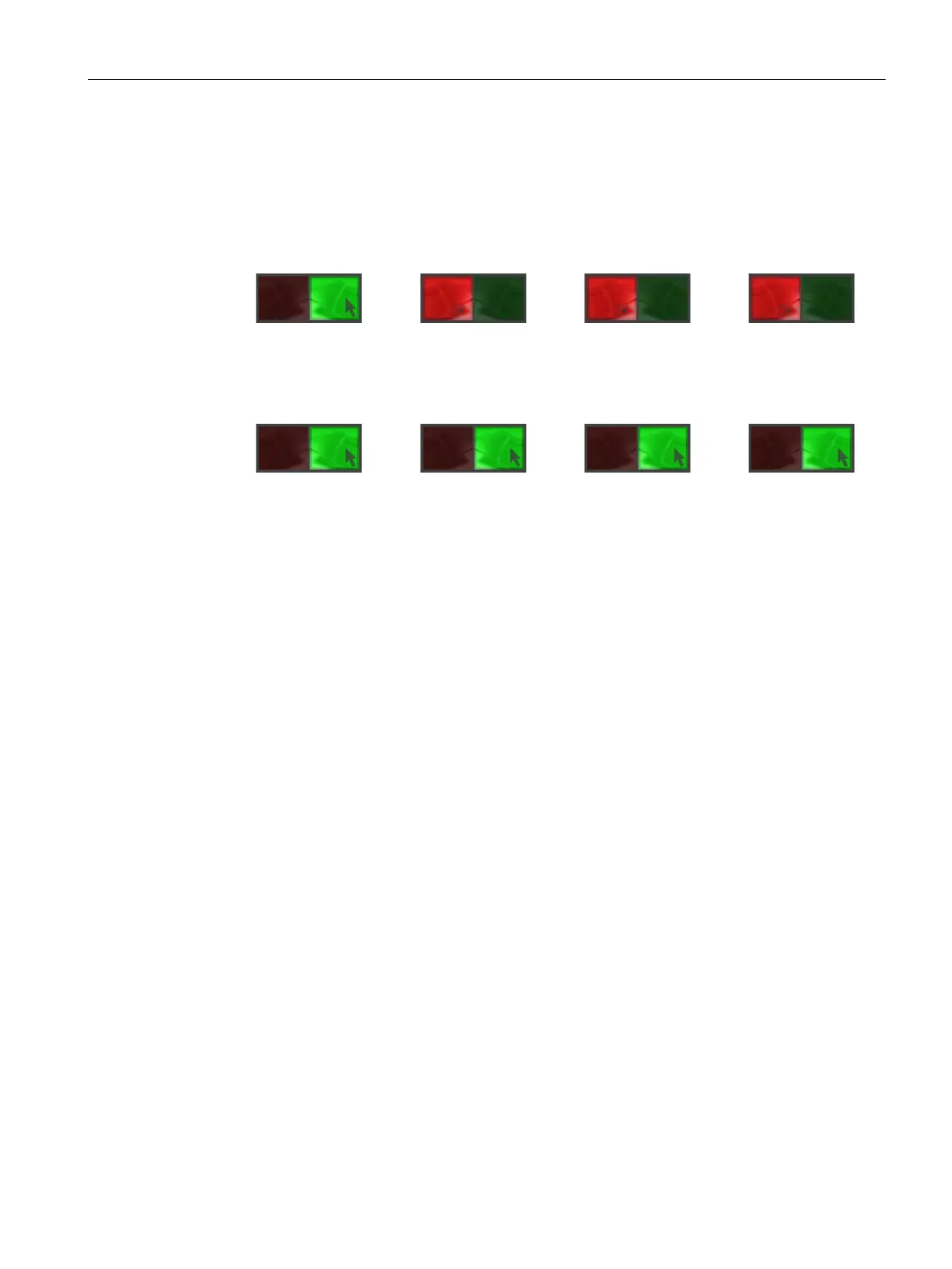Using a client
6.5 Example: Assigning operator authorization
TP1000F Mobile RO
Operating Instructions, 08/2017, A5E39831415-AA
145
● The operator at client 1 disables the "Forced Exclusive" mode, for example by pressing
the switch close to the HMI device.
If the operator at client 1 continues operation, the traffic light will stay green while all other
traffic lights will turn red:
If the operator at client 1 stops operation, all traffic lights will turn green:
