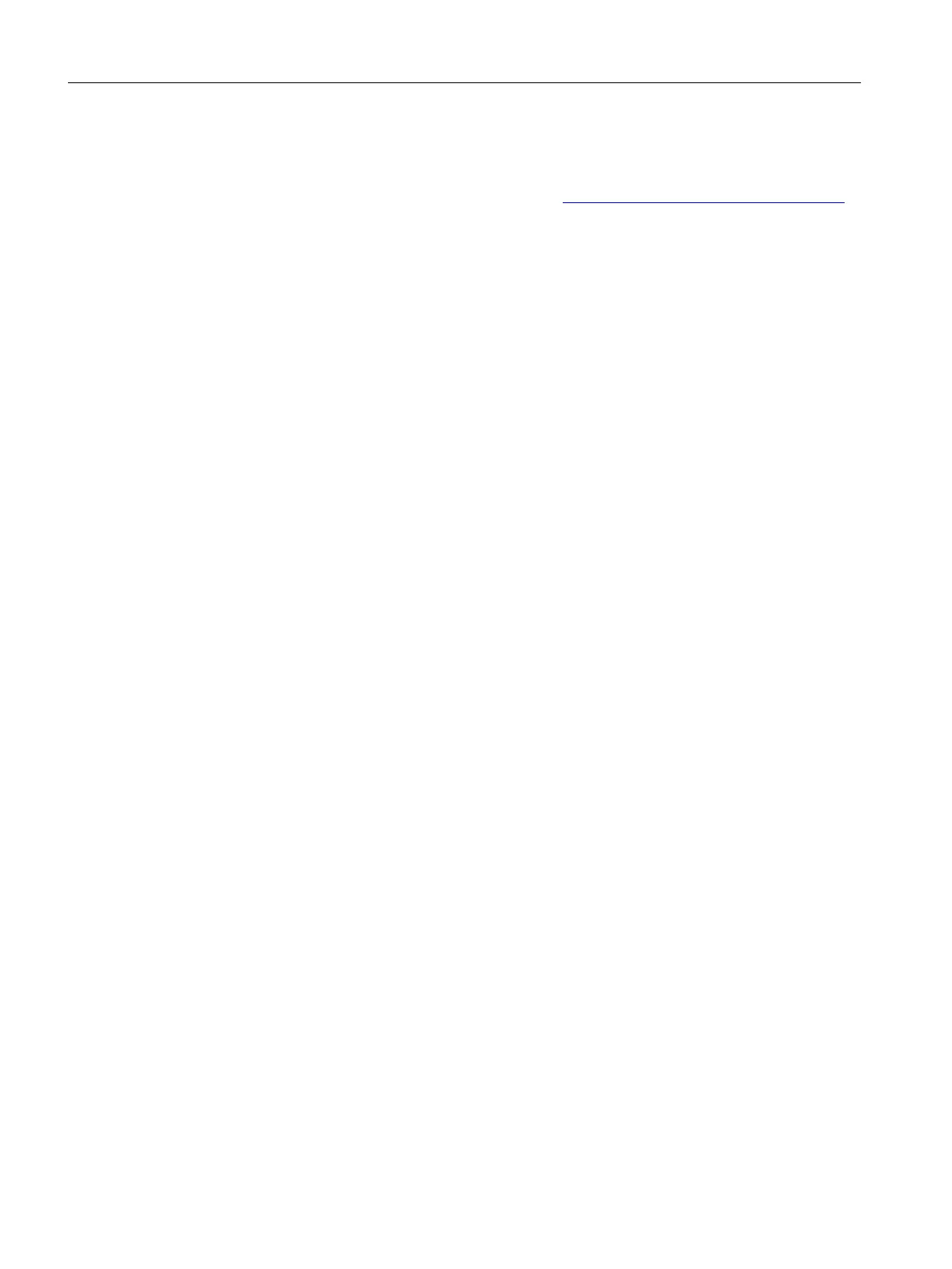SIMATIC PCS 7 documentation
Full PCS 7 documentation is available to you free of charge and in multiple languages in PDF
format at www.siemens.com/pcs7-documentation (
www.siemens.com/pcs7-documentation).
Preface
Compendium Part A - Configuration Guidelines (V8.2)
10 Configuration Manual, 08/2016, A5E38166869-AA
