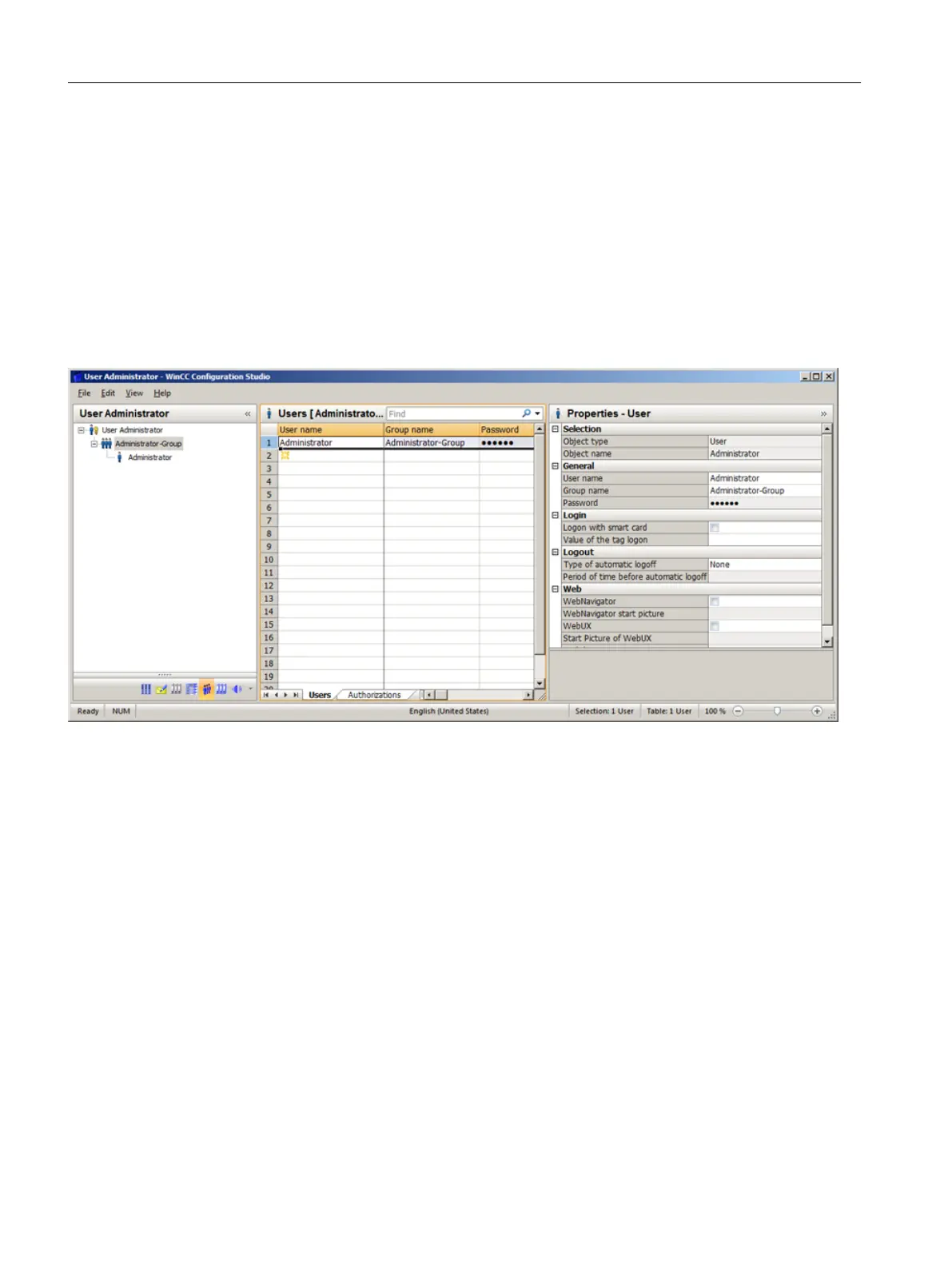10.9 User administration
10.9.1 User Administrator
Scope of functions
The "User Administrator" editor of the "WinCC Configuration Studio" is used to establish user
administration.
The editor is used to assign access rights to users for individual editors in the configuration
system and to functions in process mode, as well as to monitor these rights. To this end, access
rights, also known as authorizations, are assigned for OS functions in the User Administrator.
These authorizations can be assigned to individual users or to user groups; they can also be
assigned during process mode.
Other characteristics of the User Administrator:
● Configuration functions for "variable logon", which a user can employ to log on to the OS
client. This can be achieved by means of a variable value, for example, which is set via a
key-operated switch.
● Automatic user logoff after a certain period of time
● User logon via a smart card
You can choose between two user administration options:
● WinCC Logon
● SIMATIC Logon
Configuring OS functions
10.9 User administration
Compendium Part A - Configuration Guidelines (V8.2)
272 Configuration Manual, 08/2016, A5E38166869-AA
