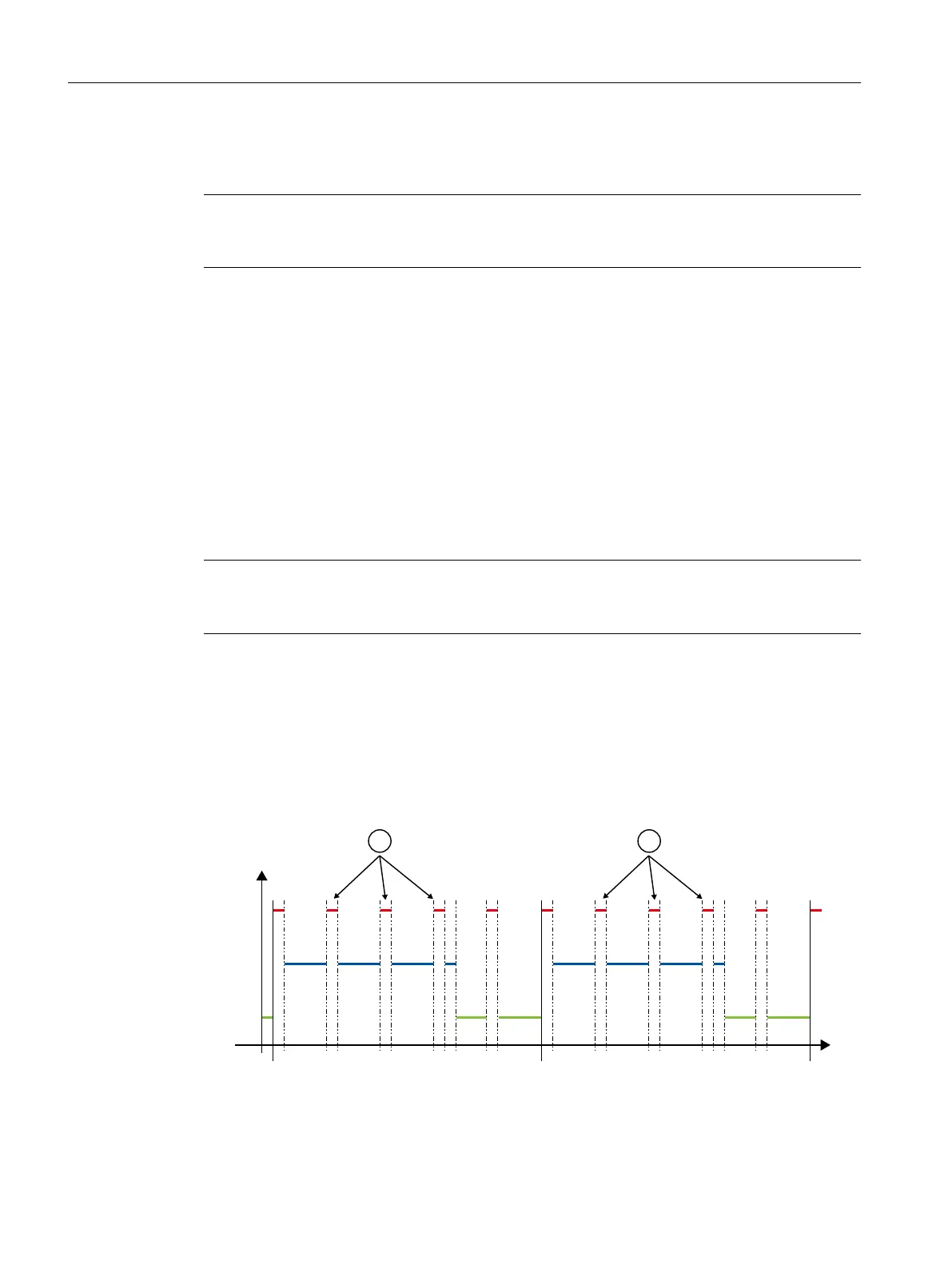Note that when you adjust the values, the amount of usable work memory for code or data
blocks changes.
Note
A process image with the size of 1000 I/O bytes takes up 12 KBytes in the work memory. 20
KBytes are taken up in CPU firmware V6 and above.
You can see an overview of the I/O address space currently in use under the HW Config menu
command "View > Address Overview…". The highest address for inputs or outputs listed
(without diagnostic addresses) must be within the configured size of the process image.
The process image is required for the PCS 7 configuration because all channel blocks access
a symbolic address from the process image and do not work with direct I/O access.
6.1.3 Process image partitions (PIP)
Using process image partitions
Note
The settings below are not required for fail-safe applications, as no process image partitions
are used in them (see also "Compendium Part B - Process Safety").
The process image is generally updated by calling the OB1 (default setting). When process
image partitions are used, they are updated by calling the respective associated cyclic interrupt
OB.
As a rule, we recommend the use of process image partitions for PCS 7. Otherwise, "non-
constant time response" will occur as a result of the free cycle of OB 1. This means that the
process values are not processed and updated reliably in a temporal context. The graphic
below is designed to illustrate this:
2%
PV
2%
2%
PV
1[PV1[PV1[PV
Configuration of the hardware (AS and I/O)
6.1 General CPU settings (H system and standard AS)
Compendium Part A - Configuration Guidelines (V8.2)
86 Configuration Manual, 08/2016, A5E38166869-AA
