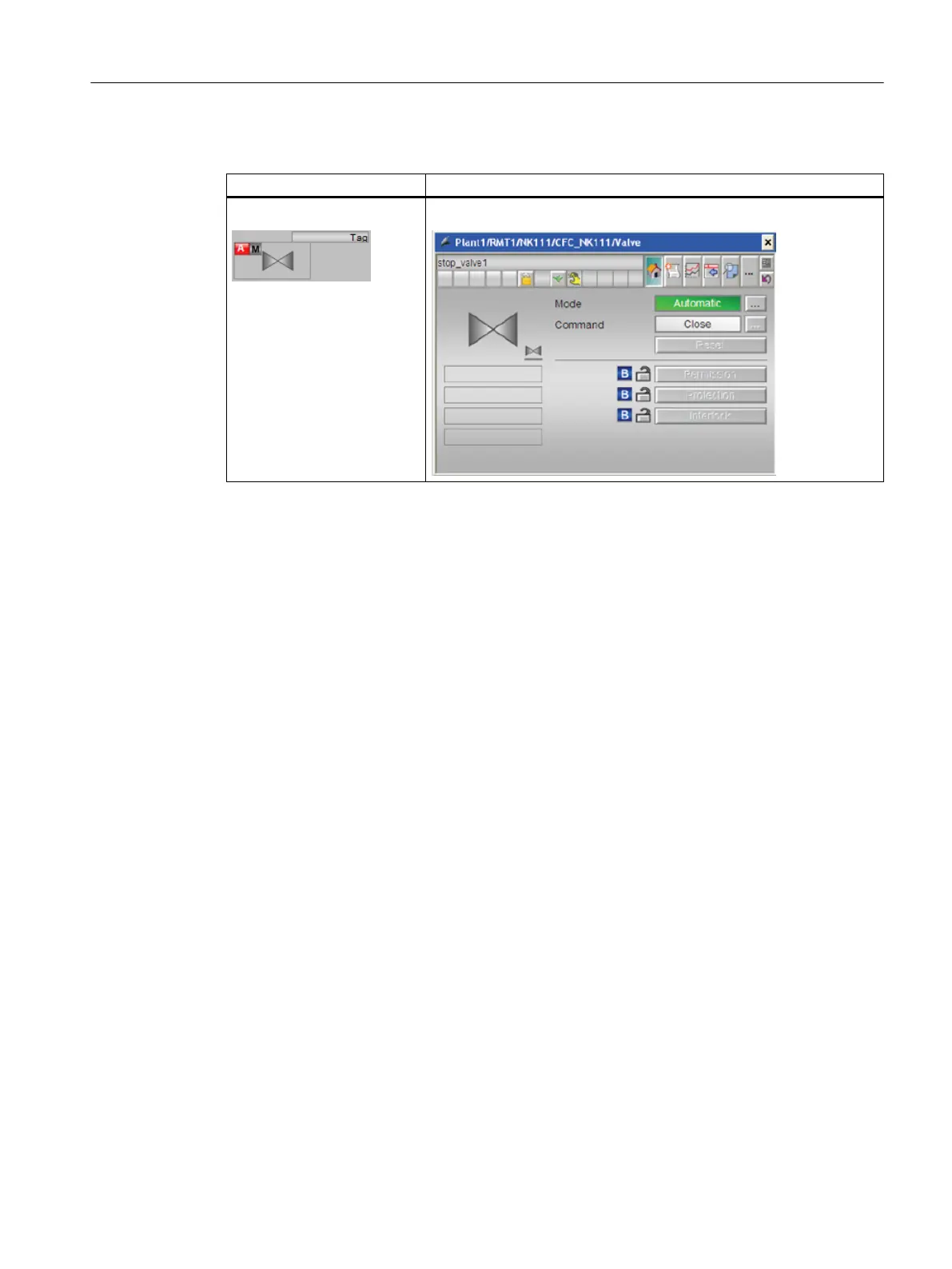VALVE: Valve control
Block icon Faceplate
Left-click the block icon to open the valve's faceplate within the process display.
10.2.6 Creating block icons in the SIMATIC Manager
In PCS 7 the block icons/pictures are derived from the plant hierarchy (PH) by default. This is
set in the SIMATIC Manager by selecting the picture property "Derive the block icons from the
plant hierarchy".
As of PCS 7 V7.0, this setting is pre-selected.
Configuring OS functions
10.2 Visualization interface
Compendium Part A - Configuration Guidelines (V8.2)
Configuration Manual, 08/2016, A5E38166869-AA 235
