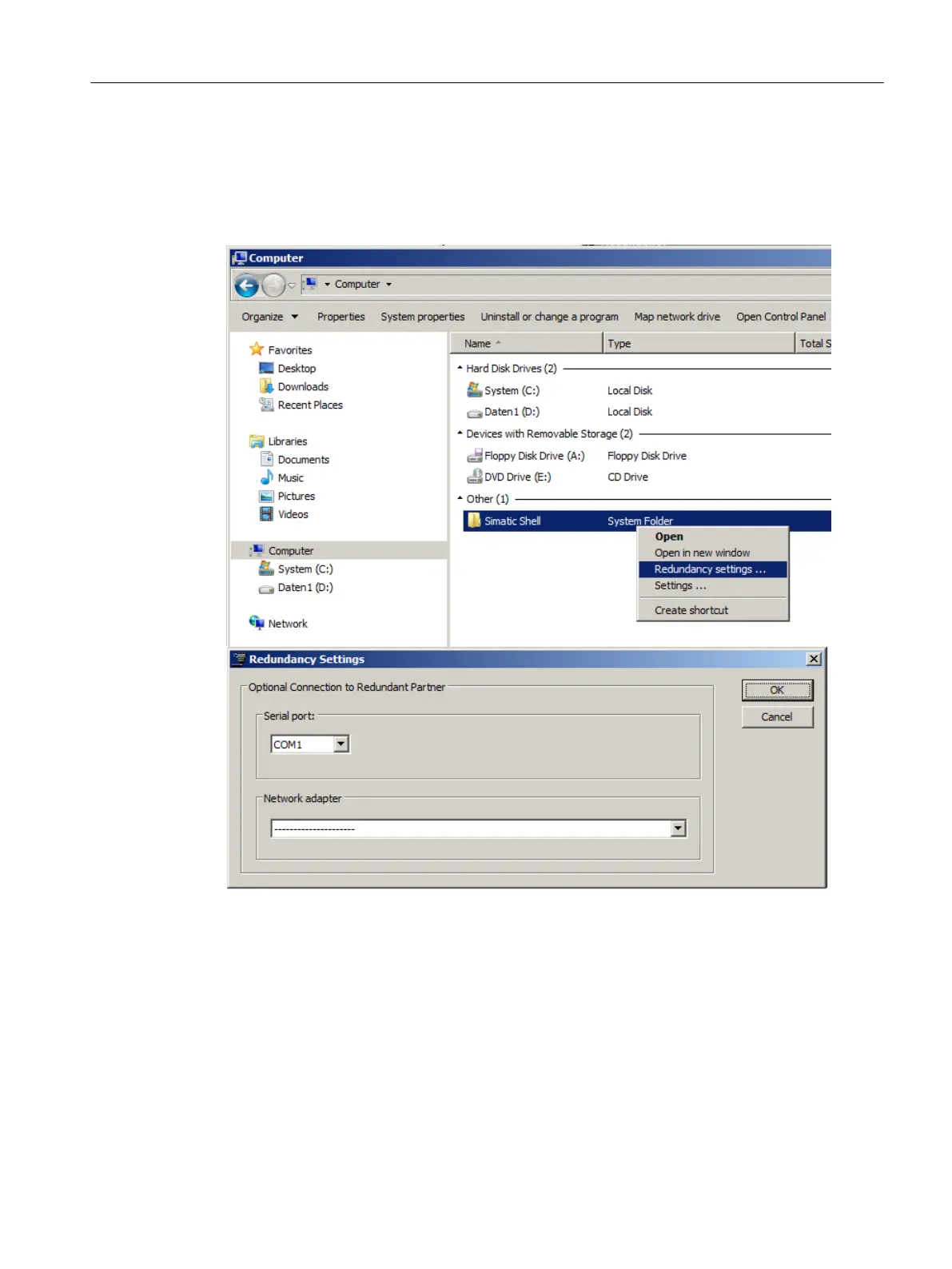Following the initial download to the target computer, the redundancy settings must be checked/
adapted once with regard to redundancy monitoring (e.g. connecting cable via COM port or
Ethernet connection) on the target computers and confirmed with "OK".
As of PCS 7 V7.0 SP1, you adapt the settings using SIMATIC Shell in the Windows Explorer.
10.1.7 Time synchronization
Introduction
The following example shows in abbreviated form the activation of time synchronization on the
OS computers in a Windows domain with a central plant clock.
Configuring OS functions
10.1 Project settings
Compendium Part A - Configuration Guidelines (V8.2)
Configuration Manual, 08/2016, A5E38166869-AA 211
