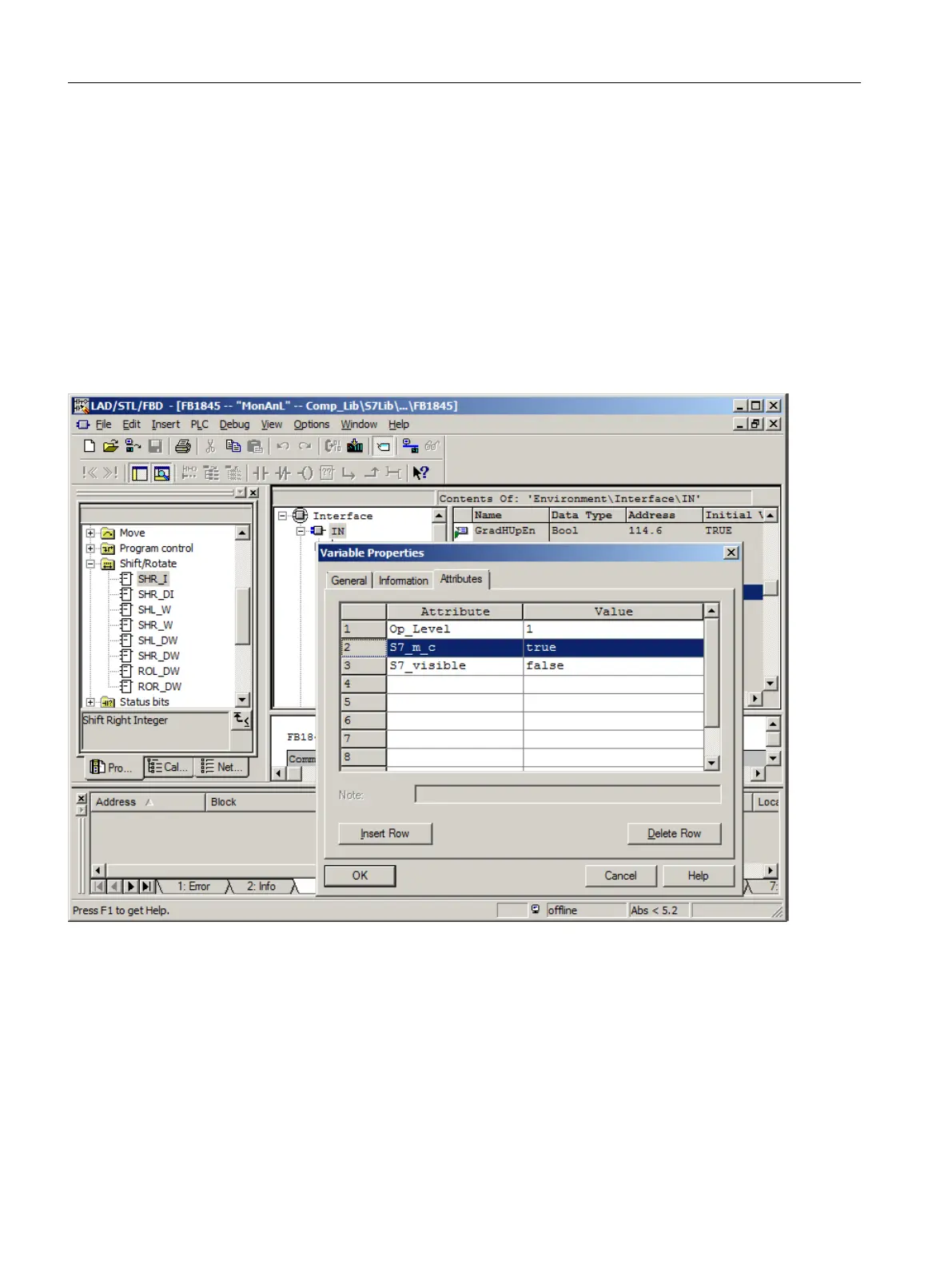8.1.5 Changing attributes
Introduction
You can change the attributes of any function block. The attribute "S7_m_c = true" for example
means that the block/block I/O should be created as a structure/tag in the OS project through
the OP compilation.
Procedure
Set the attributes in the properties dialog of a block I/O on the appropriate tab.
Configuring AS functions
8.1 Principles
Compendium Part A - Configuration Guidelines (V8.2)
158 Configuration Manual, 08/2016, A5E38166869-AA
