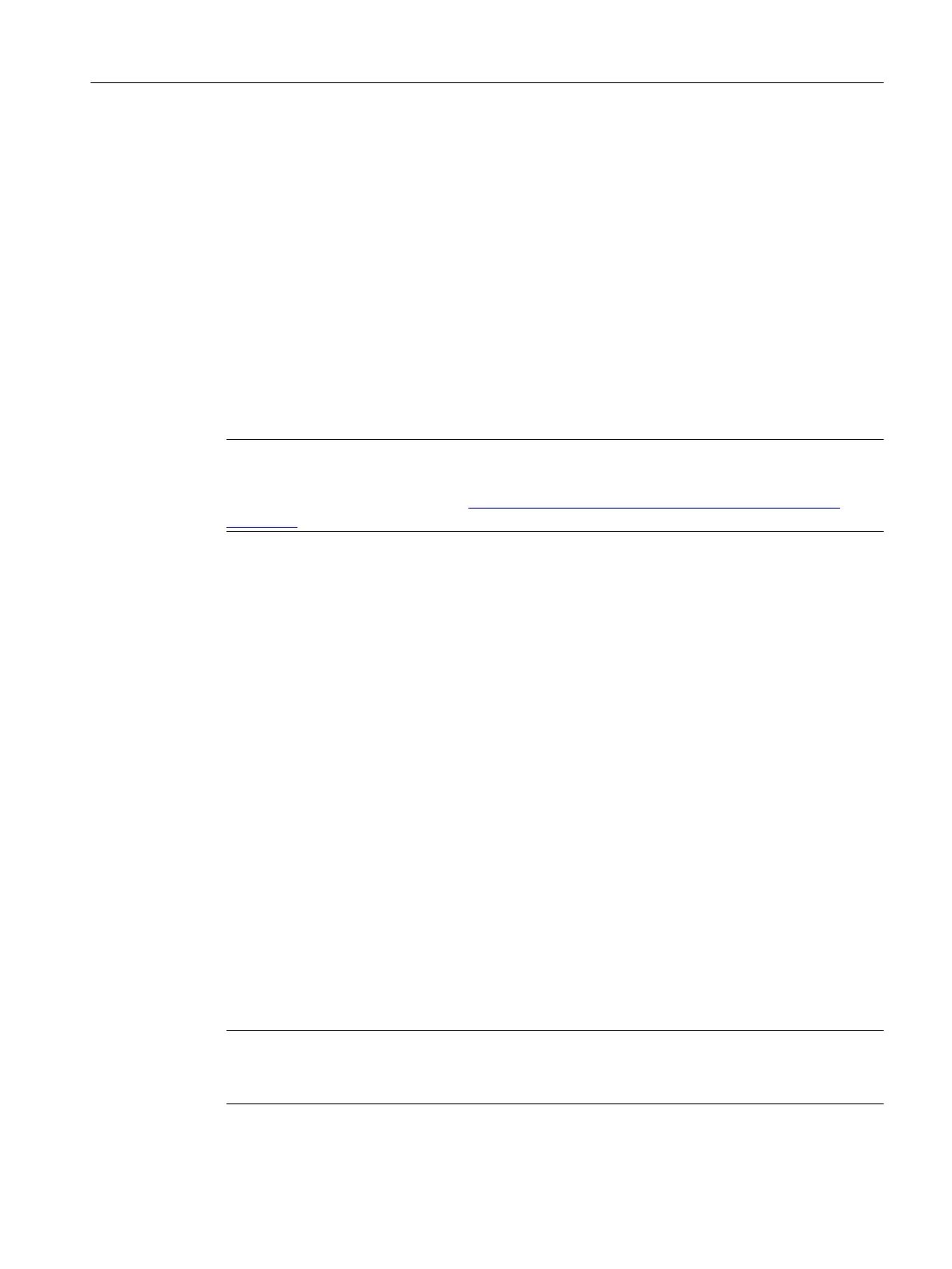8.1.8 AS resource utilization
Cycle load
It is advisable to always determine the cycle load of the AS during the engineering phase.
Corresponding adjustments are required in the relevant AS where the actual load exceeds the
results from the planning tool, such as PCS 7 Protime.
You can do this in the following ways:
● Using the "CPU_RT" block in PCS 7 V7.0 and above and the corresponding AS (FW >
V4.5). Information on FW can be found in the "Driver concept (Page 161)" section.
● For an older AS (FW < V4.5) you can configure determination of the cycle load and
download it to the AS in RUN mode at any time using CFC blocks.
Note
You can find additional information in FAQ "How can you calculate the cycle load of the
automation system (AS) online?" (https://support.industry.siemens.com/cs/ww/en/view/
22000962).
Typical limits for the cycle load after commissioning the AS:
Observe the TOTALAV I/O of the "CPU_RT" block (total average value of all OB 1, OB 3x, OB
8x (in %). This value should never be above 75%, regardless of whether it involves a standard
AS or an H system. This corresponds with the default limit on the MAXLIM I/O with which the
"Net time consumption of all OBs exceeds Max Limit" is produced.
Peaks may occur through additional process loads, e.g. triggered by asynchronous OB errors,
which may also cause time errors with a basic load of more than 75%. This leads to OB 80
being called up with a process control message included and results in the following entry in
the CPU diagnostic buffer:
"Event ID 16# 3502 OB demand error / OB demanded: OB time error (OB 80)".
Increased availability as part of Lifecycle agreements:
The net time consumption of all OBs may not be above an average of 75%.
Once the engineering phase has completed check the CPU diagnostic buffer for OB 80 entries.
Where there are entries present reduce the cycle load of the relevant cyclic interrupt OBs.
Memory load
Current memory utilization for the work memory and the load memory can be ascertained in
the online module status of the CPU. The warning threshold for the work memory and the load
memory is set at 90% as standard. This threshold can be changed in the CFC Editor.
Note
Setting the work memory code to no more than 80% is recommended where changes are
frequently downloaded.
Configuring AS functions
8.1 Principles
Compendium Part A - Configuration Guidelines (V8.2)
Configuration Manual, 08/2016, A5E38166869-AA 163
