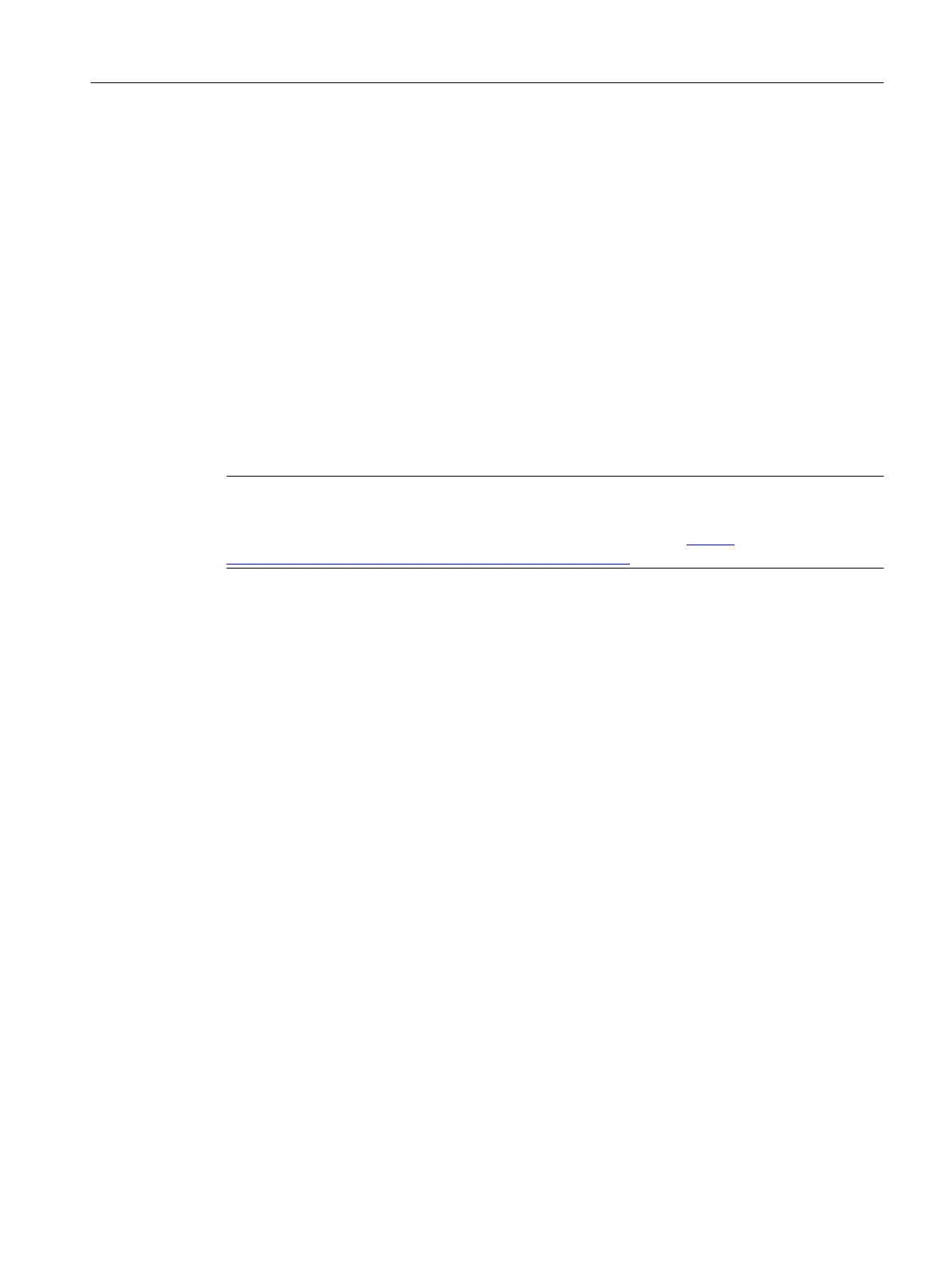8.6 Managing process tag types with the process object view
Introduction
In the process object view, all the data of the basic control can be displayed in a process control
oriented view throughout the project. This means that a multiproject encompasses the data of
all the projects within it.
The process object view is mainly used during the FAT and commissioning. These tasks
involve working efficiently with great amount of data at a centralized location. The process
object view has the advantage that all changeable tags/values of an object (white background)
can be centrally edited.
When editing process tags and CFCs, all aspects (automation, I/O connection, messages,
operation, and monitoring) can be consistently displayed and documented. Jumps to CFCs,
SFCs, HW Config, and to the OS enable you to edit tags/values which cannot be edited in the
table (e.g. parameter definition of the models, picture contents).
Note
Information on the structure and on working with the process object view can be found in the
"SIMATIC Process Control System PCS 7 Engineering System" (https://
support.industry.siemens.com/cs/ww/en/view/109485969) manual.
Configuring AS functions
8.6 Managing process tag types with the process object view
Compendium Part A - Configuration Guidelines (V8.2)
Configuration Manual, 08/2016, A5E38166869-AA 179
