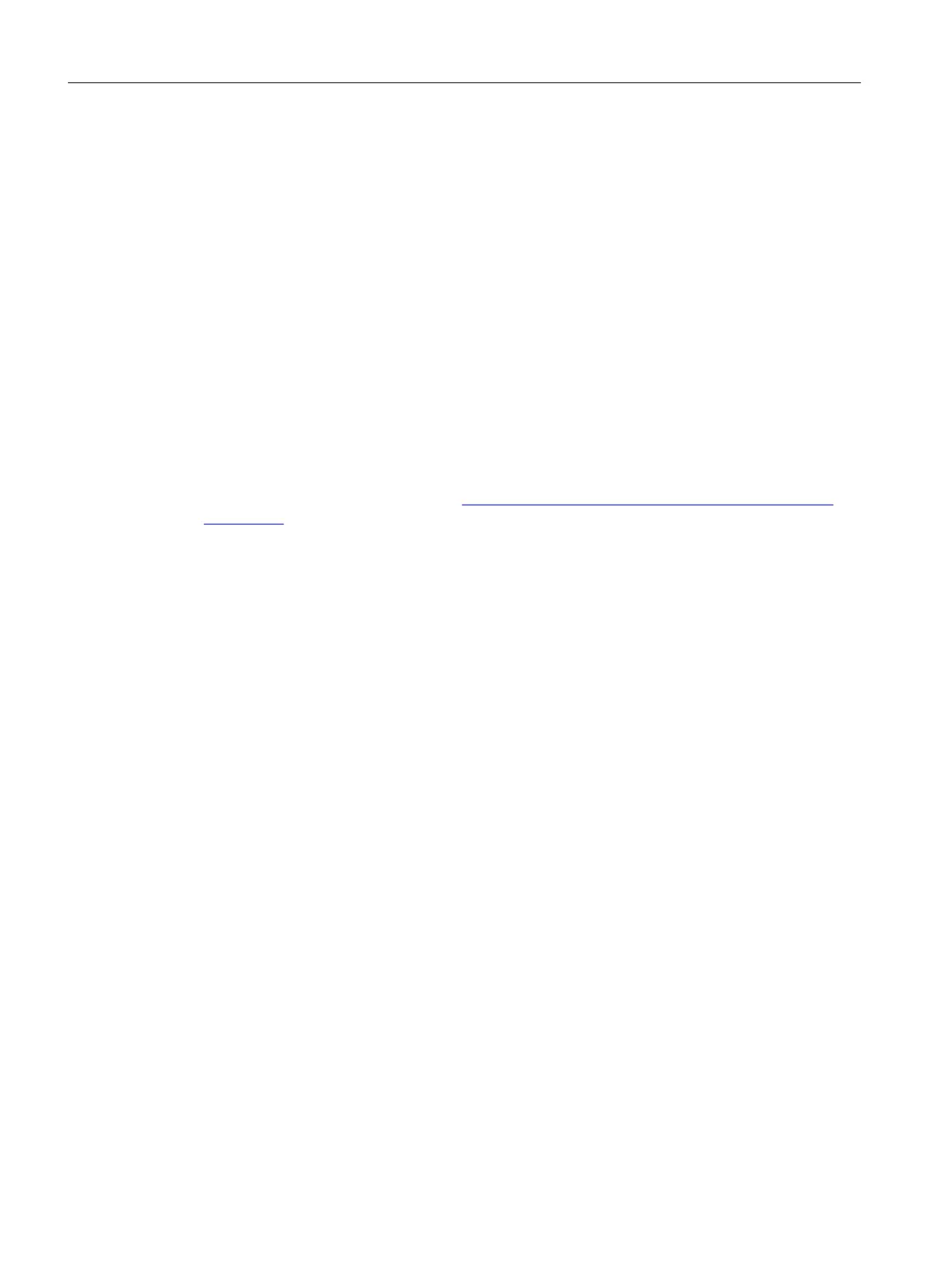4.3.8 Setting up users and assigning rights
Introduction
The following tasks should be executed as part of configuring the computer:
● Creating the users for logging onto Windows for ES and OS station with user rights and
membership in the SIMATIC HMI group
● Adapting NTFS authorizations for the project directories
The following tasks should also be executed where SIMATIC Logon is used:
● Creating the user groups for SIMATIC Logon in accordance with the planned distribution
of roles
Reference
You can find additional information on the topic of "user rights" in the "SIMATIC Process Control
System PCS 7 – PC Configuration" (
https://support.industry.siemens.com/cs/ww/en/view/
109485951) manual.
4.3.9 License management
Introduction
A process for managing evidence of the existing licenses should be defined for all stages in
the lifecycle of a PCS 7 plant. This management should cover all the licenses used in a plant.
The following points must be taken into account:
● Storage location
● Person responsible
● Access
● Procedure in the event of loss or fault with a license
The serial number of each individual license should be listed in addition to the description and
article number so that the license documents can be clearly matched with the licenses that
are installed.
Use a defined station, e.g. the ES, in order to manage all license packages ordered centrally
with the "Automation License Manager" program.
Procedure
1. Open the Automation License Manager on a PC station. Access protection is switched off
as standard.
2. Connect all computers permanently via the "Connect computers" function.
3. Transfer all required license packages from the license disk or the license USB stick from
PCS 7 V7.1 to the partitions provided for this.
Preparation and administration
4.3 Installation
Compendium Part A - Configuration Guidelines (V8.2)
38 Configuration Manual, 08/2016, A5E38166869-AA
