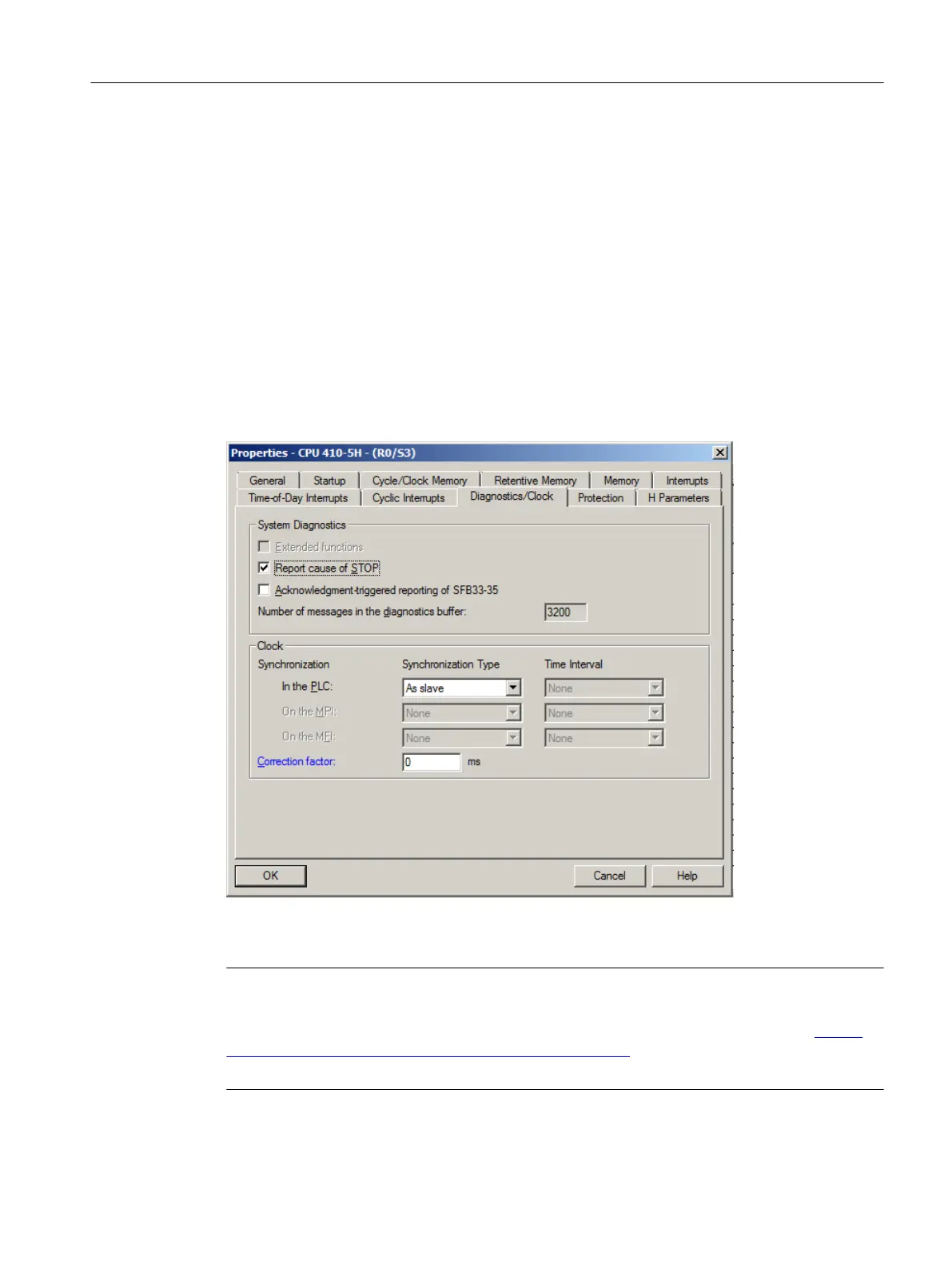6.1.6 Diagnostics/clock
Time synchronization
For process data to be compatible for evaluation, all components of the process control system
must work with the same time of day so that messages – regardless of the time zone in which
they are generated – can be assigned correctly in terms of temporal sequence. This usually
involves an OS server or an external time-of-day master ("SICLOCK" central plant clock) taking
on the role of the time master. All other operator stations and automation systems on the plant
bus then have the time from this master and, therefore, identical time.
As a result the synchronization type is set to: "As slave" for each AS in a time-synchronized
PCS 7 plant in the SIMATIC mode.
Activate time synchronization in the CPU from the "Diagnostics/Clock" tab.
Set the CPUs of the automation systems to function as time slaves. They receive the time from
the active time master on the plant bus.
Note
For the S7-400 CPU PN I/O with integrated Ethernet interface, the configuration information
contained in the "SIMATIC Process Control System PCS 7 Time Synchronization" (https://
support.industry.siemens.com/cs/ww/en/view/109485963) manual applies:
Sections: "How to set time synchronization on an AS for NTP mode"
Configuration of the hardware (AS and I/O)
6.1 General CPU settings (H system and standard AS)
Compendium Part A - Configuration Guidelines (V8.2)
Configuration Manual, 08/2016, A5E38166869-AA 93
