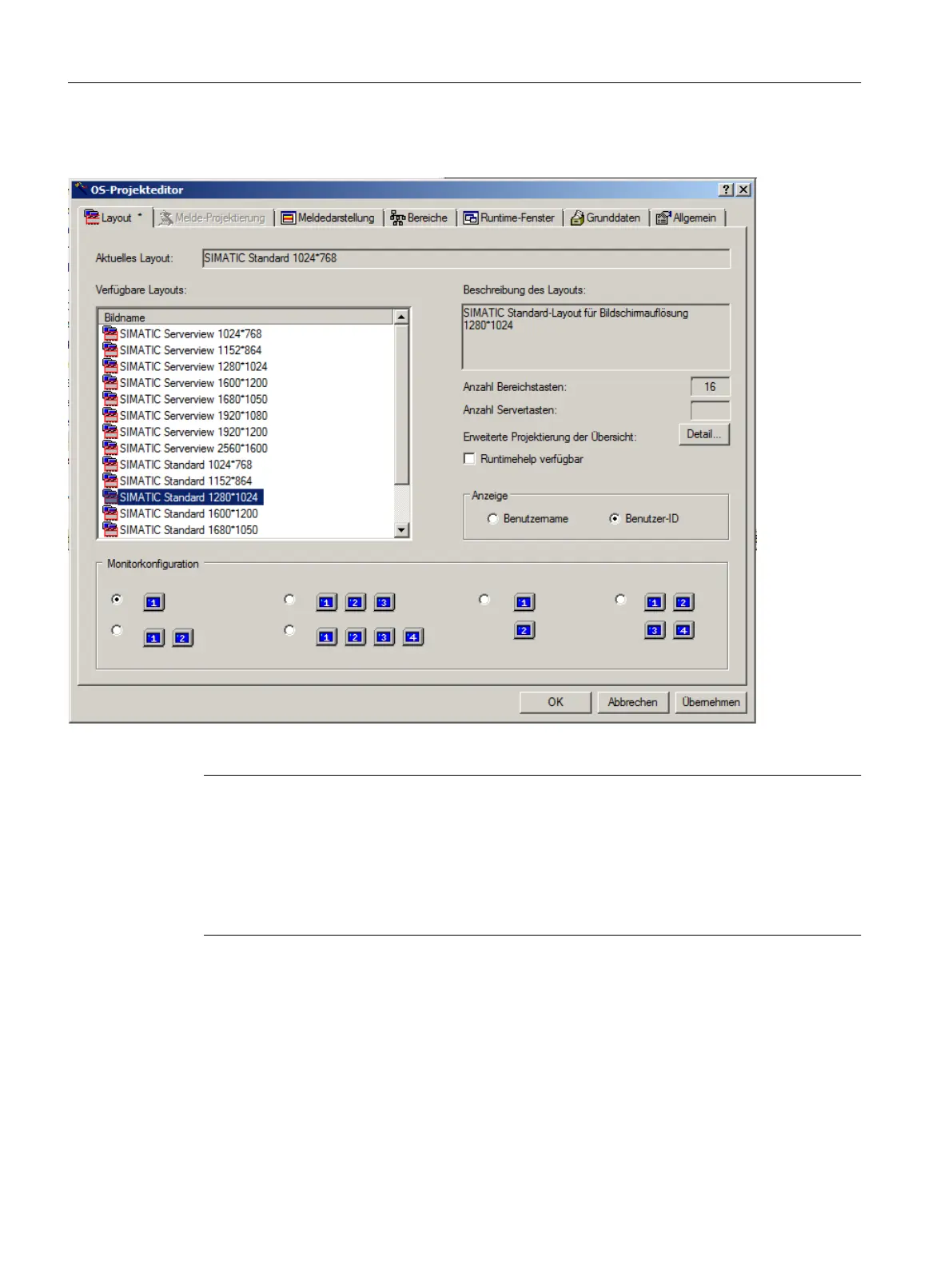Example OS client layout
The settings can also be modified at a later time, if necessary.
Note
Not all configuration options are available in the OS project editor in the the "Configurations
that support online delta loading only" mode. In this mode, the only settings that can be
changed are those that do not require a complete download of the PCS 7 OS. To be able to
make other changes, you to need to switch to "Complete configuration (loss of support for
online delta loading)" in the OS project editor in the "General" tab.
You will find more information on this topic in the WinCC Online Help.
10.1.5 Language settings
Language settings in WinCC
There are several menus in WinCC, which you can use to set the language. The following
explains the importance of the language setting.
Configuring OS functions
10.1 Project settings
Compendium Part A - Configuration Guidelines (V8.2)
208 Configuration Manual, 08/2016, A5E38166869-AA
