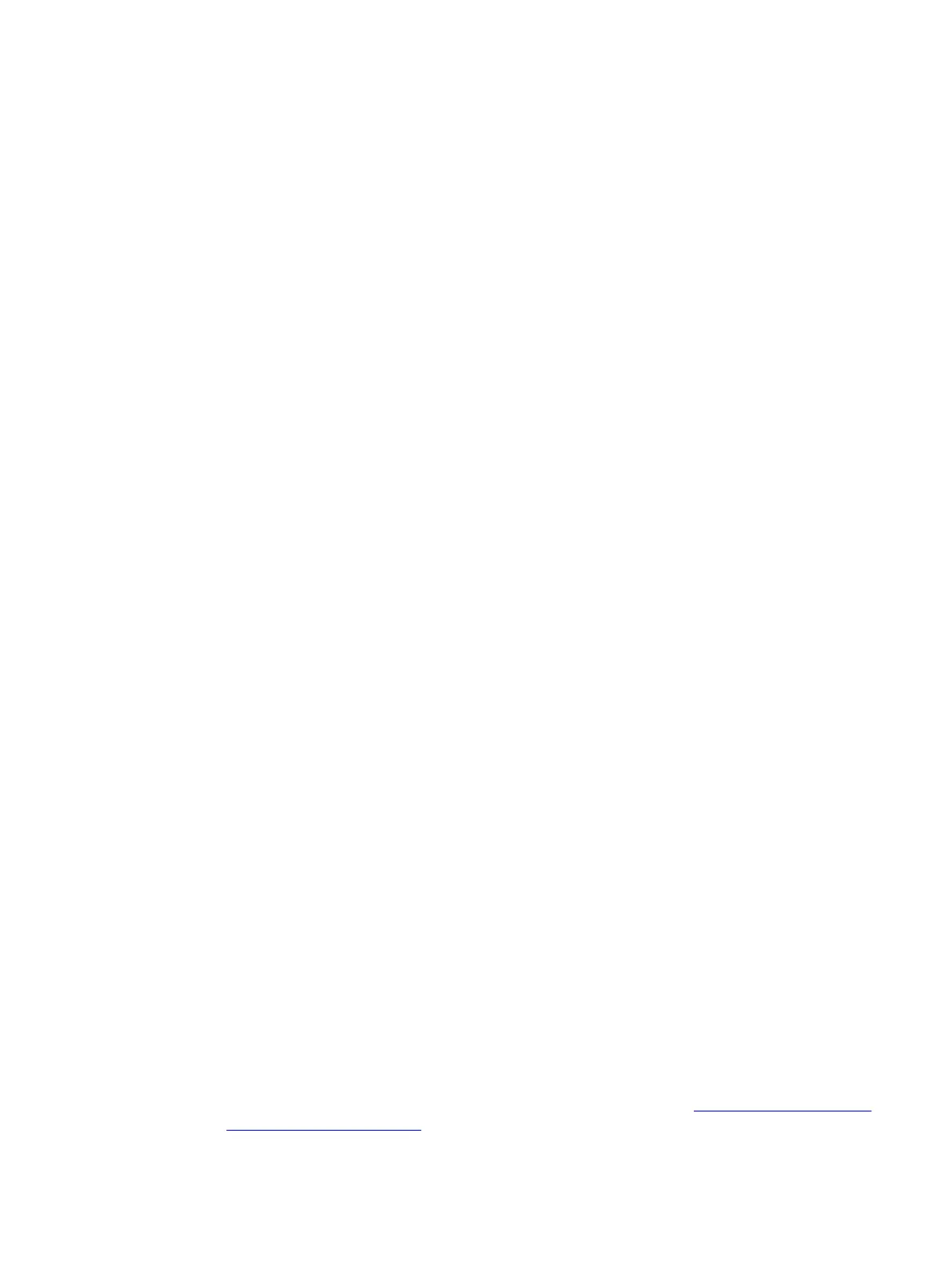Preface
2
Subject of the manual
As a distinctly open system, SIMATIC PCS 7 can be flexibly adapted to a wide range of
customer needs. The system software provides the configuration engineer with a great deal
of freedom in terms of project configuration, as well as in the design of the program and
visualization.
Experience has shown that subsequent modernization or plant expansion work is made much
easier if the project is configured "in conformance with PCS 7" as far as possible right from
the start. This means users must adhere to certain basic rules to ensure that the provided
system functions will offer optimum usability in the future.
This manual serves as a compendium in addition to the product documentation for SIMATIC
PCS 7. The basic tasks for creating and configuring the project are described in the form of
instructions with numerous illustrations.
The compendium directly reflects the recommended method for configuration, which is based
on the results of a great deal of practical experience. The description relates to working with
the project and the parameter settings of the components it contains but not the application
itself.
The compendium is divided into the following parts:
● Configuration guidelines including checklist
● Process safety including two checklists
● Technical functions with SFC types
● Operation and maintenance including checklist
● Hardware installation including checklist
● Industrial Security
Checklists
You can download the checklists for the SIMATIC PCS 7 compendium part A as a zip file via
the "Appendix" button in the Industry Online Support portal.
Validity
This documentation is valid for the software packages:
● SIMATIC PCS 7 V8.2
SIMATIC PCS 7 in Industry Online Support
An overview of the most important technical information and solutions for SIMATIC PCS 7 is
available at http://www.siemens.com/industry/onlinesupport/pcs7 (
http://www.siemens.com/
industry/onlinesupport/pcs7).
Compendium Part A - Configuration Guidelines (V8.2)
Configuration Manual, 08/2016, A5E38166869-AA 9
