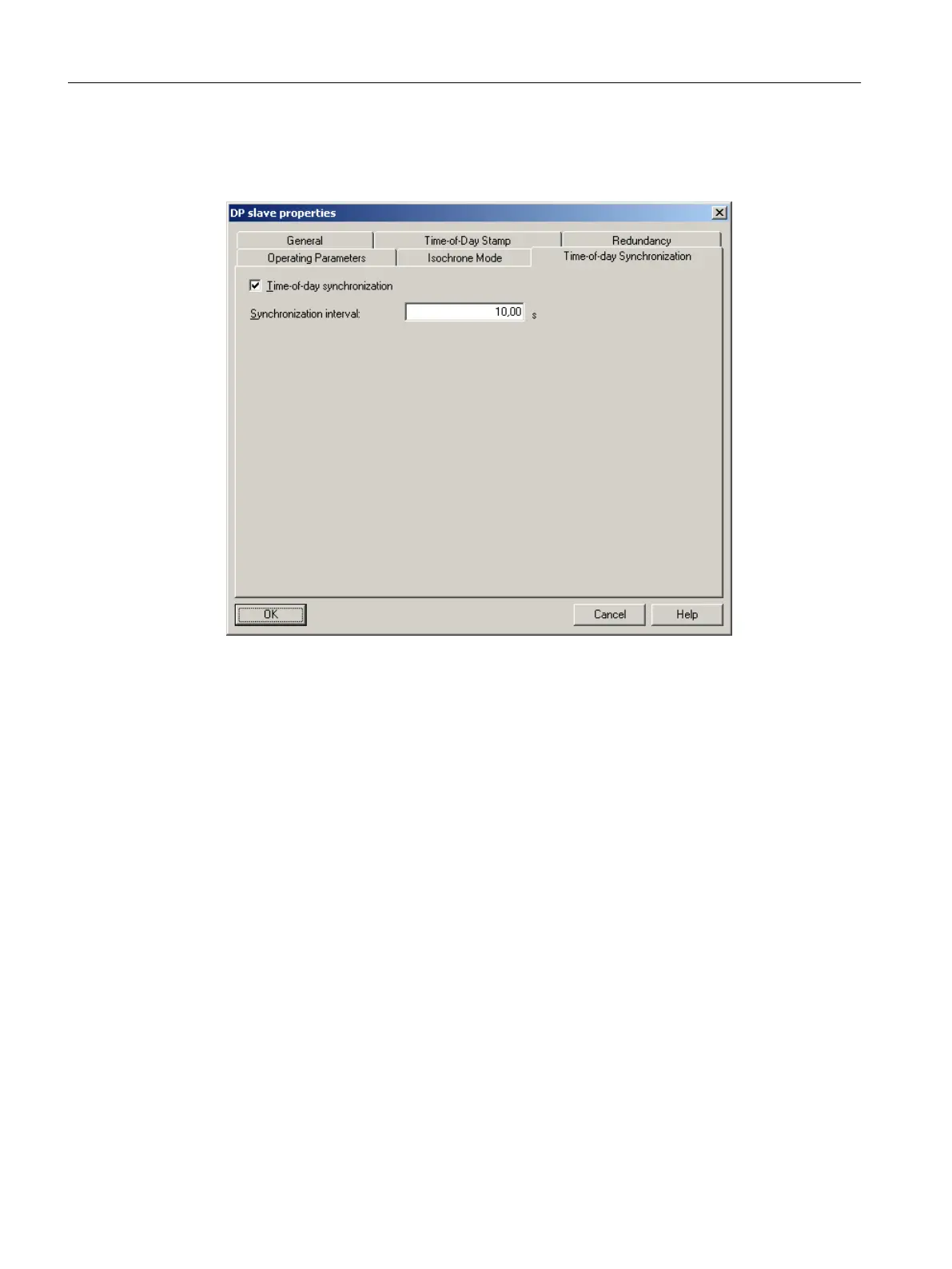3. The time synchronization must be activated in the properties of the ET 200M station where
high-precision stamping is being used, with 10.00 s also used as the synchronization
interval.
4. The "Replace modules during operation" option must be activated within the operating
parameters where the ET 200 station is set up with an active backplane bus. This is the
default option and is grayed out for connecting to a redundant Profibus as the active
backplane bus is mandatory in this case.
6.5.2 ET 200M as PROFINET IO device
Introduction
You can connect the ET 200M using PROFINET IO as a field bus to a PCS 7 AS. PROFINET
IO lends itself as a field bus for PCS 7 plants where hardware changes during operation, time
stamp and module redundancy are not required.
In addition to the ET 200M the IE/PB link is also available as an additional IO device for
connecting intelligent DP und PA field devices to a standard AS.
Configuration of the hardware (AS and I/O)
6.5 Configuration of the I/O devices
Compendium Part A - Configuration Guidelines (V8.2)
116 Configuration Manual, 08/2016, A5E38166869-AA
