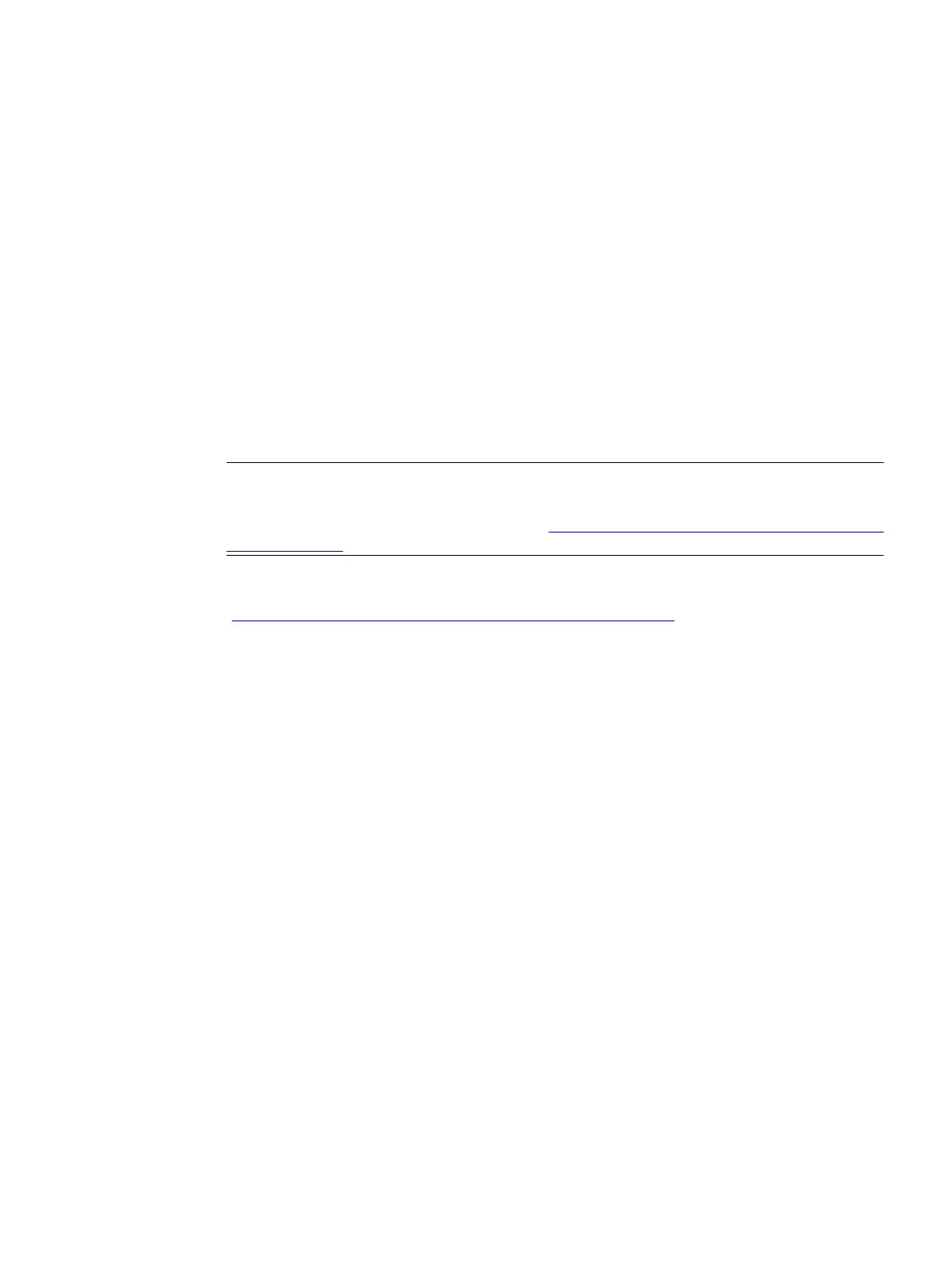Configuring AS functions
8
8.1 Principles
Introduction
Plant engineering gives rise to plant parts, functions or program sections which only differ from
one another in a few respects. In the interests of working efficiently, create basic elements
which can be reused repeatedly and which only have to be supplied with the current
parameters. Once created these are managed in the master data library and used as an
instance or replica in the AS assigned.
Note
All the information on configuring the AS functions can be found in the "SIMATIC Process
Control System PCS 7 Engineering System" (https://support.industry.siemens.com/cs/ww/en/
view/109485969) manual, from the "Basic Engineering Concepts" section.
Further information can also be found in the "Technical Functions for the Chemical Industry"
(https://support.industry.siemens.com/cs/ww/en/view/53843373) application.
8.1.1 Master data library
Adoption of existing base elements in the master data library
The following are available in PCS 7 as base elements for the purposes of reuse as an instance:
● Block type
Also referred below as a block.
● SFC type
● Process tag type
As an interface for PCS 7 Advanced Engineering and the Import-Export Assistant
Compendium Part A - Configuration Guidelines (V8.2)
Configuration Manual, 08/2016, A5E38166869-AA 151
