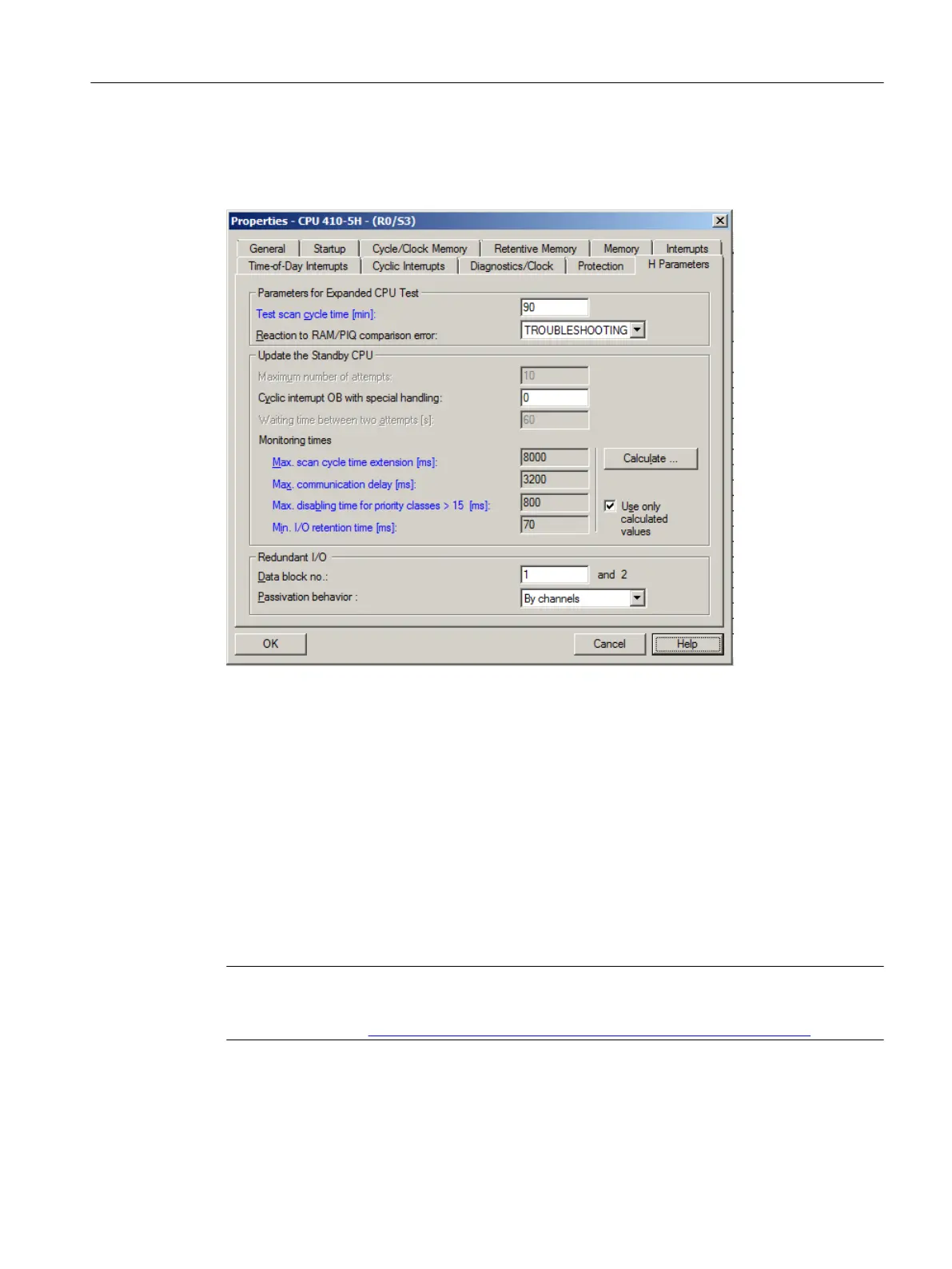6.2 Special settings for H systems
The following images shows the default settings on the "H Parameters" tab:
Parameters for the advanced CPU test
"Reaction to RAM/PAA comparison error" should remain set to the "TROUBLESHOOTING"
operating mode. The H CPU offers a function for detecting a memory error, fixing simple
memory errors, and automatically returning to the "RUN redundant" system mode.
Update of the reserve
The reserve CPU is updated each time an H system goes from the "RUN solo mode" to "RUN
redundant" system mode. This process if often referred to as "link-up and update".
In the link-up phase, the CPU in RUN copies all blocks to the stopped CPU. In the update
phase, the data block values that have changed since copying are updated.
Note
Detailed information on linking up and updating can be found in the "SIMATIC Fault-tolerant
systems S7-400H" (https://support.industry.siemens.com/cs/ww/en/view/82478488) manual.
Configuration of the hardware (AS and I/O)
6.2 Special settings for H systems
Compendium Part A - Configuration Guidelines (V8.2)
Configuration Manual, 08/2016, A5E38166869-AA 95
