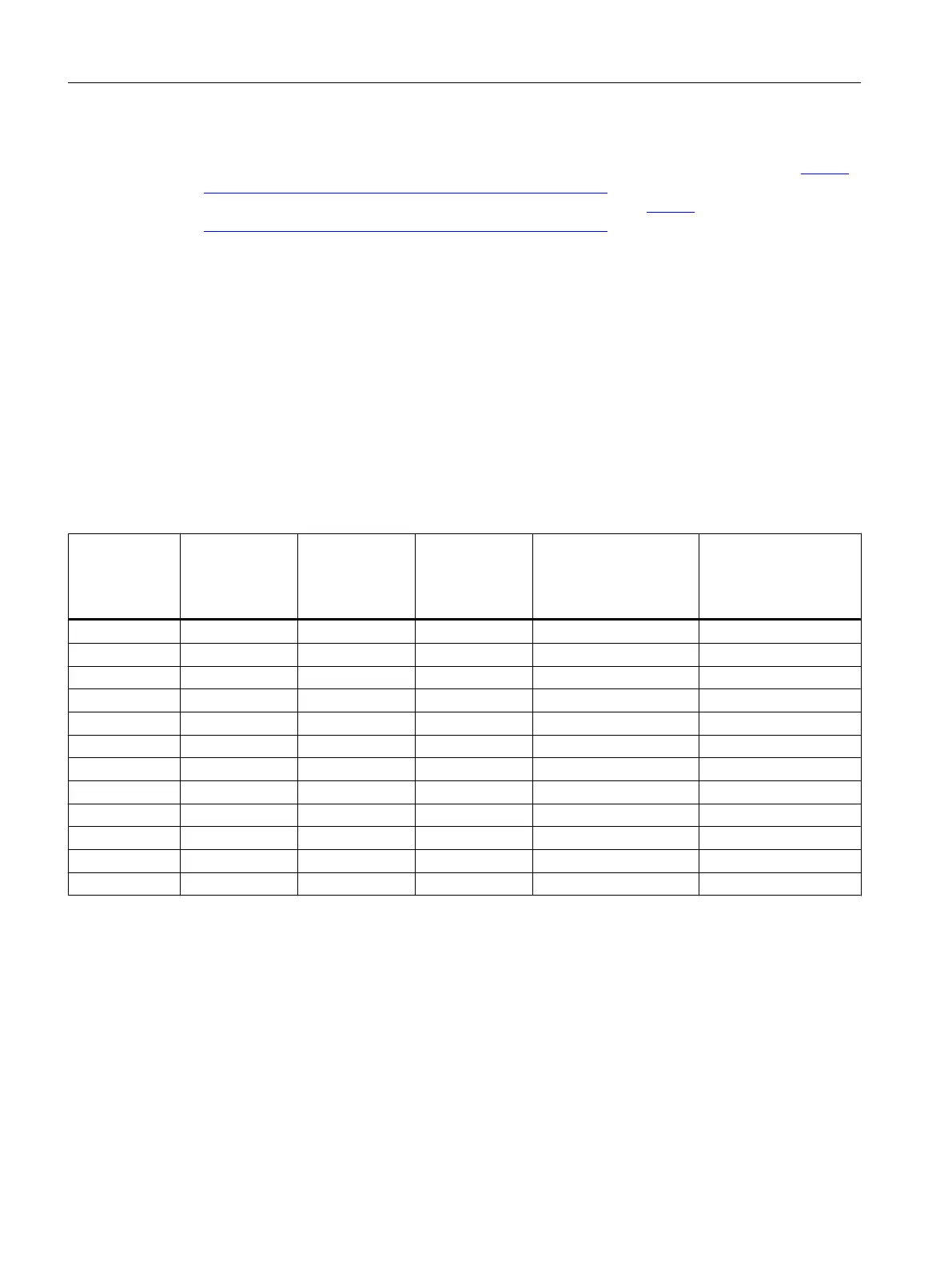If a computer installation is being performed manually then the requirements and the procedure
for this must be observed. Information on this can be found in the "PCS 7 Readme" (https://
support.industry.siemens.com/cs/ww/en/view/109478781) documentation and in the
"SIMATIC Process Control System PCS 7 - PC Configuration (https://
support.industry.siemens.com/cs/ww/en/view/109485951)" manual.
4.3.5 Network settings
Address management
Following the PCS 7 installation, check the addresses and make any settings which may be
required. Systematic assignment of the addresses at the start of the project will make
configuration, commissioning, plant expansion, and maintenance easier.
Record the assigned addresses in a table like the one shown below, for example, and keep
them up to date:
Name
Subproject
Name
PC station/
AS station
Terminal bus
IP address
Plant bus
IP address
Plant bus PC compo‐
nents
(e.g. CP1623)
MAC address
Plant bus AS compo‐
nents
(e.g. CP443-1)
MAC address
25_ES ES26 172.20.1.26 172.10.1.126 08-00-06-01-00-26 -
20_OS SERVER1A 172.20.1.xx 172.10.1.xx 08-00-06-01-00-xx -
20_OS SERVER1B 172.20.1.xx 172.10.1.xx 08-00-06-01-00-xx -
21_CL CLIENT01 172.20.1.xx - - -
21_CL CLIENT02 172.20.1.xx - - -
21_CL CLIENT03 172.20.1.xx - - -
21_CL CLIENT04 172.20.1.xx - - -
01_Plant_A AS1_H - - - 08-00-06-01-01-10
01_Plant_A AS1_H - - - 08-00-06-01-01-11
02_Plant_B AS2 - - - 08-00-06-01-01-26
- Scalance20 172.20.1.xx - - -
- Scalance10 - 172.10.1.xx - -
Setting the transmission rate and operating mode in the network
Siemens devices, including Industrial Ethernet switches (ScalanceX) and the Industrial
Ethernet CPs (CP 443-1 as of version 1EX10) are factory set for automatic detection of the
parameters for transmission rate and operating mode (autosensing, autonegotiation).
Autosensing describes the property of network components to automatically interpret an
incoming transmission signal. In this case, the device independently determines if the signal
has a data rate of 10 Mbps, 100 Mbps, or 1,000 Mbps. No explicit setting is required related
Preparation and administration
4.3 Installation
Compendium Part A - Configuration Guidelines (V8.2)
30 Configuration Manual, 08/2016, A5E38166869-AA
