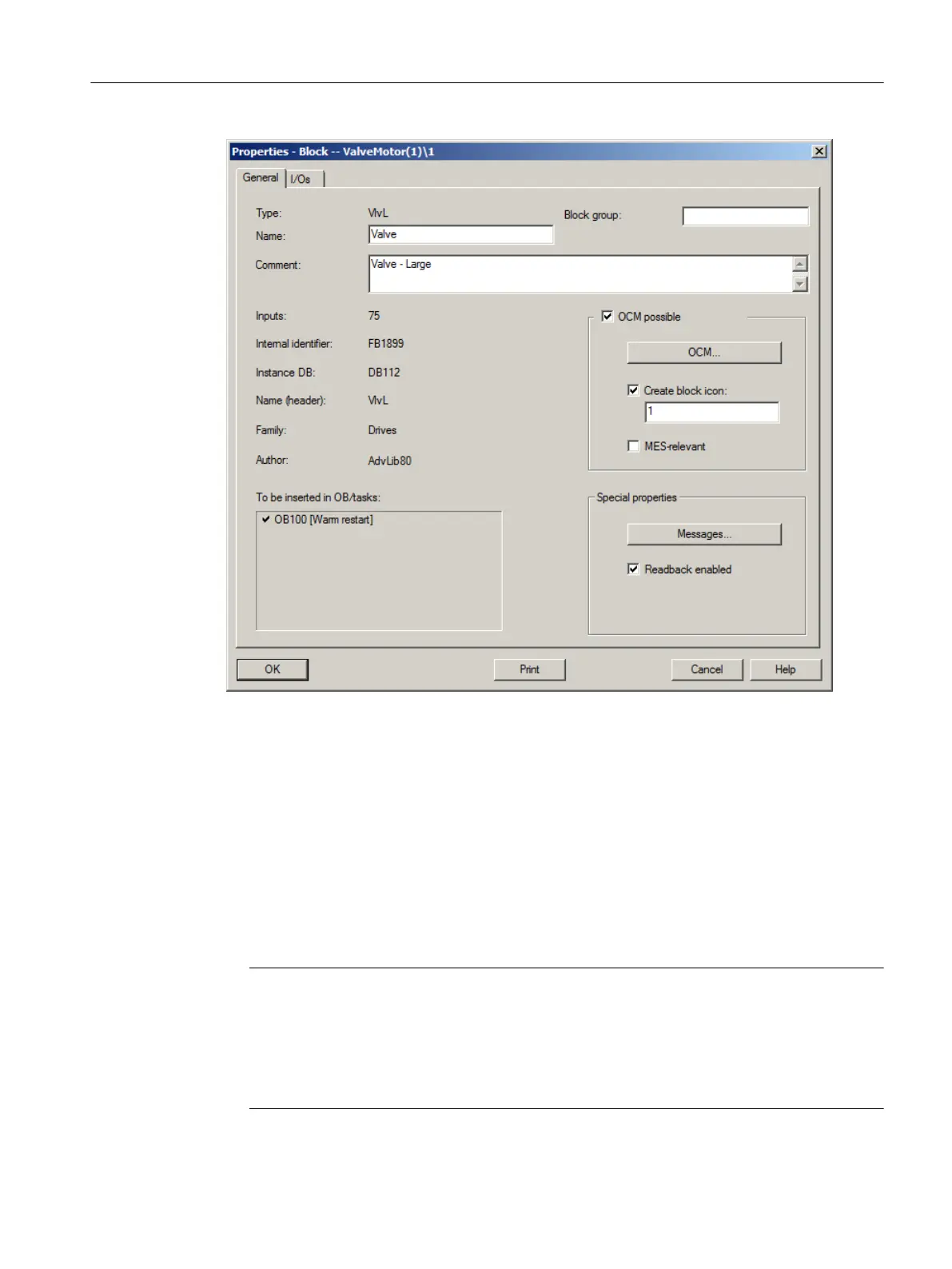10.2.4 Custom block icons / user objects
The "Create/Update Block Icons" function uses the following template pictures:
● Template pictures created by the project engineer
– Name starts with "@PCS7Typicals"
– Number restricted to 10
● Default template pictures from the picture "@PCS7TypicalsAPLV8.pdl"
The picture "@PCS7TypicalsAPLV8.pdl" is contained in every PCS 7 OS project as
standard. It contains the current block icons for PCS 7 V8.1.
Note
The original "@PCS7TypicalsAPLV8.pdl" file must not be changed! Changes to the original
file are overwritten in the event of an update or upgrade.
User-defined template pictures must be created for customer-specific block icons. These
must start in all cases with the fixed name component "@PCS7Typicals". The file name
following this can be determined freely.
Configuring OS functions
10.2 Visualization interface
Compendium Part A - Configuration Guidelines (V8.2)
Configuration Manual, 08/2016, A5E38166869-AA 233
