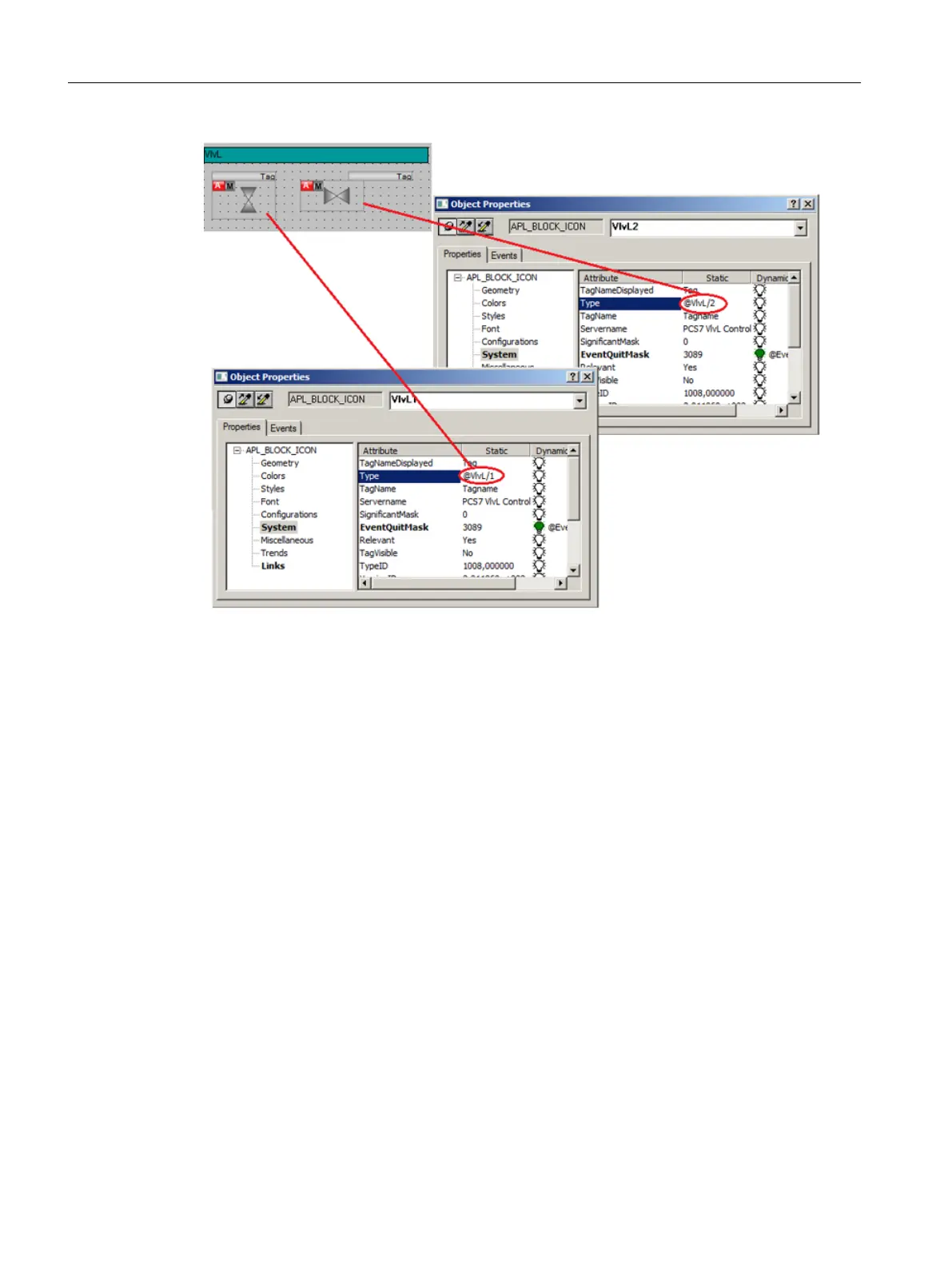You make your selection and specification via the AS block's properties dialog in CFC. The
screenshot below shows the selection box that appears for the VALVE block by way of example.
Configuring OS functions
10.2 Visualization interface
Compendium Part A - Configuration Guidelines (V8.2)
232 Configuration Manual, 08/2016, A5E38166869-AA
