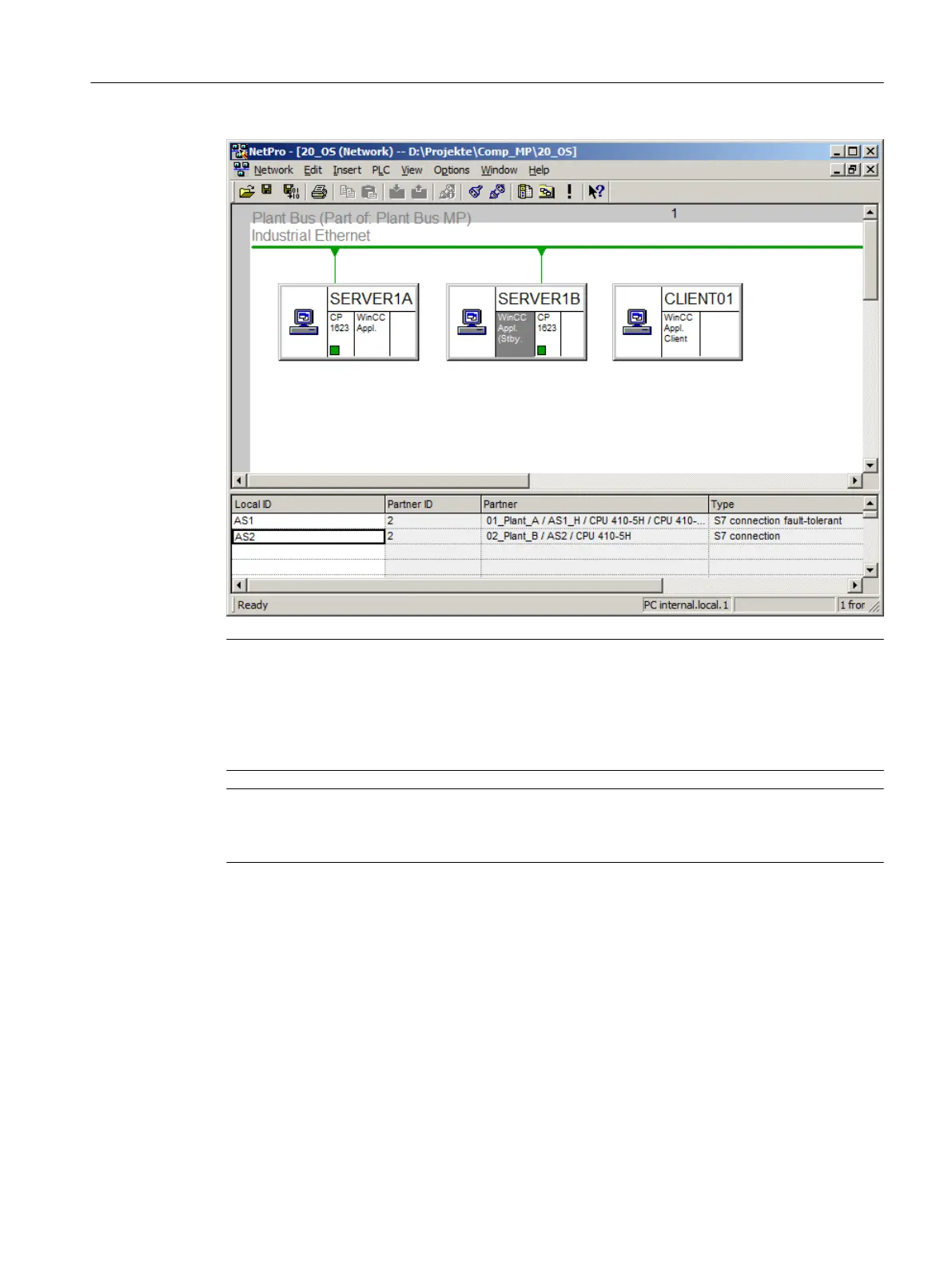Note
Configuring an AS-OS connection for the ES is only required where the "OS Simulation"
function is to be used on the ES. With "OS simulation" you can test the functions of the OS
server project such as pictures or scripts on the ES before loading them to the OS server at a
later time. In order to be able to use this simulation function, it is essential that the ES-AS
connection has the same name as the OS-AS connection.
Note
The connections that lead from the two OS servers (as well as the ES) to the same automation
system must have the same name, e.g. "AS1".
7.2.2 AS-OS communication
Introduction
In PCS 7 V7.1 and above you can use the "AS-wide interconnections between 2 charts"
function from different AS. This function automatically inserts the correct S7 connection
between the relevant AS in NetPro.
Configuration of the network connections
7.2 Configuration of the connections
Compendium Part A - Configuration Guidelines (V8.2)
Configuration Manual, 08/2016, A5E38166869-AA 143
