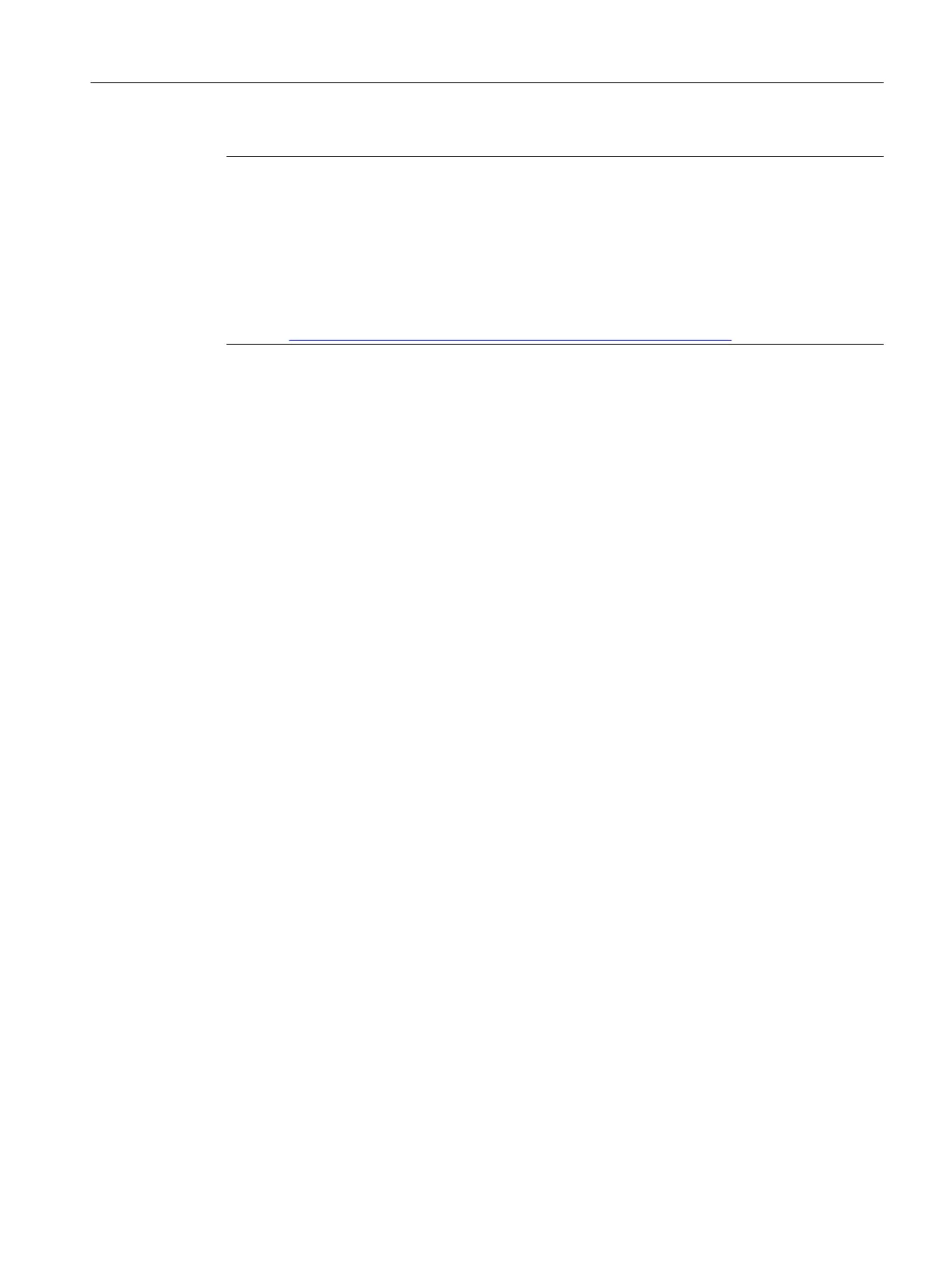Note
First take care of the changes in the master data library and then update the blocks in the S7
programs of the AS subprojects (see also section: Updating block types (Page 159)).
A delta download of the automation systems is still possible following changes to parameter
attributes.
You may need to compile and download the OS servers if you make changes to the block
attributes. You can find information on S7 attributes in the "PCS 7 Programming Guide for
Blocks" (https://support.industry.siemens.com/cs/ww/en/view/24449702) manual.
8.1.6 Updating block types
Introduction
You can update changed block types automatically in the individual S7 programs from the
master data library.
The charts of the master data library (blocks from process tag types/models) are automatically
updated in addition to the S7 programs in the AS subprojects with the "Update block types"
system function.
SFC types from the master data library in the S7 programs can also be centrally updated.
Once the engineering phase is complete all the block types used should be present in their
current version in the master data library and should match the configured types within the
multiproject.
Configuring AS functions
8.1 Principles
Compendium Part A - Configuration Guidelines (V8.2)
Configuration Manual, 08/2016, A5E38166869-AA 159
