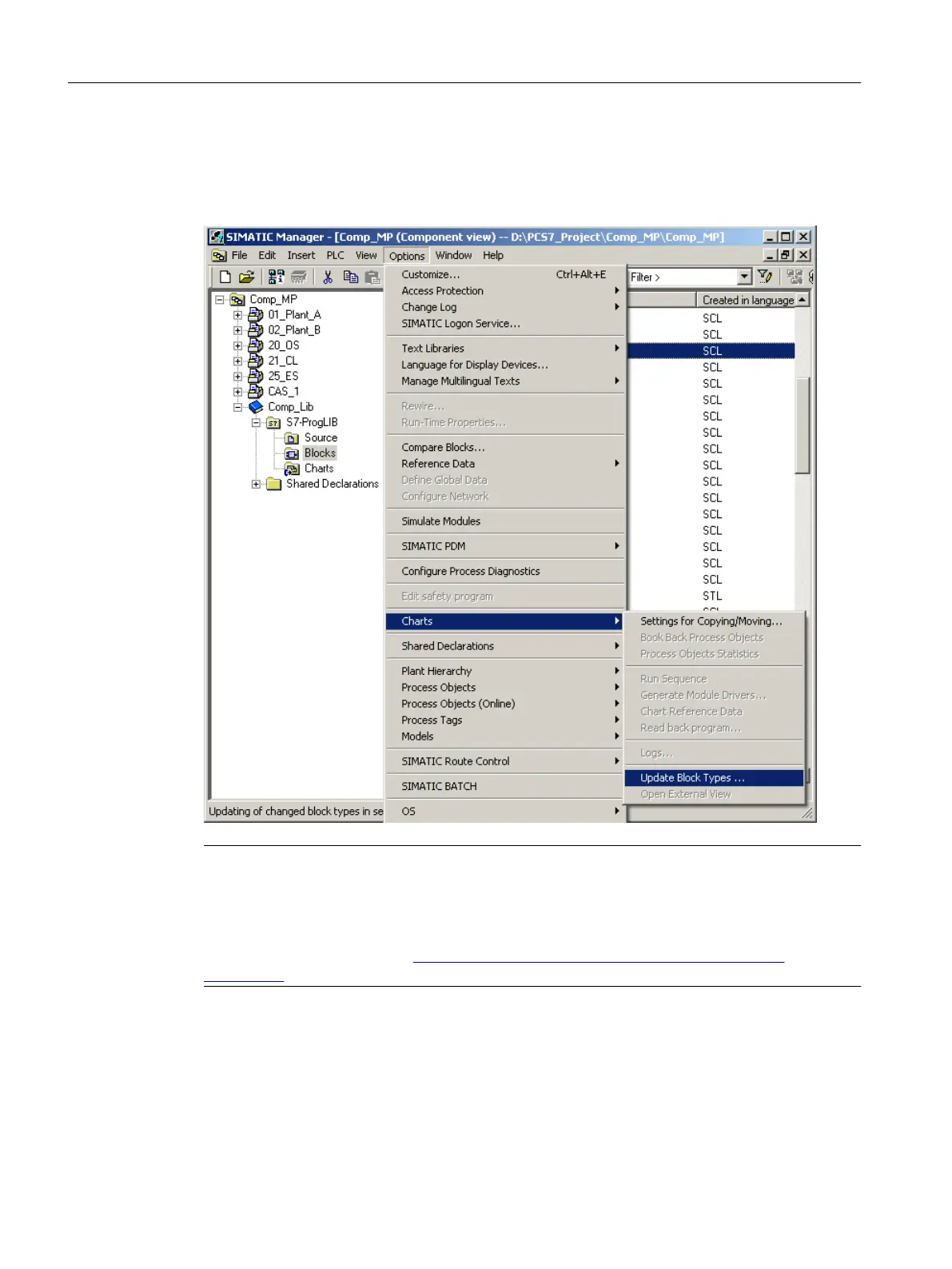Procedure
To do this, select the block folder or a block in the master data library followed by "Options >
Charts > Update Block Types…".
Note
If you select one or more blocks in the block folder, only these are updated. The advantage is
that this accelerates the update process.
Additional information on this process is available in the "SIMATIC Process Control System
PCS 7 Engineering System" (https://support.industry.siemens.com/cs/ww/en/view/
109485969) manual.
Configuring AS functions
8.1 Principles
Compendium Part A - Configuration Guidelines (V8.2)
160 Configuration Manual, 08/2016, A5E38166869-AA
