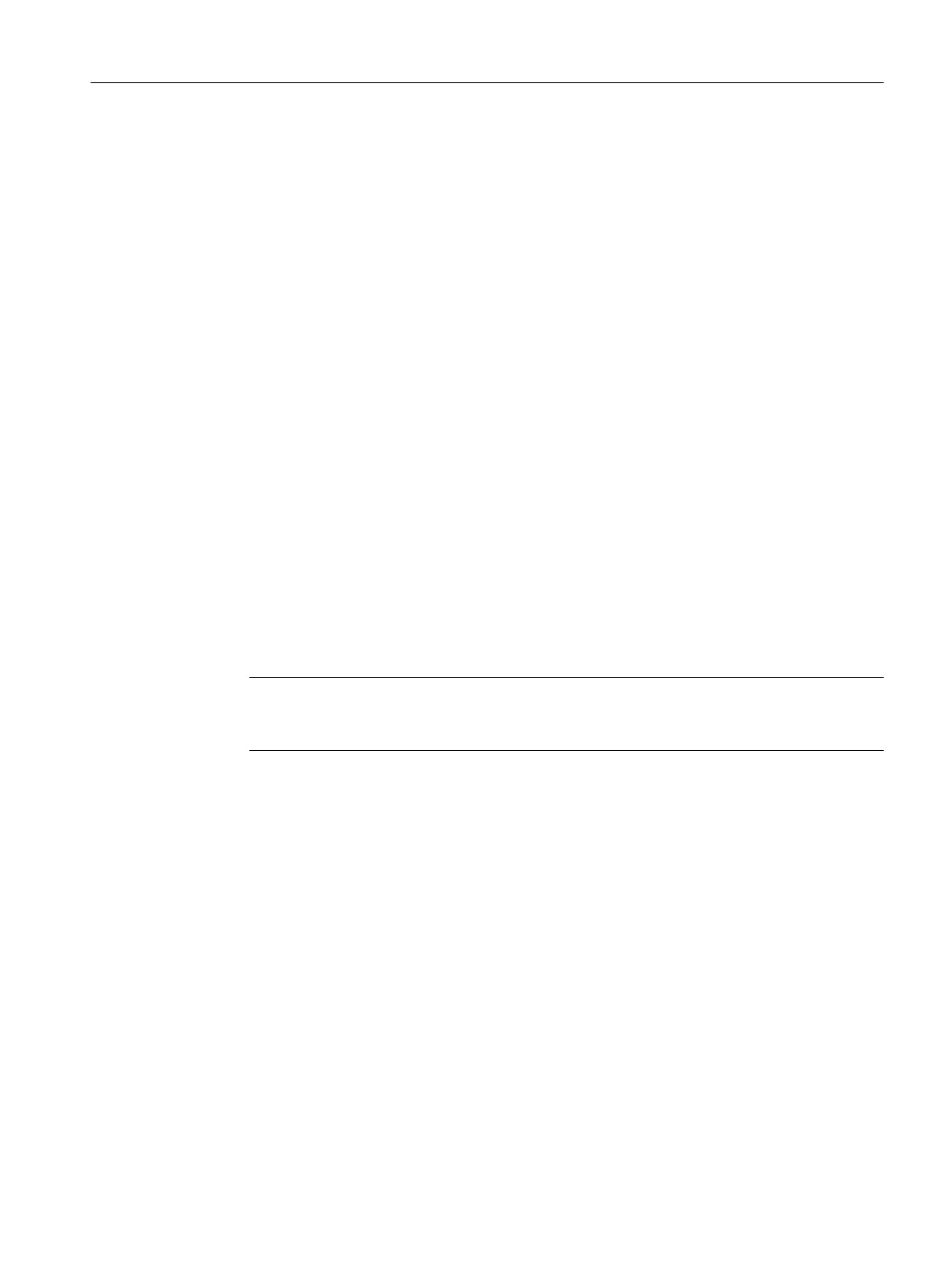11.2 Complete online download to a redundant OS server pair
Introduction
You always need to perform a complete download for the initial loading or after performing
substantial changes.
Procedure
The following steps must be taken to download the entire program during operation while
retaining data archiving:
1. Compile the OS project (in full or changes only).
2. Download the OS project in full from the ES to the OS servers. The OS runtime on the
target station is deactivated automatically with this and the project is closed.
The OS runtime is reactivated automatically once the download has completed.
3. After activation, the redundancy manager starts to synchronize the data of the two
redundant OS servers. Wait until the process control message "REDRT:Archive update
complete" appears.
4. Next download the standby OS. The server already loaded becomes the "Master" again.
The OS clients switch over again.
5. If a message appears confirming that the download procedure has been completed
successfully, the project has been downloaded in full. After activation, the redundancy
manager starts to synchronize the data again. Wait until the process control message
"REDRT:Archive update complete" appears.
Note
Both partners should always be downloaded promptly in order to restore the consistency
of the configuration data in the redundant system.
Changing projects in process mode
11.2 Complete online download to a redundant OS server pair
Compendium Part A - Configuration Guidelines (V8.2)
Configuration Manual, 08/2016, A5E38166869-AA 291
