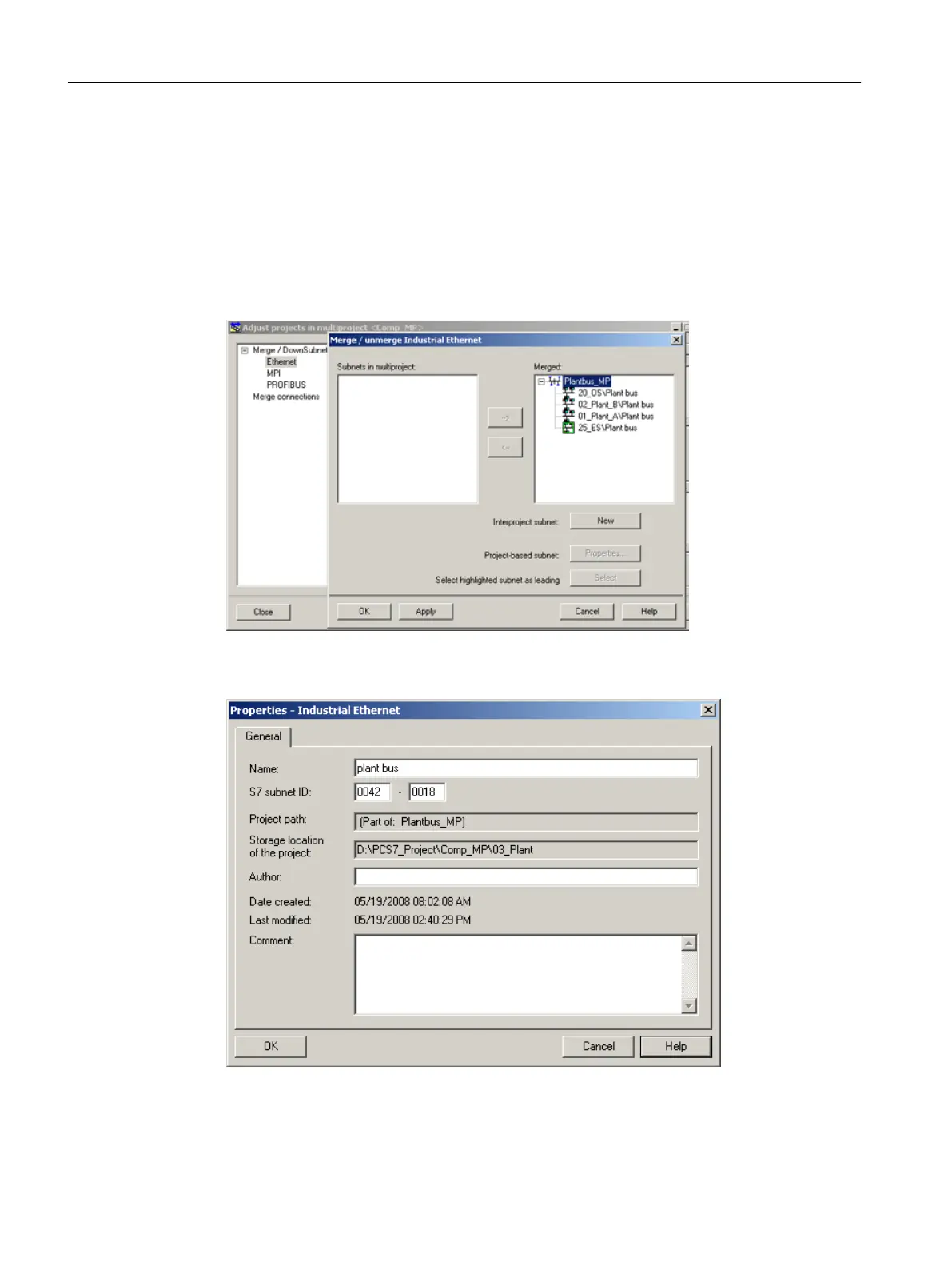7.1 Merging networks in a multiproject
Procedure
1. In the SIMATIC Manager, right-click on the multiproject and select "Multiproject > Update
Projects".
2. Select "Ethernet" and click "Execute" to open the "Merge/Separate Industrial Ethernet"
dialog box. You can select the individual subnets here.
The S7 subnet ID is displayed in the properties (this is the same for all plant bus
components).
The cross-project network view can then be accessed in NETPRO.
Configuration of the network connections
7.1 Merging networks in a multiproject
Compendium Part A - Configuration Guidelines (V8.2)
138 Configuration Manual, 08/2016, A5E38166869-AA
